Acer Aspire 5733Z Support Question
Find answers below for this question about Acer Aspire 5733Z.Need a Acer Aspire 5733Z manual? We have 1 online manual for this item!
Question posted by ACgoo on June 5th, 2014
Can You Turn Off Scroll Left Right On Touch Pad Acer Aspire 5733
The person who posted this question about this Acer product did not include a detailed explanation. Please use the "Request More Information" button to the right if more details would help you to answer this question.
Current Answers
There are currently no answers that have been posted for this question.
Be the first to post an answer! Remember that you can earn up to 1,100 points for every answer you submit. The better the quality of your answer, the better chance it has to be accepted.
Be the first to post an answer! Remember that you can earn up to 1,100 points for every answer you submit. The better the quality of your answer, the better chance it has to be accepted.
Related Acer Aspire 5733Z Manual Pages
Acer Aspire 5333, 5733, 5733Z Notebook Service Guide - Page 2


All rights reserved. Copyright
Copyright © 2011 by any particular purpose. There are available on the ACER/CSD Website. Date
Chapter
Updates
...means, electronic, mechanical, magnetic, optical, chemical, manual or otherwise, without the prior written permission of Acer Incorporated. Revision History
Refer to the following their purchase, the buyer (not the manufacturer, distributor, ...
Acer Aspire 5333, 5733, 5733Z Notebook Service Guide - Page 5


... and Battery 1-7 Input and Control 1-7 Input and Output 1-7 Environment 1-8 Options and Accessories 1-8 Warranty 1-8 Software 1-8
Notebook Tour 1-10 Top View 1-10 Closed Front View 1-12 Left View 1-13 Right View 1-14 Base View 1-15 Touchpad Basics 1-16 Using the Keyboard 1-17 Windows Keys 1-18 HotKeys 1-19 System Block Diagram 1-21
Specification Tables 1-22...
Acer Aspire 5333, 5733, 5733Z Notebook Service Guide - Page 12


... and Battery 1-7 Input and Control 1-7 Input and Output 1-7 Environment 1-8 Options and Accessories 1-8 Warranty 1-8 Software 1-8
Notebook Tour 1-10 Top View 1-10 Closed Front View 1-12 Left View 1-13 Right View 1-14 Base View 1-15 Touchpad Basics 1-16 Using the Keyboard 1-17 Windows Keys 1-18 HotKeys 1-19 System Block Diagram 1-21
Specification Tables 1-22...
Acer Aspire 5333, 5733, 5733Z Notebook Service Guide - Page 15


...Cache
Aspire 5733
0
i3-370M/i3-380M/i3-390M processor (3 MB L3 cache, 2.40/2.53/2.66, DDR3 1066 MHz, 35 W), supporting Intel® 64 architecture, Intel® Smart Cache
Aspire 5733Z
0... 0 15.6" HD 1366 x 768 pixel resolution, high-brightness (200-nit) Acer CineCrystal™ TFT LCD 16:9 aspect ratio
Audio 0 High-definition...
Acer Aspire 5333, 5733, 5733Z Notebook Service Guide - Page 17


...power management standard: supports Standby and Hibernation power-saving modes Power adapter 2-pin 40 W Acer MiniGO AC adapter: 93.2 (W) x 48 (D) x 32.2 (H) mm (3.66 x...104-/107-key Acer FineTip keyboard with independent standard numeric keypad, international language support Touchpad Multi-gesture touchpad, supporting two-finger scroll, pinch, rotate...
Acer Aspire 5333, 5733, 5733Z Notebook Service Guide - Page 21
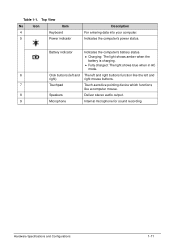
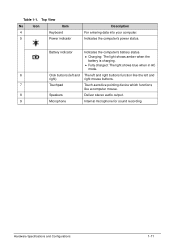
...shows amber when the battery is charging.
Fully charged: The light shows blue when in AC mode.
6
Click buttons (left and The left and right buttons function like the left and
right)
right mouse buttons.
7
Touchpad
Touch-sensitive pointing device which functions
like a computer mouse.
8
Speakers
Deliver stereo audio output.
9
Microphone
Internal microphone for sound recording...
Acer Aspire 5333, 5733, 5733Z Notebook Service Guide - Page 23
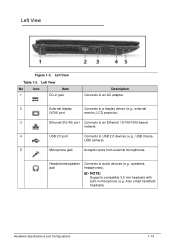
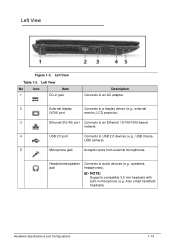
Acer smart handheld headsets). Left View
No
Icon
Item
1
DC-in microphone (e.g. Hardware Specifications...to an Ethernet 10/100/1000-based
network.
4
USB 2.0 port
Connects to audio devices (e.g., speakers, headphones). Left View
Table 1-3. Left View 0
Figure 1-3. Headphones/speaker jack
Connects to USB 2.0 devices (e.g., USB mouse,
USB camera).
5
Microphone jack
...
Acer Aspire 5333, 5733, 5733Z Notebook Service Guide - Page 24
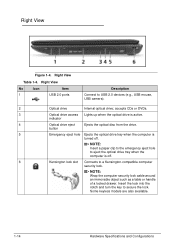
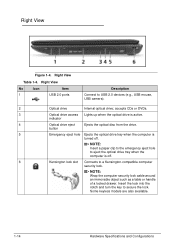
... available.
1-14
Hardware Specifications and Configurations accepts CDs or DVDs.
3
Optical drive access Lights up when the optical drive is
turned off .
6
Kensington lock slot Connects to a Kensington-compatible computer
security lock.
Right View 0
Figure 1-4. NOTE:
Insert a paper clip to the emergency eject hole to eject the optical drive tray when the...
Acer Aspire 5333, 5733, 5733Z Notebook Service Guide - Page 26
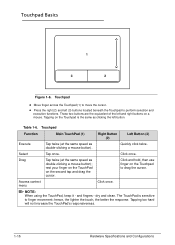
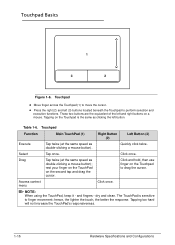
Tapping on a mouse.
Access context menu
Click once. hence, the lighter the touch, the better the response. Quickly click twice.
Touchpad Basics 0
1
3
2
Figure 1-6. Table 1-6. Touchpad
Function
Main TouchPad (1)
Right Button (2)
Left Button (3)
Execute
Tap twice (at the same speed as double-clicking a mouse button).
dry and clean.
Click and hold, then use ...
Acer Aspire 5333, 5733, 5733Z Notebook Service Guide - Page 27
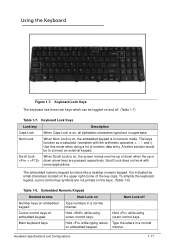
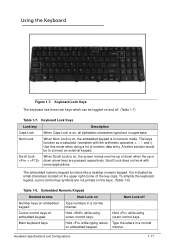
...on
Num Lock off . (Table 1-7)
Table 1-7.
A better solution would be toggled on the upper right corner of numeric data entry.
Keyboard Lock Keys The keyboard has three lock keys which can be to ...connect an external keypad. Use this mode when doing a lot of the key caps. Scroll Lock
When Scroll Lock is indicated by small characters located on and off
Number keys on the keys. (...
Acer Aspire 5333, 5733, 5733Z Notebook Service Guide - Page 28
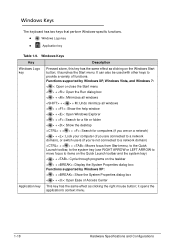
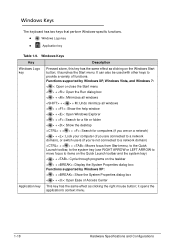
...a network domain) + < > + : Moves focus from Start menu, to the Quick Launch toolbar, to the system tray (use RIGHT ARROW or LEFT ARROW to move focus to provide a variety of Access Center
Application key This key has the same effect as clicking on the taskbar < ...Windows Logo key
Pressed alone, this key has the same effect as clicking the right mouse button; it launches the Start menu.
Acer Aspire 5333, 5733, 5733Z Notebook Service Guide - Page 37


BCM57780 RJ45 JRJ45 at the left side Supports 10/100
Specification
Hardware Specifications and Configurations
1-27 BIOS Item...1.00
MX25L3205D, MX25L3206E, W25Q32BV, EN25F32
4MB
Insyde code base Flash ROM 4 MB Support ISIPP Support Acer UI Support multi-boot Suspend to RAM (S3)/Disk (S4) Various hot-keys for system control ...
Acer Aspire 5333, 5733, 5733Z Notebook Service Guide - Page 41


... Response Time (Optical Rise Time/Fall Time) msec Typical Power Consumption (watt) Weight (without inverter) Physical Size (mm) Electrical Interface Viewing Angle (degree) Horizontal (Right) CR = 10 (Left) Vertical (Upper) CR = 10 (Lower)
Specification AUO/B156XW02 V3 Samsung/LTN156AT02-101 LG/LP156WH2-TLF1 LG/LP156WH2-TLFA AUO...
Acer Aspire 5333, 5733, 5733Z Notebook Service Guide - Page 46


... size
N/A
Interface
N/A
Specification
USB Port
Item USB compliance level EHCI Number of USB port(s) Location Output Current
Specification USB 2.0 EHCI 3 one at the left side, and two at the right side 1.5A 2.0A 2.5A
HDMI Port (not available in this model)
Item Compliance level Data thoroughput Number of HDMI...
Acer Aspire 5333, 5733, 5733Z Notebook Service Guide - Page 55


... Security Boot Exit
To navigate through the following: Menu -
The default parameter of the screen. use the left and right arrow keys Item -
If configuration problems occur, the setup utility may need to Troubleshooting when a problem arises. Press Esc Load...
Acer Aspire 5333, 5733, 5733Z Notebook Service Guide - Page 61


... Characters.
- System Utilities
2-9 Type a new password in the Confirm New Password field and press Enter. 4. NOTE: NOTE:
The following to dealer. Dash = Equal Sign [ Left Bracket ] Right Bracket . If it is shown (Figure 2-5). Resetting BIOS password may be returned to set a new user or supervisor passwords:
1. Characters do not appear on the...
Acer Aspire 5333, 5733, 5733Z Notebook Service Guide - Page 98
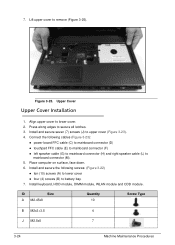
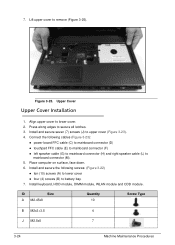
... secure the following cables (Figure 3-23):
power board FFC cable (C) to mainboard connector (D) touchpad FFC cable (E) to mainboard connector (F) left speaker cable (G) to mainboard connector (H) and right speaker cable (L) to battery bay. 7.
Acer Aspire 5333, 5733, 5733Z Notebook Service Guide - Page 101


...from lower cover. Speakers
Speakers Installation
1. Remove the following screws:
two (2) screws (C) to left speaker (A) two (2) screws (C) to right speaker (B) 3. Locate left speaker (A) two (2) screws (C) from right speaker (B). 3. Install speakers into cable clasps. 4. Install and secure following screws:
two (2) screws...
Acer Aspire 5333, 5733, 5733Z Notebook Service Guide - Page 110
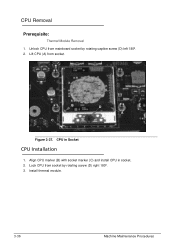
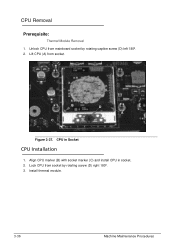
... captive screw (D) left 180º. 2. CPU Removal 0
Prerequisite:
Thermal Module Removal 1. B C
D A
Figure 3-37. CPU in socket. 2. Align CPU marker (B) with socket marker (C) and install CPU in Socket
CPU Installation 0
1. Install thermal module.
3-36
Machine Maintenance Procedures Unlock CPU from socket. Lift CPU (A) from mainboard socket by rotating screw (D) right 180º...
Acer Aspire 5333, 5733, 5733Z Notebook Service Guide - Page 157
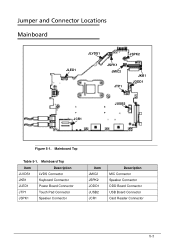
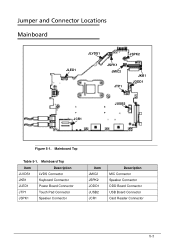
...
JLVDS1
JSPK2
JSPK1 JMIC2
JTP1
JKB1 JODD1
JCR1
JUSB2
Figure 5-1. Mainboard Top
Item
Description
JLVDS1
LVDS Connector
JKB1
Keyboard Connector
JLED1
Power Board Connector
JTP1
Touch Pad Connector
JSPK1
Speaker Connector
Item JMIC2 JSPK2 JODD1 JUSB2 JCR1
Description MIC Connector Speaker Connector ODD Board Connector USB Board Connector Card Reader Connector
5-3
Similar Questions
How Do I Turn Off My Speakers On My Acer Aspire 5733z-4851
(Posted by humMARYL 10 years ago)
How Do You Turn On The Cam On The Acer Aspire 5733z-4851
(Posted by iancLI 10 years ago)
Recovery Cds For Acer Aspire 5733
I want to download cd 2 out 5 for the acer aspire 5733 recovery cds. It seems the cd is unavailable...
I want to download cd 2 out 5 for the acer aspire 5733 recovery cds. It seems the cd is unavailable...
(Posted by andresarevalo 10 years ago)
What Is The Pric Of Touch Screen Acer Aspire 5738pz ?
what is the pric of touch screen Acer Aspire 5738PZ ? My screen has broken. Is it available in marke...
what is the pric of touch screen Acer Aspire 5738PZ ? My screen has broken. Is it available in marke...
(Posted by rajkumarsagare 10 years ago)

