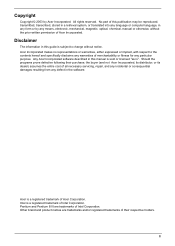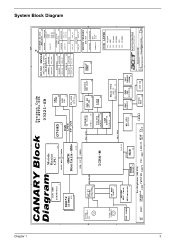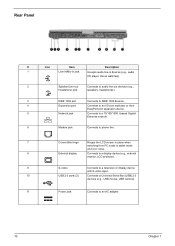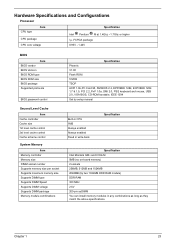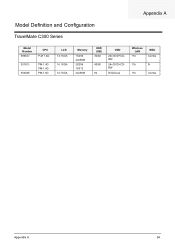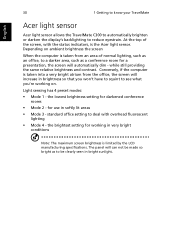Acer TravelMate C300 Support Question
Find answers below for this question about Acer TravelMate C300.Need a Acer TravelMate C300 manual? We have 4 online manuals for this item!
Question posted by MWHEXlil on July 31st, 2014
What Will It Cost To Fix Hinge On A Acer Travelmate C300 Laptop
The person who posted this question about this Acer product did not include a detailed explanation. Please use the "Request More Information" button to the right if more details would help you to answer this question.
Current Answers
Related Acer TravelMate C300 Manual Pages
Similar Questions
How Much Does It Cost To Fix An Acer Aspire 5250 Laptop Keyboard
(Posted by sebHunnyB 9 years ago)
I Forgot My Bios Password On My Laptop Acer Travelmate C300
(Posted by kiramatali7 9 years ago)
How To Fix My Acer Aspire 4743z Laptop Blinking Power And No Display
hi, plz help me to solve my laptop problem, if i press the power buton i was blinking in blue and no...
hi, plz help me to solve my laptop problem, if i press the power buton i was blinking in blue and no...
(Posted by jerrydevit 10 years ago)
How To Fix An Acer Aspire 7535 Laptop Electrical System
(Posted by zoedbbg 10 years ago)
Anybody Have Any Experience Replacing A Fried Touchpad And Keyboard For The C300
anybody have any experience replacing a fried touchpad and keyboard for the C300?
anybody have any experience replacing a fried touchpad and keyboard for the C300?
(Posted by tridentpro 12 years ago)