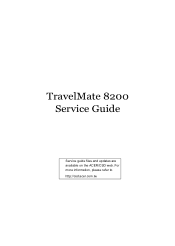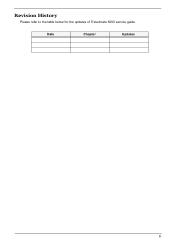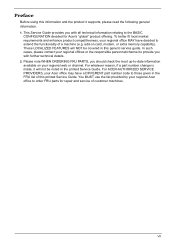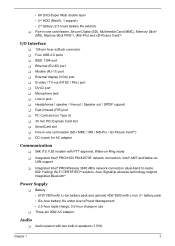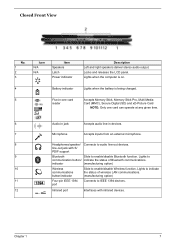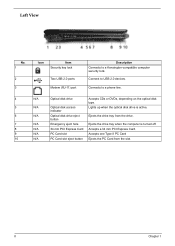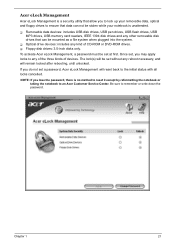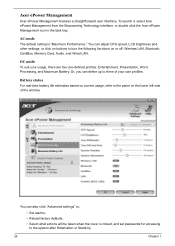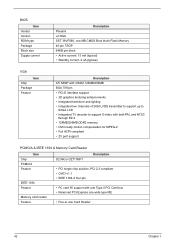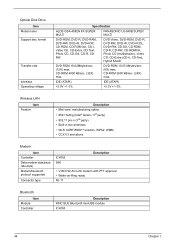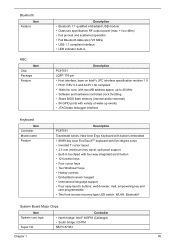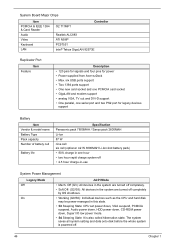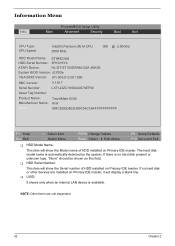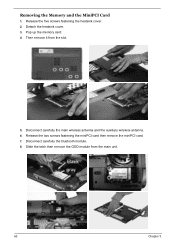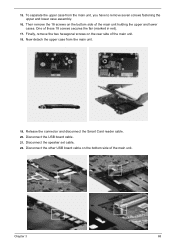Acer TravelMate 8200 Support Question
Find answers below for this question about Acer TravelMate 8200.Need a Acer TravelMate 8200 manual? We have 5 online manuals for this item!
Question posted by sexytoo on April 16th, 2013
Is There A Motherboard Of The 8200's.......wlmi Series With A Higher Vid Card ~
Current Answers
Answer #1: Posted by tintinb on April 17th, 2013 10:46 AM
If you have more questions, please don't hesitate to ask here at HelpOwl. Experts here are always willing to answer your questions to the best of our knowledge and expertise.
Regards,
Tintin
Related Acer TravelMate 8200 Manual Pages
Similar Questions
Dear sir, good day. I feel some problem. I want to know that to you my aspire 5580 series model no....
Will any keyboard for the 5736Z series work on my laptop. I need to get a new one, and am having tro...
tengo dos años que compre una acer y se le quemo el motherboard donde lo puedo conseguir teng...