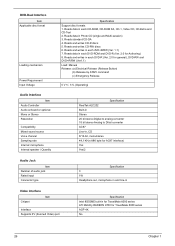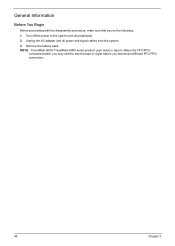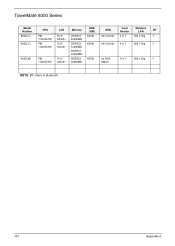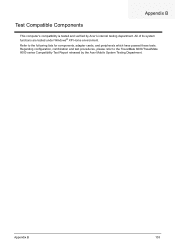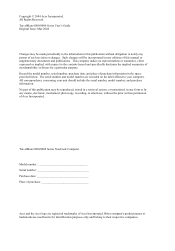Acer TravelMate 8000 Support Question
Find answers below for this question about Acer TravelMate 8000.Need a Acer TravelMate 8000 manual? We have 5 online manuals for this item!
Question posted by pbvtutorias on April 24th, 2023
Como Instalar Windows
Current Answers
Answer #1: Posted by SonuKumar on April 24th, 2023 10:45 AM
- Insert the Windows installation media into your Acer TravelMate 8000's DVD drive or USB port.
- Turn on your Acer TravelMate 8000 and press the appropriate key to access the boot menu. The key to access the boot menu may vary depending on your computer model, but it's usually F2, F10, F12 or Del.
- Select the Windows installation media from the boot menu and press Enter.
- Follow the on-screen instructions to install Windows. You may need to format your hard drive before proceeding with the installation, so be sure to backup your important files before doing so.
- Once the installation is complete, your Acer TravelMate 8000 will automatically reboot.
After the installation is complete, you may need to install additional drivers and software for your Acer TravelMate 8000 to function properly. You can download the necessary drivers and software from Acer's website.
Please respond to my effort to provide you with the best possible solution by using the "Acceptable Solution" and/or the "Helpful" buttons when the answer has proven to be helpful.
Regards,
Sonu
Your search handyman for all e-support needs!!
Related Acer TravelMate 8000 Manual Pages
Similar Questions
wifi installation in acer aspire 4320z laptop
MY ACER aspire s3 series laptop the VGA cable(LCD SCREEN CABLE) and webcam is broken the manufactur...
WINDOWS 7 X 64 HOME PREMIUM SERVICE PACK 1 BUILD 7601 SHOW IN MY ACER4752, IS THIS CORRECT BUILD ...
How do I fix this problem? I have searched the web for the past week, trying to purchase the recover...