Acer TravelMate 660 Support Question
Find answers below for this question about Acer TravelMate 660.Need a Acer TravelMate 660 manual? We have 5 online manuals for this item!
Current Answers
There are currently no answers that have been posted for this question.
Be the first to post an answer! Remember that you can earn up to 1,100 points for every answer you submit. The better the quality of your answer, the better chance it has to be accepted.
Be the first to post an answer! Remember that you can earn up to 1,100 points for every answer you submit. The better the quality of your answer, the better chance it has to be accepted.
Related Acer TravelMate 660 Manual Pages
TravelMate 660 Service Guide - Page 1


Acer TravelMate 660 Series
Service Guide
Service guide files and updates are available on the ACER/CSD web; for more information,
please refer to http://csd.acer.com.tw
PART NO.: VD.T29V7.001
PRINTED IN TAIWAN
TravelMate 660 Service Guide - Page 2
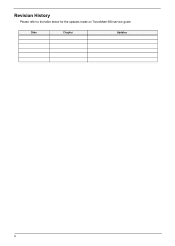
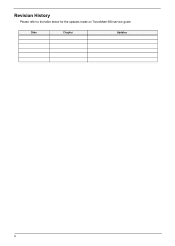
Revision History
Please refer to the table below for the updates made on TravelMate 660 service guide. Date
Chapter
Updates
II
TravelMate 660 Service Guide - Page 8


... Intermittent Problems 74 Undetermined Problems 75
Chpater 5 Jumper and Connector Locations
77
Top View 77 Bottom View 79
Chapter 6 FRU (Field Replaceable Unit) List
81
TravelMate 660 Series 92
Appendix A Model Definition and Configuration
92
Main Features 93
Appendix B Test Compatible Components
95
Microsoft® Windows® XP Pro Environment Test 96...
TravelMate 660 Service Guide - Page 31
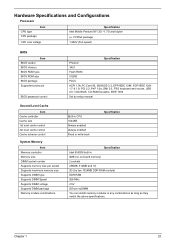
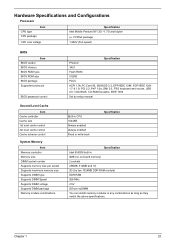
... in write-back
Specification
Specification Intel 855GM built-in 0MB (no on-board memory) 2 sockets 256MB, 512MB and 1G 2G (by two 1024MB DDR RAM module) DDR RAM 266 MHz 2.5V 200-pin soDIMM You can install memory modules in any combinations as long as they match the above specifications. Chapter 1
23
TravelMate 660 Service Guide - Page 34
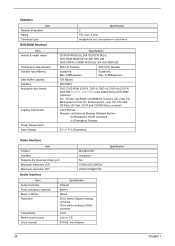
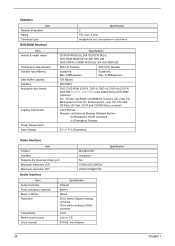
....8Mbytes/sec
128 KBytes
IDE/ATAPI
DVD: DVD-ROM (DVD-5, DVD-9, DVD-10, DVD-18),DVD-R, DVD-RW, DVD+R, DVD+RW, (new added items) DVD-RAM (optional)
CD: CD-DA, CD-ROM, CD-ROM/XA, Karaoke CD, video CD, Multi-session photo CD, Enhanced CD, i-trax CD, CD extra, CD-Plus...
TravelMate 660 Service Guide - Page 38
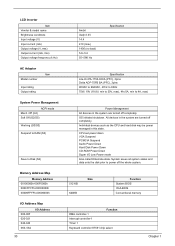
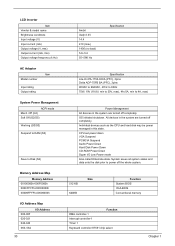
Off (G3) Soft Off (G2/S5)
Working (G0/S0)
Suspend to RAM (S3)
Save to Disk (S4)
Memory Address Map
Memory Address 00100000h-000F0000h 000CFFFFh-000C0000h 00009FFFFh-00000000h
I/O Address Map
000-00F 020-021 040-043 060, ...
TravelMate 660 Service Guide - Page 56
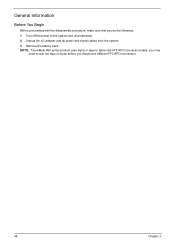
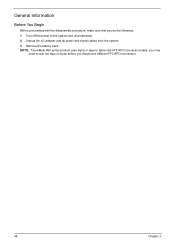
Turn off the power to tear the tape or mylar before you do the following: 1. Remove the battery pack. NOTE: TravelMate 660 series product uses mylar or tape to fasten the FFC/FPC/connectors/cable, you may
need to the system and all power and signal cables ...
TravelMate 660 Service Guide - Page 79
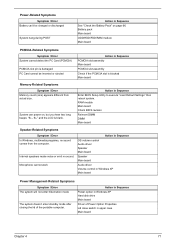
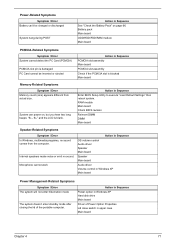
... Main board
PCMCIA-Related Symptoms
Symptom / Error System cannot detect the PC Card (PCMCIA)
PCMCIA slot pin is blank.
RAM module Main board Check BIOS revision
Reinsert DIMM DIMM Main board
Speaker-Related Symptoms
Symptom / Error In Windows, multimedia programs, no sound. Microphone cannot work
...
TravelMate 660 Service Guide - Page 89
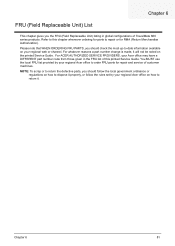
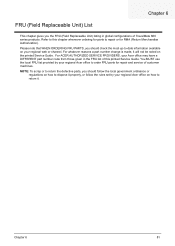
... up-to-date information available on your regional Acer office on how to return it will not be noted on how to repair or for repair and service of TravelMate 660 series products. Please note that WHEN ORDERING FRU...to dispose it properly, or follow the rules set by your Acer office may have a DIFFERENT part number code from those given in global configurations of customer machines.
TravelMate 660 Service Guide - Page 100
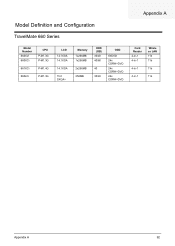
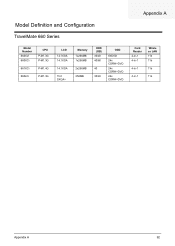
Appendix A
Model Definition and Configuration
TravelMate 660 Series
Model Number
660XVi
660XCi
CPU
P-M1.3G P-M1.3G
661XCi
P-M1.4G
660LCi
P-M1.3G
LCD 14.1XGA 14.1XGA
14.1XGA
15.0 SXGA+
...
TravelMate 660 Service Guide - Page 101
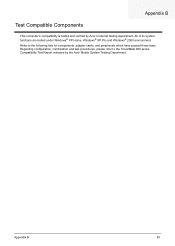
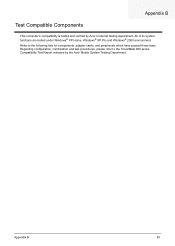
... test procedures, please refer to the following lists for components, adapter cards, and peripherals which have passed these tests. Refer to the TravelMate 660 series Compatibility Test Report released by Acer's internal testing department. All of its system functions are tested under Windows® XP Home, Windows® XP Pro and Windows®...
TravelMate 660 Service Guide - Page 107
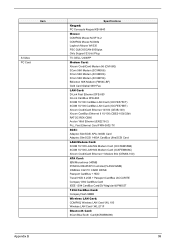
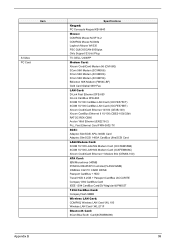
... (3CXM356) 3Com 56K Modem (3CXM756) Billionton 56K Modem (FM56C-BF) Gold Card Glabal 56K+Fax
LAN Card: D-Link Fast Ethernet DFE-650 D-Link CardBus DFE-660 3COM 10/100 CardBus LAN Card (3CCFE575CT) 3COM 10/100 CardBus LAN Card (3CCFE575BT) Xircom CreditCard Ethernet 10/100 (CE3B-100) Xircom CardBus Ethernet II...
Travelmate 660 User Guide - Page 2
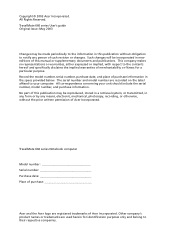
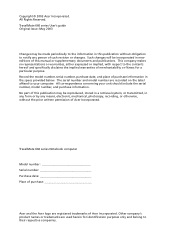
... the model number, serial number, purchase date, and place of this publication without the prior written permission of such revision or changes. Copyright © 2003 Acer Incorporated. TravelMate 660 series User's guide Original Issue: May 2003
Changes may be made periodically to the information in any form or by any person of...
Travelmate 660 User Guide - Page 3


...for Starters... For instructions on TravelMate User's guide. Follow these steps: 1 Click on Start, Programs, TravelMate. 2 Click on how to use your TravelMate, we enjoyed making the TravelMate series of guides:
First ... information about our products, services, and support information, please visit our Web site (www.acer.com). We hope you ever need to print out a copy, this User's guide is...
Travelmate 660 User Guide - Page 4
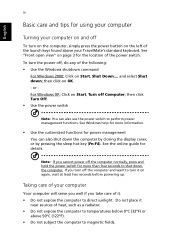
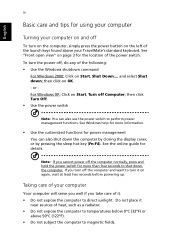
... information.
• Use the customized functions for power management You can also use the power switch to perform power management functions. Taking care of your TravelMate's standard keyboard. See "Front open view" on page 3 for details. then click Turn Off. • Use the power switch
Note: You can also shut down...
Travelmate 660 User Guide - Page 7


...Your guides
iii
Basic care and tips for using your computer
iv
1 Getting to know your TravelMate
1
A TravelMate tour
3
Front open view
3
Front view
4
Left view
6
Right view
7
Rear ...software
25
Audio
27
Adjusting the volume
27
Power management
28
Moving around with your TravelMate
29
Disconnecting from the desktop
29
Moving around
29
Taking the computer home
30
...
Travelmate 660 User Guide - Page 20


12
1 Getting to know your TravelMate
English
Connectivity
• High-speed fax/data modem port • Ethernet/Fast Ethernet port... and ergonomics
• Internet 4-way scroll button • Sleek, smooth and stylish design • Acer FinTouch full-sized curved keyboard • Ergonomically-centered touchpad pointing device
Expansion
• One type II CardBus PC Card slot...
Travelmate 660 User Guide - Page 44
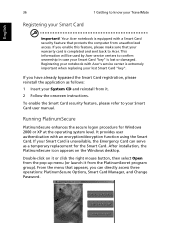
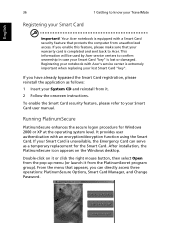
...Windows 2000 or XP at the operating system level. Registering your lost or damaged. It provides user authentication with Acer's service center is extremely important when replacing your notebook with an encryption/decryption function using the Smart Card. 36... logon procedure for the Smart Card. This information will be used by Acer service centers to your TravelMate
English
Important!
Travelmate 660 User Guide - Page 85
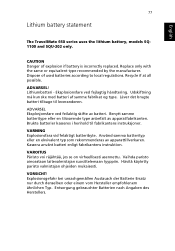
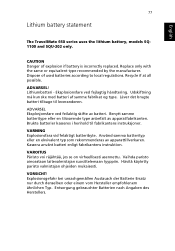
... the same or equivalent type recommended by the manufacturer. Lithiumbatteri -
VORSICHT! Kassera anvãnt batteri enligt fabrikantens instruktion. English
77
Lithium battery statement
The TravelMate 660 series uses the lithium battery, models SQ1100 and SQU-202 only.
Dispose of explosion if battery is incorrectly replaced. ADVARSEL Eksplosjonsfare ved feilaktig skifte av...
Similar Questions
Replace Hdd
Acer Notebook Travelmate 661LMi HD 40GB Ultra ATA/100 LXT29060453411024E0EF12 With which Type can...
Acer Notebook Travelmate 661LMi HD 40GB Ultra ATA/100 LXT29060453411024E0EF12 With which Type can...
(Posted by anaprog 11 years ago)
Where Is The Key Of Wireless In An Acer Travel Mate 660?
(Posted by Anonymous-66022 11 years ago)


