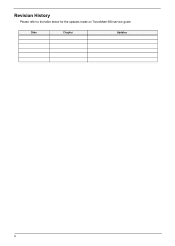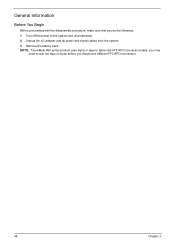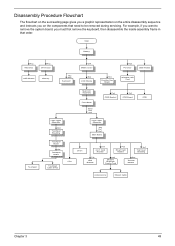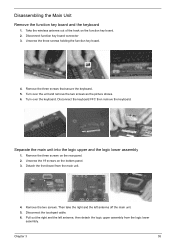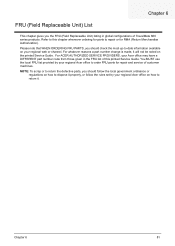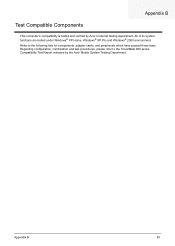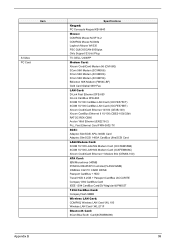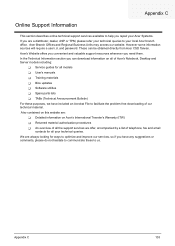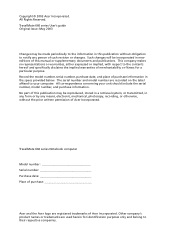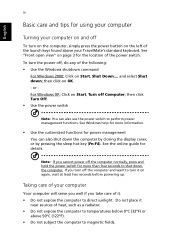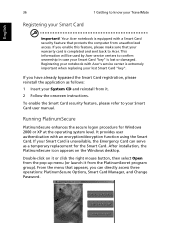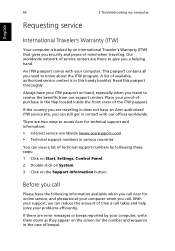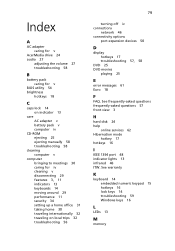Acer TravelMate 660 Support Question
Find answers below for this question about Acer TravelMate 660.Need a Acer TravelMate 660 manual? We have 5 online manuals for this item!
Question posted by Anonymous-66022 on July 10th, 2012
Where Is The Key Of Wireless In An Acer Travel Mate 660?
The person who posted this question about this Acer product did not include a detailed explanation. Please use the "Request More Information" button to the right if more details would help you to answer this question.
Current Answers
Related Acer TravelMate 660 Manual Pages
Similar Questions
Acer Travel Mate 280
Can Acer Travel Mate 280 handle 4 gb ram?
Can Acer Travel Mate 280 handle 4 gb ram?
(Posted by thembinkosiiyfemelah 2 years ago)
Acer Travel Mate 2480-2968 Laptop.
Can it support a 120 GB SATA HD on this computer?
Can it support a 120 GB SATA HD on this computer?
(Posted by larArmyVet 10 years ago)
Want To Add Memory To Acer Travel Mate 280 Pls Suggest Max Memory Can Be Added.
where can i order memory and cost
where can i order memory and cost
(Posted by skabani 11 years ago)
Replace Hdd
Acer Notebook Travelmate 661LMi HD 40GB Ultra ATA/100 LXT29060453411024E0EF12 With which Type can...
Acer Notebook Travelmate 661LMi HD 40GB Ultra ATA/100 LXT29060453411024E0EF12 With which Type can...
(Posted by anaprog 11 years ago)