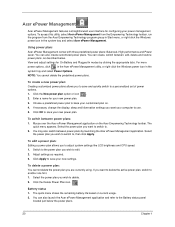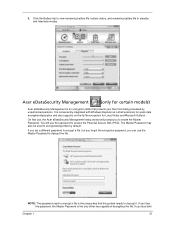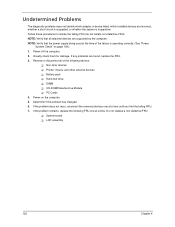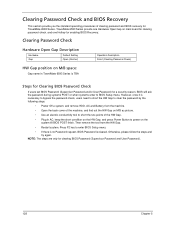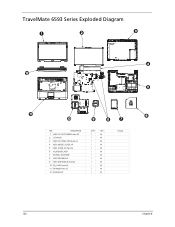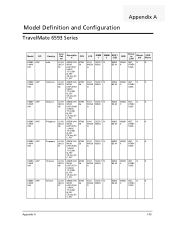Acer TravelMate 6593 Support Question
Find answers below for this question about Acer TravelMate 6593.Need a Acer TravelMate 6593 manual? We have 1 online manual for this item!
Question posted by hugberla on August 22nd, 2013
Reset Battery On Acer Computer
Can you guide me for resetting my battery on Acer TravelMate 6593.
Current Answers
Answer #1: Posted by sabrie on August 23rd, 2013 8:35 AM
Hi there. I think you will find the information that you are looking for on the link below.
http://www.fixya.com/search/p1286548-acer_travelmate_6593_6656_pc_notebook/reset_battery
http://www.fixya.com/search/p1286548-acer_travelmate_6593_6656_pc_notebook/reset_battery
www.techboss.co.za
Related Acer TravelMate 6593 Manual Pages
Similar Questions
How Do You Factory Reset My Acer Aspire 4720z.model Z01
(Posted by chuckperry74 7 years ago)
How Can You Reset An Acer Travelmate 2420 If You Can't Log In?
(Posted by 31331walters 10 years ago)
Batterie Acer Aspire 5630 Aspire Windows Xp 32 Bit
bjr la batterie de mon pc laptop acer se décharge de 100 % a 7 % en 7 min j'ai scanner avec battery...
bjr la batterie de mon pc laptop acer se décharge de 100 % a 7 % en 7 min j'ai scanner avec battery...
(Posted by kaouechd 10 years ago)
Replacement Battery Acer Aspire 3050, Model Zr3
I'm confused about the battery replacement. I'm seeing several different battery specs online. The b...
I'm confused about the battery replacement. I'm seeing several different battery specs online. The b...
(Posted by cbandy 11 years ago)
How Do I Reset Bios Acer Aspire 7740-6656
How do I reset bios on acer aspire 7740-6656
How do I reset bios on acer aspire 7740-6656
(Posted by eliasbethelmie 13 years ago)