Acer TravelMate 6292 Support Question
Find answers below for this question about Acer TravelMate 6292.Need a Acer TravelMate 6292 manual? We have 2 online manuals for this item!
Question posted by robertnieuwenhuizen on November 29th, 2013
Remove Biometric Finger Print
I want ot give my daughter my old laptop, but my finger print is still needed. How can I remove this?
Current Answers
There are currently no answers that have been posted for this question.
Be the first to post an answer! Remember that you can earn up to 1,100 points for every answer you submit. The better the quality of your answer, the better chance it has to be accepted.
Be the first to post an answer! Remember that you can earn up to 1,100 points for every answer you submit. The better the quality of your answer, the better chance it has to be accepted.
Related Acer TravelMate 6292 Manual Pages
TravelMate 6291/6292/6231 User's Guide EN - Page 2


...of such revisions or changes. Copyright © 2007. All correspondence concerning your computer. TravelMate 6292/6291/6231 Series Notebook PC
Model number Serial number Date of purchase Place of purchase... Rights Reserved. Such changes will be incorporated in new editions of Acer Incorporated. TravelMate 6292/6291/6231 Series User's Guide Original Issue: 04/2007
Changes may be made ...
TravelMate 6291/6292/6231 User's Guide EN - Page 3


...not listen to the power supply unit: Install the power supply unit before cleaning. When you need to disconnect power to the equipment, be sure to the AC power outlet. Dummies protect ...Slot
Your computer shipped with plastic dummies installed in the slot. Unplug the power cord before removing the power supply unit from the power supplies. Turning the product off before cleaning
Unplug this...
TravelMate 6291/6292/6231 User's Guide EN - Page 5


... that are covered by the operating instructions, since improper adjustment of other controls may expose you need
for service
• the product does not operate normally after following requirements: detachable type, UL...notebook uses lithium batteries. Replace the battery with the same type as opening or removing covers may result in fire. Keep them in damage and will often require ...
TravelMate 6291/6292/6231 User's Guide EN - Page 9


... information for comfortable use
Computer users may lead to carpal tunnel syndrome, tendonitis, tenosynovitis or other factors greatly increase the risk of Energy (DOE). Note: TravelMate 6231 is consumed while the products are also at risk of working conditions, personal health and other musculoskeletal disorders.
Long work periods, bad posture, poor...
TravelMate 6291/6292/6231 User's Guide EN - Page 10
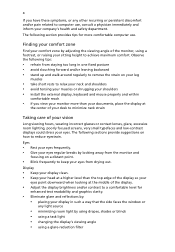
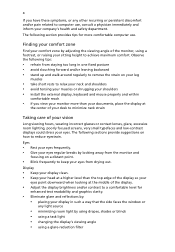
... by: • placing your display in one fixed posture • avoid slouching forward and/or leaning backward • stand up and walk around regularly to remove the strain on a distant point.
• Blink frequently to computer use . Display
• Keep your display clean. • Keep your head at a higher level than...
TravelMate 6291/6292/6231 User's Guide EN - Page 12
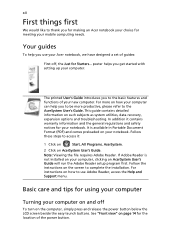
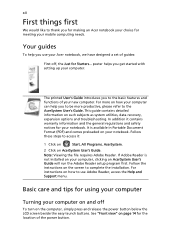
... off , the Just for meeting your notebook. Basic care and tips for your mobile computing needs. See "Front view" on how to access it contains warranty information and the general regulations...and comes preloaded on AcerSystem User's Guide will run the Adobe Reader setup program first. The printed User's Guide introduces you get started with setting up your notebook. It is not installed on...
TravelMate 6291/6292/6231 User's Guide EN - Page 14


... battery pack:
• Use only batteries of the same kind as replacements. Cleaning and servicing
When cleaning the computer, follow these steps: 1 Turn off
before removing or replacing batteries.
• Do not tamper with batteries. Do not use liquid or aerosol cleaners. Recycle if possible. xiv
Taking care of your battery...
TravelMate 6291/6292/6231 User's Guide EN - Page 16


... service
43
International Travelers Warranty (ITW)
43
Before you call
43
Battery pack
44
Battery pack characteristics
44
Maximizing the battery's life
44
Installing and removing the battery pack
45
Charging the battery
46
Checking the battery level
46
Optimising battery life
46
Battery-low warning
47
Taking your notebook PC...
TravelMate 6291/6292/6231 User's Guide EN - Page 25
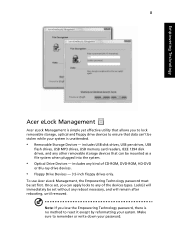
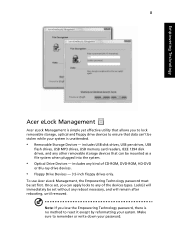
...password must be stolen while your system is simple yet effective utility that allows you to lock removable storage, optical and floppy drive devices to ensure that can apply locks to reset it except...Once set, you lose the Empowering Technology password, there is no method to any other removable storage devices that data can't be set without any kind of the devices types. includes ...
TravelMate 6291/6292/6231 User's Guide EN - Page 57
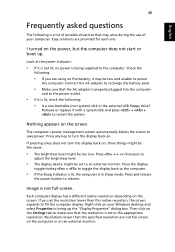
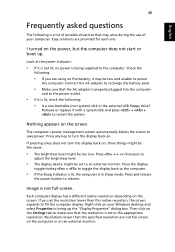
... on . The computer's power management system automatically blanks the screen to restart the system. Each computer display has a different native resolution depending on the screen. Remove or replace it is being supplied to resume. Resolutions lower than this native resoution, the screen expands to fill the computer display. Easy solutions are...
TravelMate 6291/6292/6231 User's Guide EN - Page 66


...cover whenever you :
• AC adapter and power cord • The printed User's Guide English
49
Note: If the Sleep indicator is off . ... home, take the following items with you probably do not need to remove the media can damage the screen. What to bring to ... for the trip home:
• Check that the computer may want to bring anything with you are moving from the
drive(s). If...
TravelMate 6291/6292/6231 User's Guide EN - Page 91
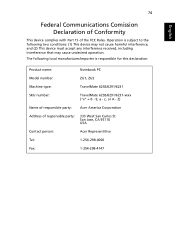
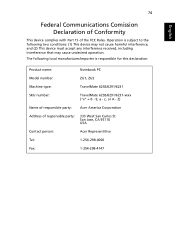
... subject to the following local manufacturer/importer is responsible for this declaration:
Product name:
Notebook PC
Model number:
ZU1, ZU2
Machine type:
TravelMate 6292/6291/6231
SKU number:
TravelMate 6292/6291/6231-xxxx ("x" = 0 - 9, a - z, or A - Z)
Name of responsible party: Acer America Corporation
Address of the FCC Rules. 74
English
English
Federal Communications Comission...
TravelMate 6291/6292/6231 User's Guide EN - Page 92
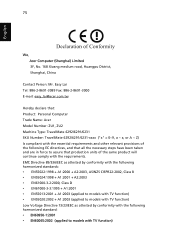
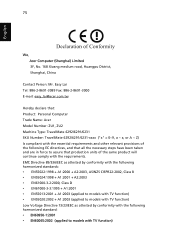
...: 886-2-8691-3000 E-mail: [email protected]
Hereby declare that: Product: Personal Computer Trade Name: Acer Model Number: ZU1, ZU2 Machine Type: TravelMate 6292/6291/6231 SKU Number: TravelMate 6292/6291/6231-xxxx ("x" = 0~9, a ~ z, or A ~ Z) Is compliant with the essential requirements and other relevant provisions of the same product will continue comply with TV...
Service Guide for TravelMate 6291, 6292, 6231 - Page 1


TravelMate Victoria Series Service Guide
Service guide files and updates are available on the ACER/CSD web; for more information,
please refer to http://csd.acer.com.tw
PRINTED IN TAIWAN
Service Guide for TravelMate 6291, 6292, 6231 - Page 2


Date
Chapter
Updates
II Revision History
Please refer to the table below for the updates made on TravelMate Victoria service guide.
Service Guide for TravelMate 6291, 6292, 6231 - Page 13
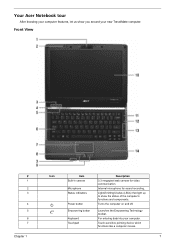
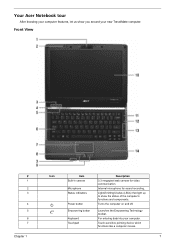
For entering data into your new TravelMate computer. Your Acer Notebook tour
After knowing your computer features, let us show the status of the computer's functions and components.
Front View
# 1 2 3
4 5 6 7
Chapter 1
Icon
...
Service Guide for TravelMate 6291, 6292, 6231 - Page 35
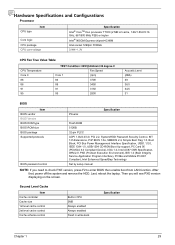
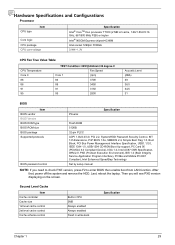
Last, reboot the laptop.
Then you need to check PXE version, press F2 to enter BIOS then enable boot from LAN ...CPU 2MB Always enabled Always enabled Fixed in write-back
Specification
Chapter 1
29 After that, power off the system and remove the HDD. Hardware Specifications and Configurations
Processor
CPU type
Item
Core logic CPU package CPU core voltage
Specification Intel®...
Service Guide for TravelMate 6291, 6292, 6231 - Page 88
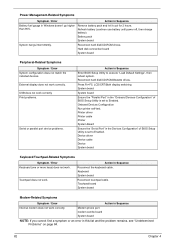
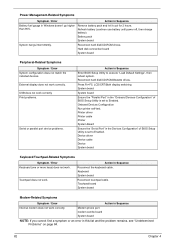
..., see "Undetermined Problems" on page 84.
82
Chapter 4 USB does not work correctly Print problems.
Serial or parallel port device problems.
Action in Sequence
Enter BIOS Setup Utility to Enabled...
Keyboard/Touchpad-Related Symptoms
Symptom / Error Keyboard (one or more keys) does not work . Remove battery pack and let it cool for 2 hours. Touchpad does not work . Power Management-Related...
Service Guide for TravelMate 6291, 6292, 6231 - Page 93
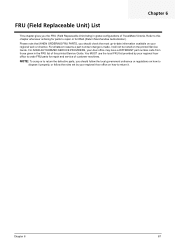
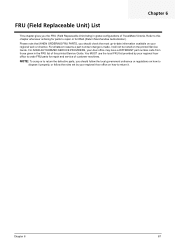
...your regional Acer office to repair or for repair and service of customer machines. Refer to this printed Service Guide. Please note that WHEN ORDERING FRU PARTS, you should follow the local government ordinance ...you the FRU (Field Replaceable Unit) listing in the FRU list of TravelMate Victoria.
Chapter 6
FRU (Field Replaceable Unit) List
This chapter gives you should check the most up-...
Service Guide for TravelMate 6291, 6292, 6231 - Page 95


Part Name and Description
FUNCTION BOARD
Acer Part No. 55.TG607.001
TOUCHPAD BOARD W/FINGER PRINT 55.TG607.002
USB BOARD
55.TG607.003
CABLE
LED BOARD
55.TG607.004
PWR CORD V943B30001218008 DANISH 3P
PWR CORD(ISR...TAXV7.001 27.TATV7.001 27.TATV7.003 50.TG607.001 50.TG607.002
FFC CABLE -
LED/B TO MB
50.TG607.003
FINGER PRINT/TP BOARD CABLE
50.TG607.004
Chapter 6
89 Category
No.
Similar Questions
What Software Can Be Removed From Travelmate 6292
(Posted by Detacarlr 9 years ago)
How To Remove Hard Drive From Acer Travelmate 6292
(Posted by unpharla 10 years ago)
Finger Print Easy Start Is Not Working
Good day!I badly need help. I can no longer use finger print easy start in my TravelMate 8472G. It w...
Good day!I badly need help. I can no longer use finger print easy start in my TravelMate 8472G. It w...
(Posted by bidaangeline 11 years ago)
How To Open My New Acer Laptop?
What Derictory Need To Type?
(Posted by yraniel 11 years ago)

