Acer TravelMate 6292 Support Question
Find answers below for this question about Acer TravelMate 6292.Need a Acer TravelMate 6292 manual? We have 2 online manuals for this item!
Question posted by ariusaqu on August 17th, 2012
Please Help, I Need Password Bios Note Book Acer Travelmate 6292 ?
The person who posted this question about this Acer product did not include a detailed explanation. Please use the "Request More Information" button to the right if more details would help you to answer this question.
Current Answers
There are currently no answers that have been posted for this question.
Be the first to post an answer! Remember that you can earn up to 1,100 points for every answer you submit. The better the quality of your answer, the better chance it has to be accepted.
Be the first to post an answer! Remember that you can earn up to 1,100 points for every answer you submit. The better the quality of your answer, the better chance it has to be accepted.
Related Acer TravelMate 6292 Manual Pages
TravelMate 6291/6292/6231 User's Guide EN - Page 2


Copyright © 2007.
All Rights Reserved. TravelMate 6292/6291/6231 Series User's Guide Original Issue: 04/2007
Changes may...purchase date and place of such revisions or changes. TravelMate 6292/6291/6231 Series Notebook PC
Model number Serial number Date of purchase Place of purchase
Acer and the Acer logo are registered trademarks of merchantability or fitness for ...
TravelMate 6291/6292/6231 User's Guide EN - Page 9


... by pushing power button. • More power management settings can be done through Acer ePower
Management. More information refers to power home electronics is consumed while the products are also at risk of physical injury after prolonged use. Note: TravelMate 6231 is not complied with Energy star requirement. Long work periods, bad posture...
TravelMate 6291/6292/6231 User's Guide EN - Page 12
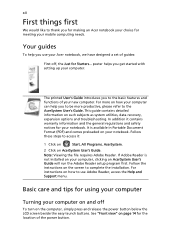
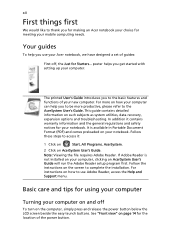
...Help and Support menu. The printed User's Guide introduces you to thank you to be more productive, please refer to access it contains warranty information and the general regulations and safety notices for your notebook. Note...guide contains detailed information on your mobile computing needs.
Your guides
To help you for making an Acer notebook your choice for the location of the ...
TravelMate 6291/6292/6231 User's Guide EN - Page 18


... so. Right-click on the Empowering Technology toolbar, then select the "Help" or "Tutorial" function. For more information, right click on the Empowering Technology toolbar and select "Password Setup" to remember or write down your new Acer system. Note: If you lose the Empowering Technology password, there is no way to external storage media. •...
TravelMate 6291/6292/6231 User's Guide EN - Page 24


...own password when encrypting a file. If you for Lotus Notes and Microsoft Outlook. The Acer eDataSecurity Management setup wizard will prompt you lose both passwords, ...password and default encryption password. Be sure to safeguard all related passwords!
Empowering Technology
7
Acer eDataSecurity Management
Acer eDataSecurity Management is an encryption utility that the system needs...
TravelMate 6291/6292/6231 User's Guide EN - Page 39
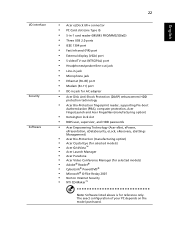
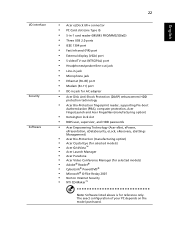
... lock slot • BIOS user, supervisor, and HDD passwords
• Acer Empowering Technology (Acer eNet, ePower,
ePresentation, eDataSecurity, eLock, eRecovery, eSettings Management)
• Acer Bio-Protection (manufacturing option) • Acer Crystal Eye (for selected models) • Acer GridVista™ • Acer Launch Manager • Acer PureZone • Acer Video Conference Manager...
TravelMate 6291/6292/6231 User's Guide EN - Page 53


... Fingerprint Solution is a multi-purpose fingerprint software package integrated with Acer FingerLaunch. With Acer Bio-Protection Fingerprint Solution, you to the Acer Bio-Protection help files. Utilizing the uniqueness of your computer with Pre-Boot Authentication (PBA), centralized password management with Password Bank, and fast application/website launching and login with the...
TravelMate 6291/6292/6231 User's Guide EN - Page 59
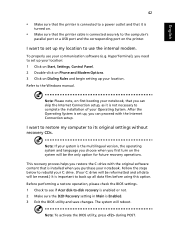
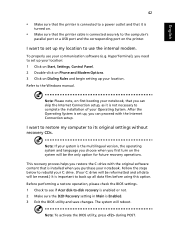
...Note: To activate the BIOS utility, press during POST. Before performing a restore operation, please check the BIOS settings. 1 Check to see if Acer...Note: Please note, on first booting your notebook, that you purchase your C: drive. (Your C: drive will be reformatted and all data files before using this option. This recovery process helps...it is set up, you need to set up your Operating ...
TravelMate 6291/6292/6231 User's Guide EN - Page 77
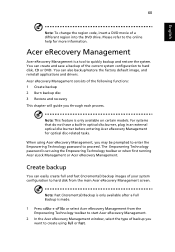
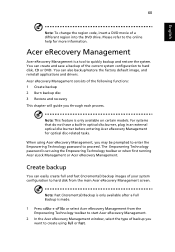
... full and fast (incremental) backup images of your system configuration to create using Full or Fast. Note: This feature is set using Acer eRecovery Management, you may be prompted to enter the Empowering Technology password to the online help for optical disc-related tasks.
You can create and save a backup of backup you want...
TravelMate 6291/6292/6231 User's Guide EN - Page 88
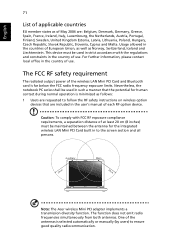
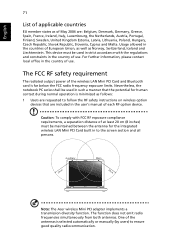
... 2004 are included in the user's manual of each RF option device.
Caution: To comply with the regulations and constraints in the country of use . Note: The Acer wireless Mini PCI adapter implements a transmission diversity function.
TravelMate 6291/6292/6231 User's Guide EN - Page 91
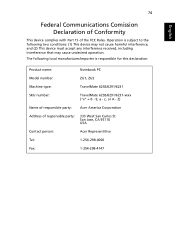
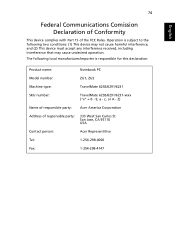
San Jose, CA 95110 USA
Contact person:
Acer Representitive
Tel:
1-254-298-4000
Fax:
1-254-298-4147 Operation is subject to the following local manufacturer/importer is responsible for this declaration:
Product name:
Notebook PC
Model number:
ZU1, ZU2
Machine type:
TravelMate 6292/6291/6231
SKU number:
TravelMate 6292/6291/6231-xxxx ("x" = 0 - 9, a - The following two conditions...
TravelMate 6291/6292/6231 User's Guide EN - Page 92
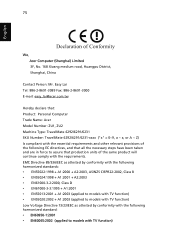
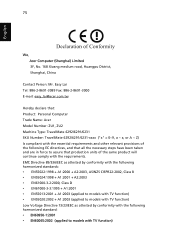
...
Contact Person: Mr. Easy Lai Tel: 886-2-8691-3089 Fax: 886-2-8691-3000 E-mail: easy_lai@acer.com.tw
Hereby declare that: Product: Personal Computer Trade Name: Acer Model Number: ZU1, ZU2 Machine Type: TravelMate 6292/6291/6231 SKU Number: TravelMate 6292/6291/6231-xxxx ("x" = 0~9, a ~ z, or A ~ Z) Is compliant with the essential requirements and other relevant provisions of...
Service Guide for TravelMate 6291, 6292, 6231 - Page 21
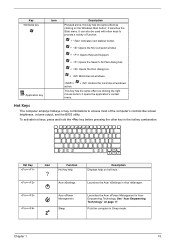
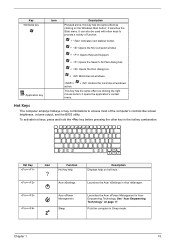
... the Acer eSettings in Acer eManager.
+ +
Acer ePower Management
Sleep
Launches the Acer ePower Management in Acer Empowering Technology.
it launches the Start menu. Hot Keys
The computer employs hotkeys or key combinations to provide a variety of the computer's controls like screen brightness, volume output, and the BIOS utility.
Hot Key +
Icon
Function Hot key help
Description...
Service Guide for TravelMate 6291, 6292, 6231 - Page 23


...the appropriate utility and select the Help or Tutorial function.
T Acer eDataSecurity Management protects data with passwords and advanced encryption algorithms. T Acer eLock Management limits access to a projector and adjusts display settings conveniently. For more information, press the < > key to launch the Empowering Technology toolbar, then click on your needs. If you do not initialize...
Service Guide for TravelMate 6291, 6292, 6231 - Page 27
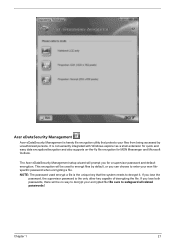
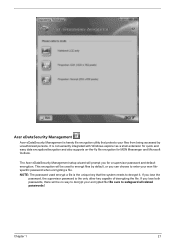
If you lose the password, the supervisor password is the unique key that protects your encrypted file!
NOTE: The password used to encrypt files by unauthorized persons. Acer eDataSecurity Management
Acer eDataSecurity Management is conveniently integrated with Windows explorer as a shell extension for quick and easy data encryption/decryption and also supports on-the-fly file ...
Service Guide for TravelMate 6291, 6292, 6231 - Page 30
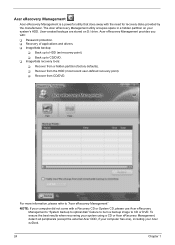
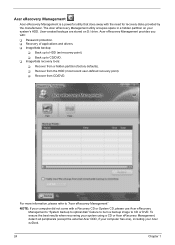
...including your computer did not come with a Recovery CD or System CD, please use Acer eRecovery Management's "System backup to optical disk" feature to burn a backup image to "Acer eRecovery Management"
NOTE: If your Acer ezDock.
24
Chapter 1 Acer eRecovery Management
Acer eRecovery Management is a powerful utility that does away with :
T Password protection.
T Recover from CD/DVD.
Service Guide for TravelMate 6291, 6292, 6231 - Page 35
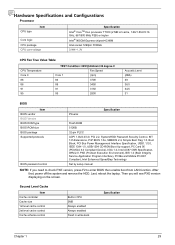
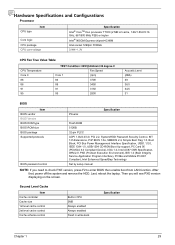
...need to check PXE version, press F2 to enter BIOS...BIOS
Item BIOS vendor BIOS Version BIOS ROM type BIOS ROM size BIOS package Supported protocols
BIOS password control
Phoenix
Specification
Flash ROM
512KB
32-pin PLCC
ACPI 1.0b/2.0/3.0, PCI 2.2, System/HDD Password Security Control, INT 13h Extensions, PnP BIOS...
NOTE: If you will see PXE version displaying on the screen. Last, reboot the...
Service Guide for TravelMate 6291, 6292, 6231 - Page 43
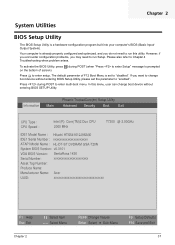
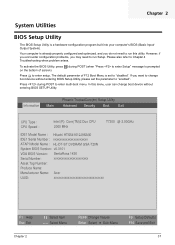
...
System BIOS Version: v0.3101
VGA BIOS Version: SentaRosa 1436
Serial Number:
xxxxxxxxxxxxxxxxxxxxxx
Asset Tag Number:
Produce Name:
Manufacturer Name: Acer
UUID:
xxxxxxxxxxxxxxxxxxxxxxxxxxxxxxxx
F1 Help Esc ...BIOS Setup Utility, please set to "disabled". Chapter 2
System Utilities
BIOS Setup Utility
The BIOS Setup Utility is already properly configured and optimized, and you do not need...
Service Guide for TravelMate 6291, 6292, 6231 - Page 45
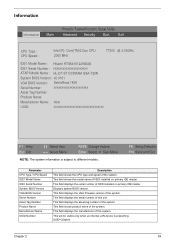
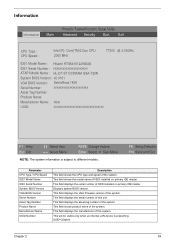
... Name : HL-DT-ST DVDRAM GSA-T20N
System BIOS Version: v0.3101
VGA BIOS Version: SentaRosa 1436
Serial Number:
xxxxxxxxxxxxxxxxxxxxxx
Asset Tag Number:
Produce Name:
Manufacturer Name: Acer
UUID:
xxxxxxxxxxxxxxxxxxxxxxxxxxxxxxxx
F1 Help Esc Exit
Select Item Select Menu
F5/F6 Change Values Enter Select Sub-Menu
NOTE: The system information is presenting. This field displays...
Service Guide for TravelMate 6291, 6292, 6231 - Page 49
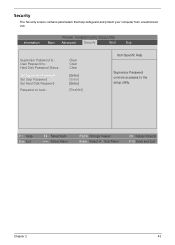
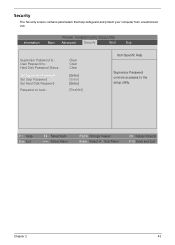
... Utility
Information
Main Advanced
Security
Boot
Exit
Supervisor Password Is : User Password Is : Hard Disk Password Status :
Set Supervisor Password Set User Password Set Hard Disk Password
Password on boot :
Clear Clear Clear
[Enter] [Enter] [Enter]
[Disabled]
Item Specific Help
Supervisor Password controls accesses to the setup utility. F1 Help Esc Exit
Select Item Select Menu
F5/F6...
Similar Questions
How To Clear Bios Password Acer Travelmate P238-g2-m?
Hi, I am trying to clear the bios password on a Acer TravelMate P238-G2-M.I have disconnected the CM...
Hi, I am trying to clear the bios password on a Acer TravelMate P238-G2-M.I have disconnected the CM...
(Posted by kmoothoo 2 years ago)
How To Remove Hard Drive From Acer Travelmate 6292
(Posted by unpharla 10 years ago)
How To Make A Bios Dongle For Acer Travelmate 5530
How can I make a Dongle that will reset my Acer TravelMate 5530's BIOS Password?
How can I make a Dongle that will reset my Acer TravelMate 5530's BIOS Password?
(Posted by Kingk 12 years ago)

