Acer TravelMate 5720 Support Question
Find answers below for this question about Acer TravelMate 5720.Need a Acer TravelMate 5720 manual? We have 5 online manuals for this item!
Current Answers
There are currently no answers that have been posted for this question.
Be the first to post an answer! Remember that you can earn up to 1,100 points for every answer you submit. The better the quality of your answer, the better chance it has to be accepted.
Be the first to post an answer! Remember that you can earn up to 1,100 points for every answer you submit. The better the quality of your answer, the better chance it has to be accepted.
Related Acer TravelMate 5720 Manual Pages
TravelMate 5710 / 5720 User's Guide ES - Page 99
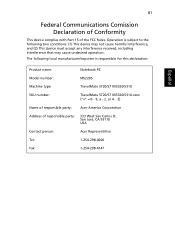
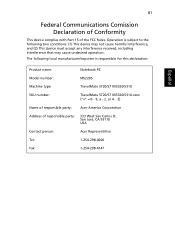
...
Address of the FCC Rules. Operation is responsible for this declaration:
Español
Product name:
Notebook PC
Model number:
MS2205
Machine type:
TravelMate 5720/5710/5320/5310
SKU number:
TravelMate 5720/5710/5320/5310-xxxx ("x" = 0 - 9, a - 81
English
Federal Communications Comission Declaration of Conformity
This device complies with Part 15 of responsible party:
333...
TravelMate 5710 / 5720 User's Guide ES - Page 100
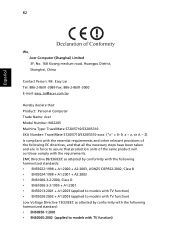
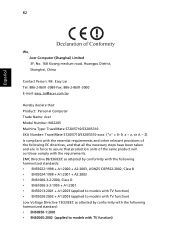
... Fax: 886-2-8691-3000 E-mail: [email protected]
Hereby declare that: Product: Personal Computer Trade Name: Acer Model Number: MS2205 Machine Type: TravelMate 5720/5710/5320/5310 SKU Number: TravelMate 5720/5710/5320/5310-xxxx ("x" = 0~9, a ~ z, or A ~ Z) Is compliant with the essential requirements and other relevant provisions of the same product will continue comply...
TravelMate 5710 / 5720 User's Guide FR - Page 98
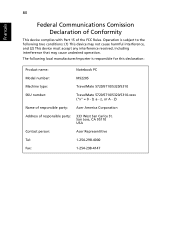
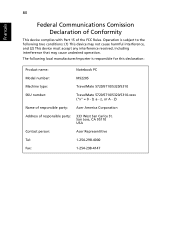
... including interference that may cause undesired operation. z, or A - Operation is responsible for this declaration:
Product name:
Notebook PC
Model number:
MS2205
Machine type:
TravelMate 5720/5710/5320/5310
SKU number:
TravelMate 5720/5710/5320/5310-xxxx ("x" = 0 - 9, a - Z)
Name of responsible party: Acer America Corporation
Address of the FCC Rules. 80
Français
Federal...
TravelMate 5710 / 5720 User's Guide FR - Page 99
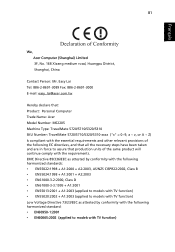
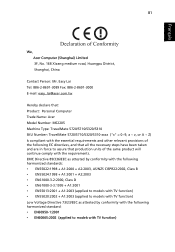
... Fax: 886-2-8691-3000 E-mail: [email protected]
Hereby declare that: Product: Personal Computer Trade Name: Acer Model Number: MS2205 Machine Type: TravelMate 5720/5710/5320/5310 SKU Number: TravelMate 5720/5710/5320/5310-xxxx ("x" = 0~9, a ~ z, or A ~ Z) Is compliant with the essential requirements and other relevant provisions of the following harmonized standard: • EN60950...
TravelMate 5710 / 5720 User's Guide PT - Page 100
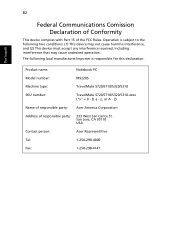
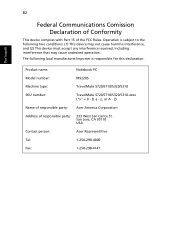
... to the following local manufacturer/importer is responsible for this declaration:
Portuguêss
Product name:
Notebook PC
Model number:
MS2205
Machine type:
TravelMate 5720/5710/5320/5310
SKU number:
TravelMate 5720/5710/5320/5310-xxxx ("x" = 0 - 9, a - The following two conditions: (1) This device may not cause harmful interference, and (2) This device must accept any interference...
TravelMate 5710 / 5720 User's Guide PT - Page 101
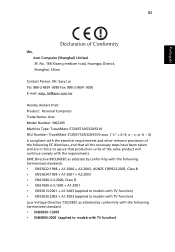
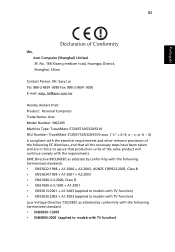
... Fax: 886-2-8691-3000 E-mail: [email protected]
Hereby declare that: Product: Personal Computer Trade Name: Acer Model Number: MS2205 Machine Type: TravelMate 5720/5710/5320/5310 SKU Number: TravelMate 5720/5710/5320/5310-xxxx ("x" = 0~9, a ~ z, or A ~ Z) Is compliant with the essential requirements and other relevant provisions of the following harmonized standard: • EN60950...
TravelMate 5710, 5720, 5720G User's Guide EN - Page 2


... to their respective companies. All correspondence concerning your computer. TravelMate 5720/5710/5320/5310 Series User's Guide Original Issue: 06/2007...reproduced, stored in a retrieval system, or transmitted, in the space provided below. Acer Incorporated. TravelMate 5720/5710/5320/5310 Series Notebook PC
Model number Serial number Date of purchase Place of Acer Incorporated...
TravelMate 5710, 5720, 5720G User's Guide EN - Page 6


...equipment, including wireless phones, may contain small parts. Consult your laptop under the following conditions. To successfully transmit data files or messages...
Your device and its normal operating positions. For safety reasons, turn off your body.
Consult a physician or the manufacturer of data...Bluetooth and/or 3G.
Hospitals or health care facilities may include, but...
TravelMate 5710, 5720, 5720G User's Guide EN - Page 30


... overview/sharing service on or off , and a shortcut to the Acer user guide, drivers and utilities. Windows Mobility Center also includes Acer-specific settings like Bluetooth Add Device (if applicable), sharing folders overview/sharing service on /off, external display settings, display orientation and synchronization status. Settings include display brightness, power plan...
TravelMate 5710, 5720, 5720G User's Guide EN - Page 33


.../line-out jack (e.g., speakers, headphones).
4
Infrared port
Interfaces with S-video input. Wireless communication switch
Enable/disable the wireless function. Indicates the status of Bluetooth
switch
communication (manufacturing option). English
16
Icon Item Microphone jack
Description Accepts inputs from external microphones. Headphones/
Connects to IEEE 1394 devices. Connects to...
TravelMate 5710, 5720, 5720G User's Guide EN - Page 39
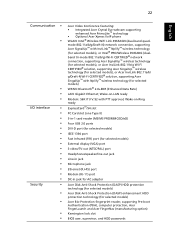
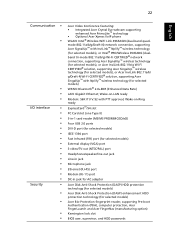
...) HDD protection NtoercthonnoIlnotgeyrn(feotrSseecluercitteyd models) NATcI eCrDD-MiskakAenrt™i-Shock Protection (DASP) enhancement HDD NpTrIoStheacdtioown ™technology (for selected models)
Ethernet (RJ-45) port WPAN: Bluetooth® 2.0+EDR (Enhanced Data Rate)
Modem (RJ-11) port LAN: Gigabit Ethernet; Wake-on -LAN ready
DC-in -1 cOaprdtiorenaadl eArc(eMr SX/pMreSsPsRVOo/IMP MphCo...
TravelMate 5710, 5720, 5720G User's Guide EN - Page 92
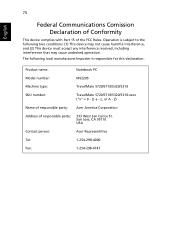
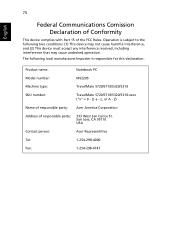
...Operation is subject to the following local manufacturer/importer is responsible for this declaration:
Product name:
Notebook PC
Model number:
MS2205
Machine type:
TravelMate 5720/5710/5320/5310
SKU number:
TravelMate 5720/5710/5320/5310-xxxx ("x" = 0 - 9, a - z, or A - The following two conditions: (1) This device may not cause harmful interference, and (2) This device must accept any...
TravelMate 5710, 5720, 5720G User's Guide EN - Page 93
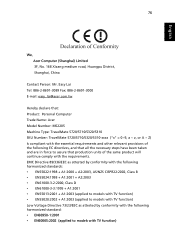
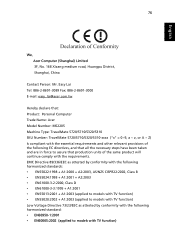
... Fax: 886-2-8691-3000 E-mail: [email protected]
Hereby declare that: Product: Personal Computer Trade Name: Acer Model Number: MS2205 Machine Type: TravelMate 5720/5710/5320/5310 SKU Number: TravelMate 5720/5710/5320/5310-xxxx ("x" = 0~9, a ~ z, or A ~ Z) Is compliant with the essential requirements and other relevant provisions of the same product will continue comply...
Service Guide for TravelMate 5320, 5720, 5720G, Extensa 5220, 5620 - Page 1


TravelMate 5720/5320 Series Extensa 5620/5220 Series Service Guide
Service guide files and updates are available on the ACER/CSD web; for more information, please refer to http://csd.acer.com.tw
PRINTED IN TAIWAN
Service Guide for TravelMate 5320, 5720, 5720G, Extensa 5220, 5620 - Page 2


Revision History
Please refer to the table below for the updates made on TravelMate 5720/5320 and Extensa 5620/5220 Series service guide. Date Chapter Updates
II
Service Guide for TravelMate 5320, 5720, 5720G, Extensa 5220, 5620 - Page 9


Table of Contents
FRU (Field Replaceable Unit) List Model Definition and Configuration 125 138
TravelMate 5720/5320 and Extensa 5620/5220 Exploded Diagram ...126
TravelMate 5720/5320 Series ...138 Extensa 5620/5220 Series ...160
Test Compatible Components Online Support Information Index
165 169 171
Microsoft® Windows® Vista Environment Test ...166
IX
Service Guide for TravelMate 5320, 5720, 5720G, Extensa 5220, 5620 - Page 16


... (e.g., speakers, headphones). Connects to show the status of the computer's functions and components. Locks and releases the lid.
4 5
Infrared port Bluetooth communication switch Wireless communication switch
6
Latch
6
Chapter 1 Turns the computer on and off.
9 10
Keyboard Power button
Closed Front View
#
Icon
Item
Description
Icon
Item
Description
1 2
Speakers 5-in devices...
Service Guide for TravelMate 5320, 5720, 5720G, Extensa 5220, 5620 - Page 135


... return it properly, or follow the rules set by your Acer office may have a DIFFERENT part number code from those given in global configurations of TravelMate 5720/5320 and Extensa 5620/5220. You MUST use the local FRU list provided by your regional web or channel. Chapter 6
125 For whatever reasons a part...
Service Guide for TravelMate 5320, 5720, 5720G, Extensa 5220, 5620 - Page 136


... Extensa 5620/5220 FRU List
Category Adapter ADAPTER 65W DELTA SADP-65KB DBE ADAPTER 65W LITEON PA-165002WR ADAPTER 65W LISHIN SLS0335A19A54LF Battery AP.06501.007 AP.06503.011 AP.06506.003 No. The FRU list for TravelMate 5720/5320 and Extensa 5620/5220 is not for TravelMate 5720/5320 and Extensa 5620/5220.
Part Name and Description...
Similar Questions
How To Fix The Charger Port Of Acer Travelmate 5720?
the charger port of my acer travelmate laptop was disalign to its position, go inside the laptop. ho...
the charger port of my acer travelmate laptop was disalign to its position, go inside the laptop. ho...
(Posted by jessieboyguingue 11 years ago)
Problem With Generic Bluetooth Adapter On My Acer 4752z,not Working!
system log viewer shows event 17 and that device has been unloaded.device manager has yellow icon ne...
system log viewer shows event 17 and that device has been unloaded.device manager has yellow icon ne...
(Posted by pratimajico 11 years ago)
Acer Travelmate 5720g. 5720/5320 Series. Adapter Charger.
I have acer travelmate 5720G laptop (5720/5320 series). Model no MS2205. DC rating 19V 4.74A. I buy...
I have acer travelmate 5720G laptop (5720/5320 series). Model no MS2205. DC rating 19V 4.74A. I buy...
(Posted by moast23 12 years ago)
Where Is The Bluetooth Switch On The Acer Travelmate 5720 Keyboard?
(Posted by lorettazen 12 years ago)


