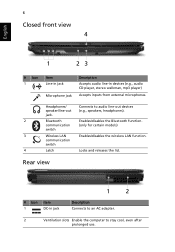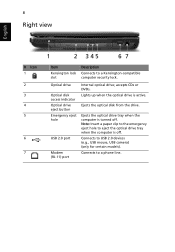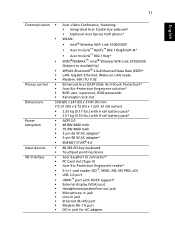Acer TravelMate 4730ZG Support Question
Find answers below for this question about Acer TravelMate 4730ZG.Need a Acer TravelMate 4730ZG manual? We have 1 online manual for this item!
Question posted by edsongarzatru on December 14th, 2011
How Do I Activate My Bluetooth
The person who posted this question about this Acer product did not include a detailed explanation. Please use the "Request More Information" button to the right if more details would help you to answer this question.
Current Answers
Answer #1: Posted by kcmjr on December 15th, 2011 3:13 PM
On front, in center of bottom part of machine are 2 switches. The left one enables bluetooth.
See the user manual for more.
Licenses & Certifications: Microsoft, Cisco, VMware, Novell, FCC RF & Amateur Radio licensed.
Related Acer TravelMate 4730ZG Manual Pages
Similar Questions
How To Activate Bluetooth On Aspire 4749z?
I want to send a file to laptop via bluetooth from my phone
I want to send a file to laptop via bluetooth from my phone
(Posted by nishanemail 10 years ago)
How To Activate Bluetooth On Acer Aspire 8735/8735z Series?
pressing the bluetooth tab the notebook says no device. how can we activate the bluetooth on this no...
pressing the bluetooth tab the notebook says no device. how can we activate the bluetooth on this no...
(Posted by meikosenbrueggen 11 years ago)
Bios Battery
I tried hard to find the bios battery of my acer travelmate 4330 laptop bt I cant find it can u plz ...
I tried hard to find the bios battery of my acer travelmate 4330 laptop bt I cant find it can u plz ...
(Posted by zainzoni14 12 years ago)