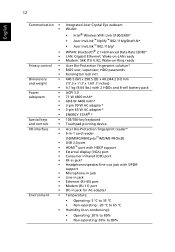Acer Aspire 8735ZG Support Question
Find answers below for this question about Acer Aspire 8735ZG.Need a Acer Aspire 8735ZG manual? We have 1 online manual for this item!
Question posted by meikosenbrueggen on October 20th, 2012
How To Activate Bluetooth On Acer Aspire 8735/8735z Series?
pressing the bluetooth tab the notebook says no device. how can we activate the bluetooth on this notebook?
Current Answers
Related Acer Aspire 8735ZG Manual Pages
Similar Questions
What To Do If My Computer Acer Aspire 5742 Presses 66666666666
(Posted by Cabus 10 years ago)
My Acer Aspire 5250 Bz 455 Continues To Say There Is No Server
how do you turn on the wireless/server for this model. a tech person told me i needed to turn on thi...
how do you turn on the wireless/server for this model. a tech person told me i needed to turn on thi...
(Posted by lisae622 11 years ago)
The Acer Aspire 5740/5340 Series Notebook Pc Hardwares Specifications?
The Acer Aspire 5740/5340 Series Notebook Pc Hardwares Specifications?
The Acer Aspire 5740/5340 Series Notebook Pc Hardwares Specifications?
(Posted by mira90250 11 years ago)
My Acer Aspire S3 Series Laptop The Vga Cable(lcd Screen Cable) Broken My Screen
MY ACER aspire s3 series laptop the VGA cable(LCD SCREEN CABLE) and webcam is broken the manufactur...
MY ACER aspire s3 series laptop the VGA cable(LCD SCREEN CABLE) and webcam is broken the manufactur...
(Posted by haileM 11 years ago)
Acer Aspire 7750-6490 Is Stating No Bootable Device Insert Boot Disk. No Disk
How do I reboot without a disk
How do I reboot without a disk
(Posted by doriz92 11 years ago)