Acer TravelMate 4020 Support Question
Find answers below for this question about Acer TravelMate 4020.Need a Acer TravelMate 4020 manual? We have 2 online manuals for this item!
Current Answers
There are currently no answers that have been posted for this question.
Be the first to post an answer! Remember that you can earn up to 1,100 points for every answer you submit. The better the quality of your answer, the better chance it has to be accepted.
Be the first to post an answer! Remember that you can earn up to 1,100 points for every answer you submit. The better the quality of your answer, the better chance it has to be accepted.
Related Acer TravelMate 4020 Manual Pages
TravelMate 4020 Service Guide - Page 1


Acer TravelMate 4020 Series
Service Guide
Service guide files and updates are available on the ACER/CSD web; for more information,
please refer to http://csd.acer.com.tw
PRINTED IN TAIWAN
TravelMate 4020 Service Guide - Page 2
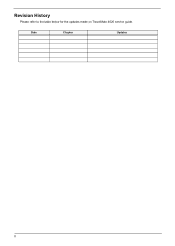
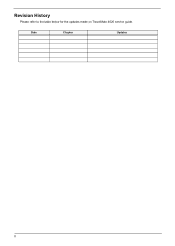
Date
Chapter
Updates
II Revision History
Please refer to the table below for the updates made on TravelMate 4020 service guide.
TravelMate 4020 Service Guide - Page 5


... the FRU list of this printed Service Guide. To better fit local market requirements and enhance product competitiveness, your Acer office may have decided to -date information available on card, modem, or extra memory capability). Preface
Before using this information and the product it will NOT be noted in the printed...
TravelMate 4020 Service Guide - Page 7


....11b/g) Wi-Fi CERTIFIEDTM solution
Memory
T T T
256MB or 512MB of DDRII 400/533 Upgradeable to 2GB Memory by Dual channels of SODIMM 512KB flash ROM BIOS
Display
T T
15" XGA TFT LCD, supporting 1024x768 pixel resolution 15.4" WXGA+TFT LCD, supporting 1280x800 pixel resolution
Graphics
T T T T T T
T T
Microsoft® DirectX® 9.0 support ATI POWERPLAYTM...
TravelMate 4020 Service Guide - Page 24


Hot Keys
The computer employs hot keys or key combinations to provide a variety of the computer's controls like screen brightness, volume output and the BIOS Utility. it launches the Start menu.
y
y
p
p
Key Key
Windows logo key
Description
Description
Pressed alone, this key has the same effect as clicking the right ...
TravelMate 4020 Service Guide - Page 39
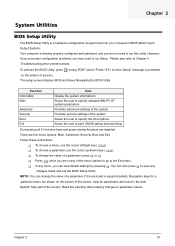
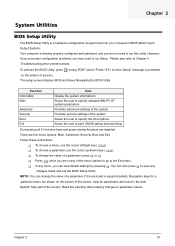
... Help part of the system Allows the user to specify the boot options Allows the user to parameter values. The setup screen displays BIOS as follows:Navigating the BIOS ...T To choose a parameter, use the cursor left/right keys (zx). Chapter 2
System Utilities
BIOS Setup Utility
The BIOS Setup Utility is prompted
on the bottom of screen). Follow these instructions:
T To choose a ...
TravelMate 4020 Service Guide - Page 40


...Model Name
HDD Serial Number
ATAPI Model Name
System BIOS Version VGA BIOS Version KBC Version Serial Number Asset Tag Number
...BIOS Ver: VGA BIOS Ver: KBC Ver: Serial Number Asset Tag Number: Product Manufacturer Name: UUID:
TOSHIBA MK4025GAS Y4C59830S HL-DT-ST DVDRAM GMA-4080N S3A11 ATi 008.018M.039.000 1A20 xxxxxxxxxxxxxxxxxxxxxx
N/A TravelMate 4600 Acer xxxxxxxxxxxxxxxxxxxxxxxxxxxxxxxx
F1 Help...
TravelMate 4020 Service Guide - Page 42


Main
Advanced
Security
Boot
Exit
System Time: System Date:
System Memory: Extended Memory: Video Memory
Item Specific Help
[02:19:31]
[04/21/2004]
, , or
624 ...Network Boot:
[Enabled]
F12 Boot Menu: D2D Recovery :
[Disabled] [Enabled]
Processor Power Management:
[Enabled]
F1 Help Esc Exit
↑ ↓ Select Item ← → Select Menu
F5/F6 Change Values
Enter Select 4 ...
TravelMate 4020 Service Guide - Page 44


...using options: [Disabled]: No configuration [Enabled]: User configuration [Auto]: BIOS or OS chooses configuration (OS Controlled) Displayed when controlled by OS
Configure...Item Specific Help
Configure serial port A using options: [Disabled]: No configuration [Enabled]: User configuration [Auto]: BIOS or OS chooses configuration (OS Controlled) Displayedd when controlled by OS
F1 Help Esc Exit
...
TravelMate 4020 Service Guide - Page 45


Parallel port Mode Internal TouchPad
Description
Configure serial port B using options: [Disabled]: No configuration [Enabled]: User configuration [Auto]: BIOS or OS chooses configuration (OS Controlled) Displayedd when controlled by OS
Set the mode for the parallel port using options: Output only Bi-directional EPP ...
TravelMate 4020 Service Guide - Page 46
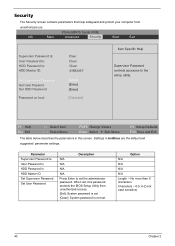
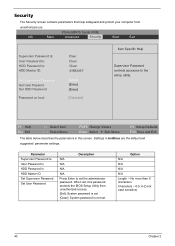
... A-Z (not case sensitive)
40
Chapter 2 Settings in this password protects the BIOS Setup Utility from
unauthorized use. Parameter Supervisor Password Is User Password Is HDD Password...Enter]
[Disabled]
Item Specific Help
Supervisor Password controls accesses to set the administrator password. Security
The Security screen contains parameters that help safeguard and protect your computer ...
TravelMate 4020 Service Guide - Page 73


...Undetermined Problems" on page 79. This index can also help you make changes in the computer.
The following lists the error messages that the BIOS displays on Self-Test Error Messages
The POST error ..., if the FRU replacement does not solve the problem, put the original part back in the BIOS Setup Utility menus, reset the computer, enter Setup and install Setup defaults or correct the error....
TravelMate 4020 Service Guide - Page 81
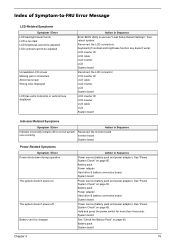
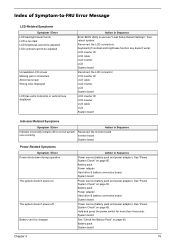
... LCD System board
Indicator-Related Symptoms
Symptom / Error
Action in characters Abnormal screen Wrong color displayed
LCD has extra horizontal or vertical lines displayed. Battery pack System board...dark LCD brightness cannot be adjusted LCD contrast cannot be charged
Action in Sequence
Enter BIOS Utility to -FRU Error Message
LCD-Related Symptoms
Symptom / Error LCD backlight doesn...
TravelMate 4020 Service Guide - Page 91
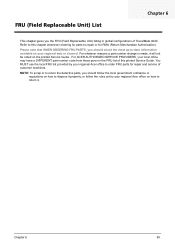
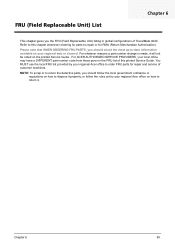
... chapter gives you the FRU (Field Replaceable Unit) listing in the FRU list of TravelMate 4020.
Chapter 6
85 Refer to order FRU parts for RMA (Return Merchandise Authorization).
For...the defective parts, you should follow the local government ordinance or regulations on how to -date information available on your regional Acer office on the printed Service Guide. Please note that...
TravelMate 4020 User's Guide - Page 2


..., by photocopy, recording or otherwise, without obligation to notify any person of such revisions or changes. All correspondence concerning your computer.
TravelMate 4020 Series Notebook PC
Model number Serial number Purchase date Place of this publication may be reproduced, stored in a retrieval system, or transmitted, in the space provided below. Copyright © 2005...
TravelMate 4020 User's Guide - Page 3


... making the TravelMate series of the power button. See "Front view" on how to use your TravelMate, we have designed a set of guides:
First off
To turn on how your computer can help you for ... for your notebook. This guide contains detailed information on AcerSystem User's Guide.
Your guides
To help you to be more on the computer, simply press and release the power button below the ...
TravelMate 4020 User's Guide - Page 6
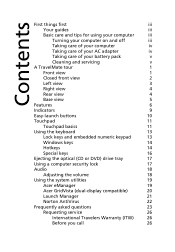
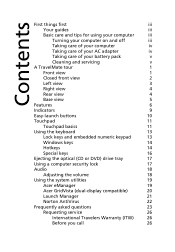
... and off
iii
Taking care of your computer
iv
Taking care of your AC adapter
iv
Taking care of your battery pack
v
Cleaning and servicing
v
A TravelMate tour
1
Front view
1
Closed front view
2
Left view
3
Right view
4
Rear view
4
Base view
5
Features
6
Indicators
9
Easy-launch buttons
10
Touchpad
11
Touchpad basics
11...
TravelMate 4020 User's Guide - Page 9
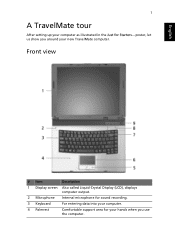
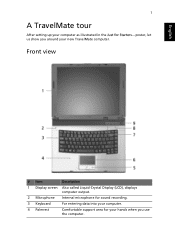
...
After setting up your hands when you around your new TravelMate computer. Front view
# Item
Description
1 Display screen Also called Liquid-Crystal Display (LCD), displays computer output.
2 Microphone Internal microphone for sound recording.
3 Keyboard
For entering ...
TravelMate 4020 User's Guide - Page 63
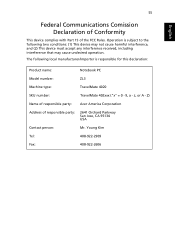
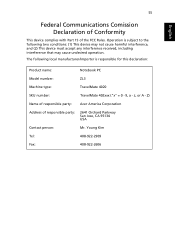
Operation is subject to the following local manufacturer/importer is responsible for this declaration:
Product name:
Notebook PC
Model number:
ZL3
Machine type:
TravelMate 4020
SKU number:
TravelMate 402xxx ("x" = 0 - 9, a - z, or A -
55
English
English
Federal Communications Comission Declaration of Conformity
This device complies with Part 15 of responsible party: 2641 Orchard ...
TravelMate 4020 User's Guide - Page 64
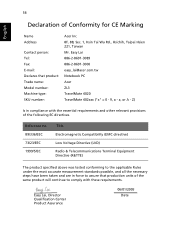
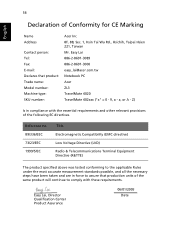
... Hsien 221, Taiwan Mr. Easy Lai 886-2-8691-3089 886-2-8691-3000 [email protected] Notebook PC Acer ZL3 TravelMate 4020 TravelMate 402xxx ("x" = 0 - 9, a - Easy Lai, Director Qualification Center Product Assurance
06/01/2005 Date
Reference no. 89/336/EEC 73/23/EEC 1999/5/EC
Title
Electromagnetic Compatibility (EMC directive)
Low Voltage Directive (LVD...
Similar Questions
How To Clear Bios Password Acer Travelmate P238-g2-m?
Hi, I am trying to clear the bios password on a Acer TravelMate P238-G2-M.I have disconnected the CM...
Hi, I am trying to clear the bios password on a Acer TravelMate P238-G2-M.I have disconnected the CM...
(Posted by kmoothoo 2 years ago)
Bettery Charging Problem
sir when i plug the switch it starting cahrging but when i unswitch the plug it remain show me the s...
sir when i plug the switch it starting cahrging but when i unswitch the plug it remain show me the s...
(Posted by shaseebpathan 9 years ago)
What Is The Most Up To Date Bios Version For Aspire 5532
(Posted by nitsdrago 10 years ago)
Where Is The Wireless Hardware Swtich On The Laptop?
(Posted by chris7577 12 years ago)
€ Euro Sign
Can someone please explain me, how can I set the € key on my travelmate 4020? The Euro key with...
Can someone please explain me, how can I set the € key on my travelmate 4020? The Euro key with...
(Posted by alexei 12 years ago)

