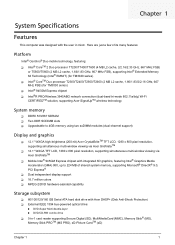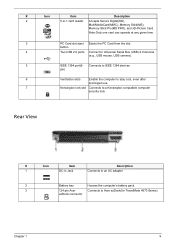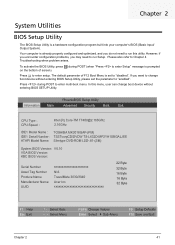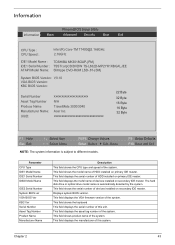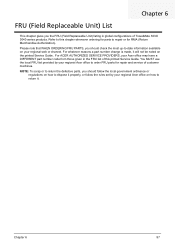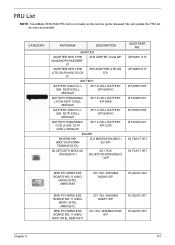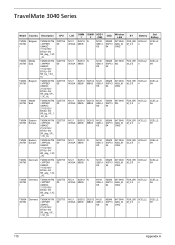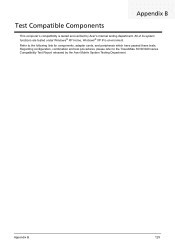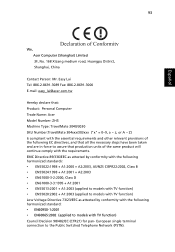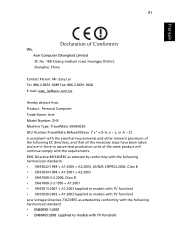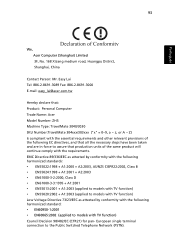Acer TravelMate 3040 Support Question
Find answers below for this question about Acer TravelMate 3040.Need a Acer TravelMate 3040 manual? We have 5 online manuals for this item!
Question posted by niraffebe on July 30th, 2012
Reset Knop In Acer Aspire 3040/3050 Series
Waar kan ik dit vinden
Current Answers
Related Acer TravelMate 3040 Manual Pages
Similar Questions
Send Output To Monitor
The screen on my Acer TravelMate 3040 is damaged and I want to send the output to a monitor. When I ...
The screen on my Acer TravelMate 3040 is damaged and I want to send the output to a monitor. When I ...
(Posted by jphughes 10 years ago)
The Acer Aspire 5740/5340 Series Notebook Pc Hardwares Specifications?
The Acer Aspire 5740/5340 Series Notebook Pc Hardwares Specifications?
The Acer Aspire 5740/5340 Series Notebook Pc Hardwares Specifications?
(Posted by mira90250 11 years ago)
The Acer Aspire 5740/5730 Series Notebook Pc Hardwares Specifications
What Is The Acer Aspire 5740/5730 Series Notebook Pc Hardwares Specifications?
What Is The Acer Aspire 5740/5730 Series Notebook Pc Hardwares Specifications?
(Posted by mira90250 11 years ago)
What Is The Acer Aspire 4340/4740 Series Notebook Pc Hardwares Specifications?
What is the Acer Aspire 4340/4740 Series Notebook PC Hardwares Specifications?
What is the Acer Aspire 4340/4740 Series Notebook PC Hardwares Specifications?
(Posted by artnam61 11 years ago)
Screen Yellowish
it is screen for acer travelmate 3040 in yellowish color
it is screen for acer travelmate 3040 in yellowish color
(Posted by ajanmokhtar68 11 years ago)