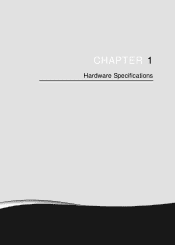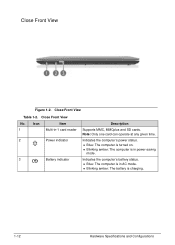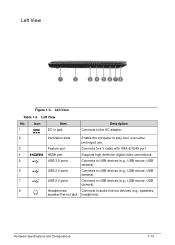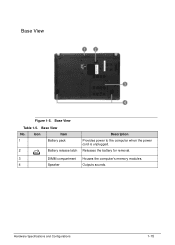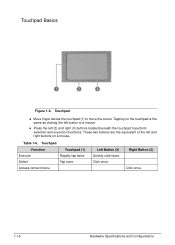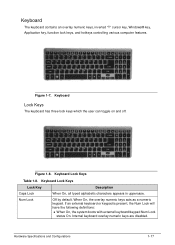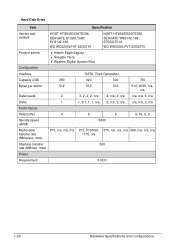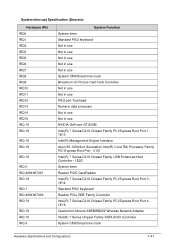Acer Aspire V5-571 Support Question
Find answers below for this question about Acer Aspire V5-571.Need a Acer Aspire V5-571 manual? We have 1 online manual for this item!
Question posted by artnam61 on January 25th, 2013
What Is The Acer Aspire 4340/4740 Series Notebook Pc Hardwares Specifications?
Current Answers
Answer #1: Posted by MercedesAMG on January 26th, 2013 9:34 AM
Genuine Windows® 7 Home Premium 64-bit2
Genuine Windows® 7 Home Basic 64-bit2
Intel® Core™ i7-620M processor (4 MB L3 cache, 2.66 GHz with Turbo Boost up to 3.33 GHz, DDR3 1066 MHz, 35 W), supporting Intel® 64 architecture, Intel® Smart Cache
Intel® Core i5-430M/i5-520M/i5-540M processor (3 MB L3 cache, 2.26/2.40/2.53 GHz with Turbo Boost up to 2.53/2.93/3.06 GHz, DDR3 1066 MHz, 35 W), supporting Intel® 64 architecture, Intel® Smart Cache
Intel® Core i3-350M/i3-330M processor (3 MB L3 cache, 2.26 GHz, DDR3 1066 MHz, 35 W), supporting Intel® 64 architecture, Intel® Smart Cache Chipset1 Mobile Intel® HM55 Express Chipset Memory1,3,4Dual-channel DDR3 SDRAM support
Up to 4 GB of DDR3 1066 MHz memory, upgradeable to 8 GB using two soDIMM modules (for 64-bit OS)5
Intel® Graphics Media Accelerator HD (Intel® GMA HD) with 128 MB of dedicated system memory, supporting Microsoft® DirectX® 10
Dual independent display support
16.7 million colors
External resolution/refresh rate6:
- VGA port up to 2048 x 1536: 60 Hz
- HDMI™ port up to 1728 x 1080: 60 Hz
MPEG-2/DVD decoding
WMV9 (VC-1) and H.264 (AVC) decoding
HDMI™ (High-Definition Multimedia Interface) with HDCP (High-bandwidth Digital Content Protection) support
14" HD 1366 x 768 pixel resolution, high-brightness (200-nit) Acer CineCrystal™ LED-backlit TFT LCD, supporting simultaneous multi-window viewing via Acer GridVista™
16:9 aspect ratio
8 ms high-def response time
160/250/320/500/640 GB or larger hard disk drive1, 10
Optical media drive1 8X DVD-Super Multi double-layer drive:- Read: 24X CD-ROM, 24X CD-R, 24X CD-RW, 8X DVD-ROM, 8X DVD-R, 8X DVD+R, 6X DVD-ROM DL, 6X DVD-R DL, 6X DVD+R DL, 8X DVD-RW, 8X DVD+RW, 5X DVD-RAM
- Write: 24X CD-R, 24X CD-RW, 8X DVD-R, 8X DVD+R, 6X DVD-R DL, 6X DVD+R DL, 6X DVD-RW, 8X DVD+RW, 5X DVD-RAM
- Secure Digital™ (SD) Card
- MultiMediaCard (MMC)
- Memory Stick® (MS)
- Memory Stick PRO™ (MS PRO)
- xD-Picture Card™ (xD)
Dolby®7-optimized surround sound system with two built-in stereo speakers
Optimized 3rd Generation Dolby Home Theater®7 audio enhancement, featuring Dolby® Digital Live, Dolby® Pro Logic® IIx, Dolby® Headphone, Dolby® Natural Bass and Dolby® Sound Space Expander, Dolby® Audio Optimization, Dolby® High Frequency Enhancer technologies8
True5.1-channel surround sound output
High-definition audio support
S/PDIF (Sony/Philips Digital Interface)9 support for digital speakers
MS-Sound compatible
Acer PureZone technology with two built-in stereo microphones, featuring beam forming, echo cancellation, dynamic gain control (TBC), and noise suppression technologies
Multi-in-1 card reader (SD™, MMC, MS, MS PRO, xD)
Three USB 2.0 ports
HDMI™ port with HDCP support
External display (VGA) port
Headphone/speaker/line-out jack with S/PDIF support
Microphone-in jack
Line-in jack
Ethernet (RJ-45) port
Modem (RJ-11) port
DC-in jack for AC adapter
Acer Video Conference1, featuring:
- Acer Crystal Eye webcam with 640 x 480 resolution
- Acer PureZone technology
WLAN1, 11, 12:
- Intel® Centrino® Advanced-N 6200 a/g/n Wi-Fi CERTIFIED™ network connection with Acer Nplify™
- Supporting Acer SignalUp™ wireless technology
- Featuring MIMO technology
WLAN1, 11, 12:
- Acer InviLink™ Nplify™ 802.11b/g/n Wi-Fi CERTIFIED™
- Acer InviLink™ 802.11b/g Wi-Fi CERTIFIED™
- Supporting Acer SignalUp™ wireless technology
WPAN1: Bluetooth® 2.1+EDR (Enhanced Data Rate)
LAN: Gigabit Ethernet, Wake-on-LAN ready
Modem: 56K ITU V.92 with PTT approval13 Wake-on-Ring ready Privacy ControlAcer Bio-Protection fingerprint solution1, featuring Windows® logon, computer protection, FingerLaunch, ProfileLaunch, MusicLaunch, Password Bank, MyLaunch, FingerNav
BIOS user, supervisor, HDD passwords
Kensington lock slot
86-/87-/91-key keyboard, with inverted "T" cursor layout
Multi-gesture touchpad, supporting two-finger scroll, pinch, rotate, flip
10 function keys, four cursor keys, two Windows® keys, hotkey controls, independent standard numeric keypad, international language support
Easy-launch keys: Acer Backup, WLAN, Bluetooth®, programmable, volume up, volume down, touchpad lock
Media control keys (printed on keyboard): play/pause, stop, previous, next
ACPI 3.0 CPU power management standard: supports Standby and Hibernation power-saving modes
48.8 W 4400 mAh 6-cell Li-ion battery pack:
- 4-hour battery life14
3-pin 65 W AC adapter
ENERGY STAR®
(W × D × H)
342 (W) x 239 (D) x 23/38.6 (H) mm (13.4 x 9.4 x 0.9/1.5 inches)
2.3 kg (5.07 lbs.) with 6-cell battery
Acer Arcade™ Deluxe featuring Cinema, Album, Music, HomeMedia, Online Media
Acer Backup Manager
Acer Bio-Protection1
Acer GridVista™
Acer Crystal Eye1
Acer eRecovery Management
Acer GameZone1
Acer Game Console
Acer Launch Manager
Adobe Flash® Player
Adobe® Reader®
Google Toolbar™
Google Desktop™
McAfee® Internet Security Suite Trial15
Microsoft® Works with Office Home and Student 2007 Trial
Microsoft® Windows Live™ Essentials
NTI Media Maker™
1 GB / 2 GB DDR3 1066 MHz soDIMM module
6-cell Li-ion battery pack
3-pin 65 W AC adapter
External USB floppy disk drive
Please respond to my effort to provide you with the best possible solution by using the "Acceptable Solution" and/or the "Helpful" buttons when the answer has proven to be helpful. Please feel free to submit further info for your question, if a solution was not provided. I appreciate the opportunity to serve you!
Related Acer Aspire V5-571 Manual Pages
Similar Questions
The Acer Aspire 5740/5340 Series Notebook Pc Hardwares Specifications?
What Is The Acer Aspire 5740/5730 Series Notebook Pc Hardwares Specifications?