Acer TravelMate 3040 Support Question
Find answers below for this question about Acer TravelMate 3040.Need a Acer TravelMate 3040 manual? We have 5 online manuals for this item!
Question posted by judithanne90180 on January 9th, 2013
A/c Operation
will computer operate on a/c alone, wihout battery installed?
Current Answers
There are currently no answers that have been posted for this question.
Be the first to post an answer! Remember that you can earn up to 1,100 points for every answer you submit. The better the quality of your answer, the better chance it has to be accepted.
Be the first to post an answer! Remember that you can earn up to 1,100 points for every answer you submit. The better the quality of your answer, the better chance it has to be accepted.
Related Acer TravelMate 3040 Manual Pages
TravelMate 3040 Service Guide - Page 1


TravelMate 3030/3040
Service Guide
Service guide files and updates are available on the AIPG/CSD web; for more information,
please refer to http://csd.acer.com.tw
PRINTED IN TAIWAN
TravelMate 3040 Service Guide - Page 2
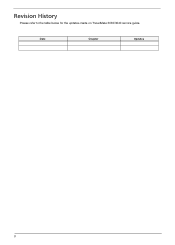
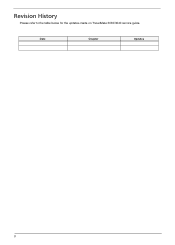
Revision History
Please refer to the table below for the updates made on TravelMate 3030/3040 service guide. Date
Chapter
Updates
II
TravelMate 3040 Service Guide - Page 8


... View 93 Bottom View 94
Chapter 6 FRU (Field Replaceable Unit) List
97
Exploded Diagram 98 FRU List 101
Appendix A Model Definition and Configuration
114
TravelMate 3030 Series 114 TravelMate 3040 Series 115
Appendix B Test Compatible Components
129
Microsoft® Windows® XP Pro Environment Test 130 Microsoft® Windows® XP Home Environment...
TravelMate 3040 Service Guide - Page 17
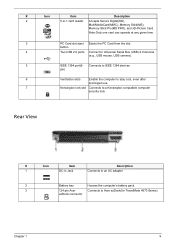
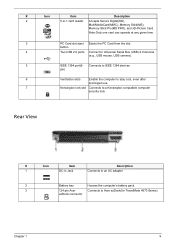
Note:Only one card can operate at any given time.
Note:
3
PC Card slot eject Ejects the PC Card from the slot...
#
Icon
Item
Description
2
5-in Jack DDeessccrriippttiiCoonnonnects to an AC adapter.
# Icon Item
Description
Note
2
Battery bay
Houses the computer's battery pack.
3
124-pin Acer
Connects to Acer ezDock(for TravelMate 4670 Series)
ezDock connector
Chapter 1
9
TravelMate 3040 Service Guide - Page 49
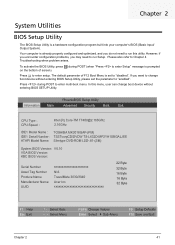
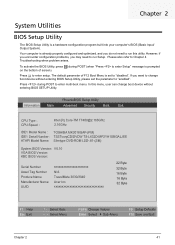
...-.81-(SM)
System BIOS Version: V0.10 VGA BIOS Version: KBC BIOS Version:
Serial Number Asset Tag Number Produce Name Manufacturer Name: UUID:
xxxxxxxxxxxxxxxxxxxxxx N/A TravelMate 3030/3040 Acer Inc. In this utility. xxxxxxxxxxxxxxxxxxxxxxxxxxxxxxxx
22 Byte
32 Byte 16 Byte 16 Byte 32 Byte
F1 Help Esc Exit
↑ ↓ Select Item ←...
TravelMate 3040 Service Guide - Page 51
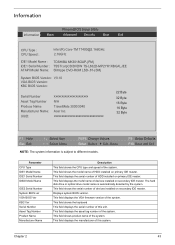
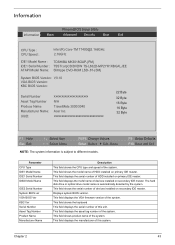
... devices installed on primary IDE master. This field displays the serial number of devices installed on primary IDE master. This field shows the serial number of HDD installed on ...Version:
Serial Number Asset Tag Number Produce Name Manufacturer Name: UUID:
xxxxxxxxxxxxxxxxxxxxxx N/A TravelMate 3030/3040 Acer Inc. F9 Setup Defaults F10 Save and Exit
Parameter CPU Type IDE1 Model ...
TravelMate 3040 Service Guide - Page 105
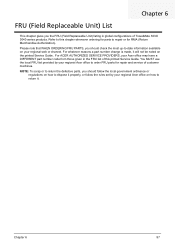
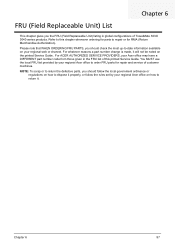
... is made, it . For ACER AUTHORIZED SERVICE PROVIDERS, your Acer office may have a DIFFERENT part number code from those given in global configurations of TravelMate 3030/ 3040 series products.
Please note that WHEN ORDERING FRU PARTS, you the FRU (Field Replaceable Unit) listing in the FRU list of customer machines. Refer to...
TravelMate 3040 Service Guide - Page 109
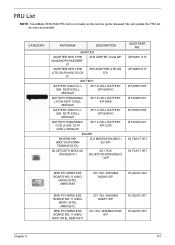
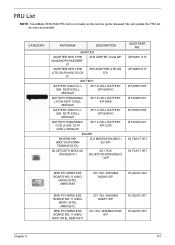
...BATTERY
BATTERY SANYO LIION 3S2P 6CELL 4800mAH
ZH1 6-CELL BATTERY S/P-SANYO
BATTERY PANASONIC LI-ION 3S2P 6CELL 4800mAH
ZH1 6-CELL BATTERY S/P-MKE
BATTERY SANYO LIION 3S1P 3CELL 2000mAH
ZH1 3-CELL BATTERY S/P-SANYO
BATTERY PANASONIC CGR LI-ION 3S1P 3CELL 2000mAH
ZH1 3-CELL BATTERY... 6
101
FRU List
NOTE: TravelMate 3030/3040 FRU list is not ready as possbile. We will update ...
TravelMate 3040 Service Guide - Page 123
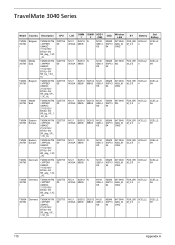
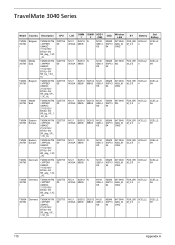
...MBII5
N100 NSM8 INT3945 FOX_BR 6CELL2. WXGA MBII5 MBII5 GB5.4 X6P13 ABG_M M_2.0 4
KS
94
OW2
2nd Battery 3CELL2. 0H
3CELL2. 0H
3CELL2. 0H
3CELL2. 0H
3CELL2. 0H
3CELL2. 0H
3CELL2. 0H
3CELL2. ... ABG_M M_2.0 4
KS
94
OW2
N12.1 SO512 N WXGA MBII5
N100 NSM8 INT3945 FOX_BR 6CELL2. TravelMate 3040 Series
Model Country Description CPU
TM304 Belgium 3WTM i
TM3043WTM i XPPBE1 UMASC 1*512/100/ BT/6L...
TravelMate 3040 Service Guide - Page 137
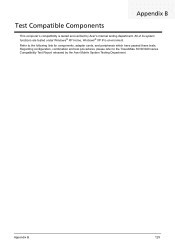
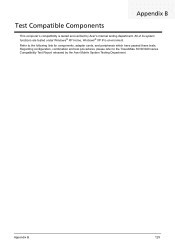
... these tests. All of its system functions are tested under Windows® XP Home, Windows® XP Pro environment. Appendix B
129 Refer to the TravelMate 3030/3040 series Compatibility Test Report released by Acer's internal testing department.
Appendix B
Test Compatible Components
This computer's compatibility is tested and verified by the Acer Mobile...
TravelMate 3040 User's Guide EN - Page 2


..., by photocopy, recording or otherwise, without obligation to notify any person of Acer Incorporated. TravelMate 3040/3030 Series User's Guide Original Issue: 09/2006
Changes may be reproduced, stored in a... recorded on the label affixed to the information in the space provided below. TravelMate 3040/3030 Series Notebook PC
Model number Serial number Date of purchase Place of purchase...
TravelMate 3040 User's Guide EN - Page 6


... small parts. Medical devices
Operation of any special regulations in force in these areas instruct you have any area, and always switch off your laptop under the following :
&#...of Wireless Technology Research. vi
Additional safety information
Your device and its normal operating positions. Operating environment
Warning! In some hearing aids.
If you should not hold the ...
TravelMate 3040 User's Guide EN - Page 96
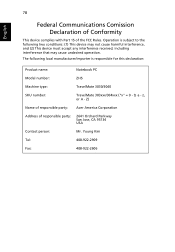
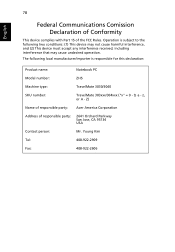
.... z, or A - Z)
Name of responsible party: Acer America Corporation
Address of the FCC Rules.
Operation is responsible for this declaration:
Product name:
Notebook PC
Model number:
ZH5
Machine type:
TravelMate 3030/3040
SKU number:
TravelMate 303xxx/304xxx ("x" = 0 - 9, a - 78
English
Federal Communications Comission Declaration of Conformity
This device complies with Part...
TravelMate 3040 User's Guide EN - Page 97


...-3089 Fax: 886-2-8691-3000 E-mail: [email protected]
Hereby declare that: Product: Personal Computer Trade Name: Acer Model Number: ZH5 Machine Type: TravelMate 3030/3040 SKU Number:TravelMate 303xxx/304xxx ("x" = 0~9, a ~ z, or A ~ Z) Is compliant with the essential requirements and other relevant provisions of the same product will continue comply with TV function...
TravelMate 3040 User's Guide ES - Page 112
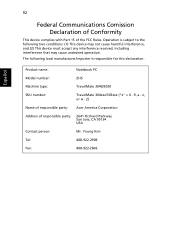
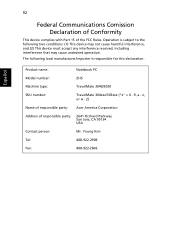
... two conditions: (1) This device may not cause harmful interference, and (2) This device must accept any interference received, including interference that may cause undesired operation.
Operation is responsible for this declaration:
Español
Product name:
Notebook PC
Model number:
ZH5
Machine type:
TravelMate 3040/3030
SKU number:
TravelMate 304xxx/303xxx ("x" = 0 - 9, a -
TravelMate 3040 User's Guide ES - Page 113
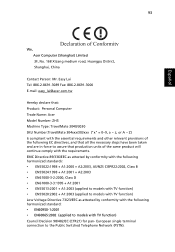
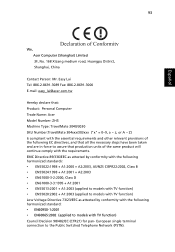
...-3089 Fax: 886-2-8691-3000 E-mail: [email protected]
Hereby declare that: Product: Personal Computer Trade Name: Acer Model Number: ZH5 Machine Type: TravelMate 3040/3030 SKU Number:TravelMate 304xxx/303xxx ("x" = 0~9, a ~ z, or A ~ Z) Is compliant with the essential requirements and other relevant provisions of the following harmonized standard: • EN60950-1:2001 • EN60065...
TravelMate 3040 User's Guide FR - Page 110
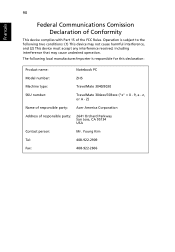
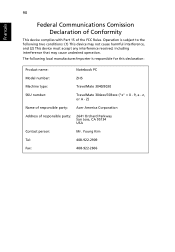
.... Z)
Name of responsible party: Acer America Corporation
Address of the FCC Rules. Operation is responsible for this declaration:
Product name:
Notebook PC
Model number:
ZH5
Machine type:
TravelMate 3040/3030
SKU number:
TravelMate 304xxx/303xxx ("x" = 0 - 9, a - z, or A -
90
Français
Federal Communications Comission Declaration of Conformity
This device complies...
TravelMate 3040 User's Guide FR - Page 111
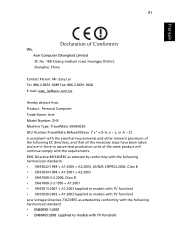
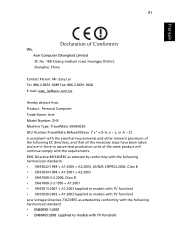
... the necessary steps have been taken and are in force to assure that : Product: Personal Computer Trade Name: Acer Model Number: ZH5 Machine Type: TravelMate 3040/3030 SKU Number:TravelMate 304xxx/303xxx ("x" = 0~9, a ~ z, or A ~ Z) Is compliant with the essential requirements and other relevant provisions of the same product will continue comply with TV function...
TravelMate 3040 User's Guide PT - Page 112
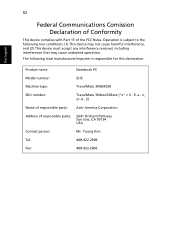
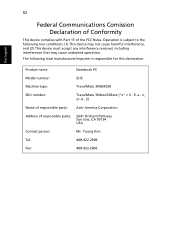
... any interference received, including interference that may cause undesired operation. z, or A -
Z)
Name of responsible party: Acer America Corporation
Address of the FCC Rules. Operation is responsible for this declaration:
Português
Product name:
Notebook PC
Model number:
ZH5
Machine type:
TravelMate 3040/3030
SKU number:
TravelMate 304xxx/303xxx ("x" = 0 - 9, a -
TravelMate 3040 User's Guide PT - Page 113
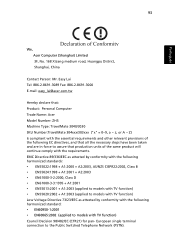
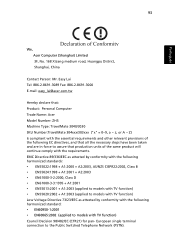
...-3089 Fax: 886-2-8691-3000 E-mail: [email protected]
Hereby declare that: Product: Personal Computer Trade Name: Acer Model Number: ZH5 Machine Type: TravelMate 3040/3030 SKU Number:TravelMate 304xxx/303xxx ("x" = 0~9, a ~ z, or A ~ Z) Is compliant with the essential requirements and other relevant provisions of the following harmonized standard: • EN60950-1:2001 • EN60065...
Similar Questions
What Operating System Can I Install On My Acer Aspire E1-431
(Posted by Jellschin 10 years ago)
My Laptop Is Not Indicating A Warning When The Battery Is Low
acer m5-481 touchscreen
acer m5-481 touchscreen
(Posted by kenclivex 10 years ago)
Send Output To Monitor
The screen on my Acer TravelMate 3040 is damaged and I want to send the output to a monitor. When I ...
The screen on my Acer TravelMate 3040 is damaged and I want to send the output to a monitor. When I ...
(Posted by jphughes 10 years ago)
Screen Yellowish
it is screen for acer travelmate 3040 in yellowish color
it is screen for acer travelmate 3040 in yellowish color
(Posted by ajanmokhtar68 11 years ago)

