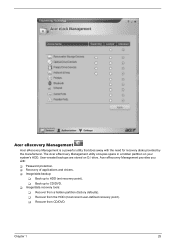Acer TravelMate 2440 Support Question
Find answers below for this question about Acer TravelMate 2440.Need a Acer TravelMate 2440 manual? We have 5 online manuals for this item!
Question posted by ericlovesmcm on October 2nd, 2011
Whats Is The Password To Restore To Factory Default
The person who posted this question about this Acer product did not include a detailed explanation. Please use the "Request More Information" button to the right if more details would help you to answer this question.
Current Answers
Related Acer TravelMate 2440 Manual Pages
Similar Questions
How To Restore Factory Settings If Password Is Unkown?
I have tried the alt F10 method several times and have yet to accomplish anything. Is there any othe...
I have tried the alt F10 method several times and have yet to accomplish anything. Is there any othe...
(Posted by bigjut21 6 years ago)
How Can I Restore To Factory Defaults/settings When There's A Recovery Error?
I try to use Alt+F10 options to Restore Factory Defaults or settings but when I press Enter to submi...
I try to use Alt+F10 options to Restore Factory Defaults or settings but when I press Enter to submi...
(Posted by Newsphere01 9 years ago)
How Do You Restore Factory Defaults On Acer Aspire 5250-bz853
(Posted by tomrdt 10 years ago)