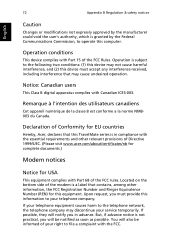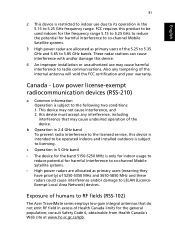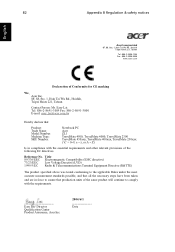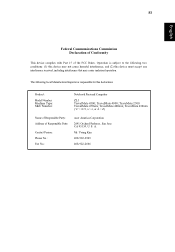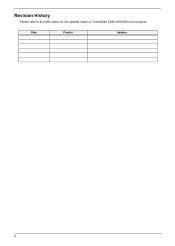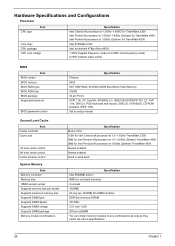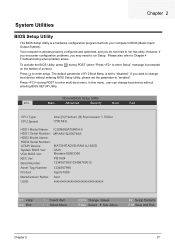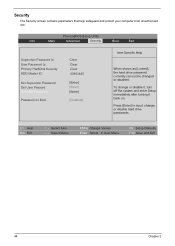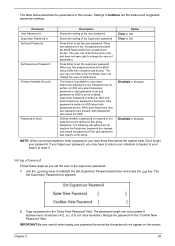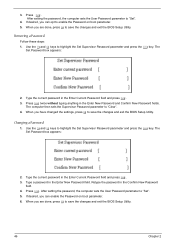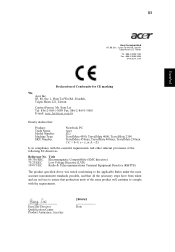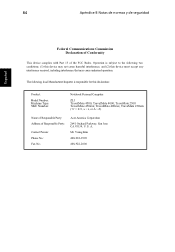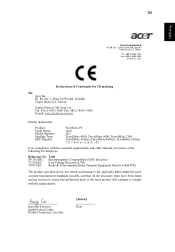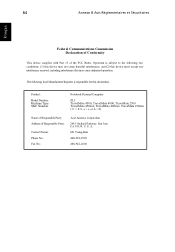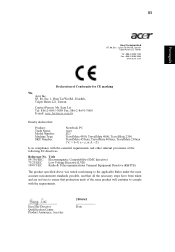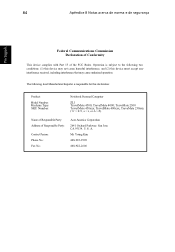Acer TravelMate 2300 Support Question
Find answers below for this question about Acer TravelMate 2300.Need a Acer TravelMate 2300 manual? We have 5 online manuals for this item!
Question posted by mcgheeangila on November 7th, 2015
How To Change User Name And Password
Current Answers
Answer #1: Posted by kader001 on November 14th, 2015 1:48 AM
Not to worry!
1. After wrong password prompt displays, click OK;
2. Insert the password reset disk into PC driver, click Reset password and the Password Reset Wizard will comes up, then click "Next";
3. Choose the targeted password reset disc from drop down box, and then click "Next";
4. Input and confirm newly set password, then "Next" - "Finish", close Password Reset Wizard.
Hope this helps!