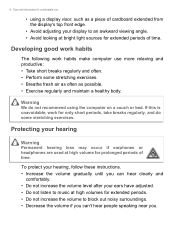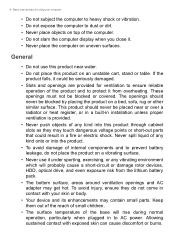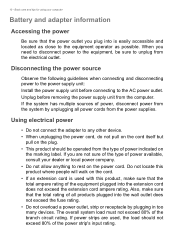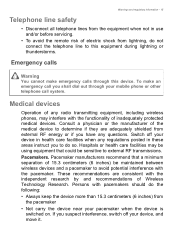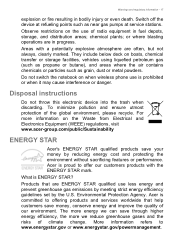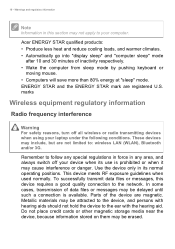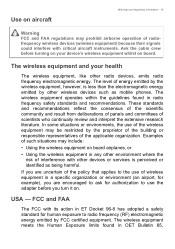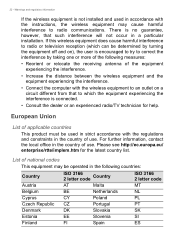Acer SW3-013 Support Question
Find answers below for this question about Acer SW3-013.Need a Acer SW3-013 manual? We have 1 online manual for this item!
Question posted by hassuni717 on August 26th, 2015
Autocad Drawing
can i use it for autocad drawing?
Current Answers
Answer #1: Posted by TechSupport101 on August 27th, 2015 12:15 AM
Find AutoCAD's sysem requirements here http://knowledge.autodesk.com/support/autocad/troubleshooting/caas/sfdcarticles/sfdcarticles/System-requirements-for-AutoCAD.html The Acer model's specs are available here http://us.acer.com/ac/en/US/content/model/NT.MX3AA.001
Related Acer SW3-013 Manual Pages
Similar Questions
My Tablet Sw3-013 Has Been Charged, The Blue Ligt Comes On And The Screen Lights
my tablet SW3-013 has been charged, blue light comes on and the screen lights up seems like it's goi...
my tablet SW3-013 has been charged, blue light comes on and the screen lights up seems like it's goi...
(Posted by smrmtchll 7 years ago)
My Laptop Battery Power Is Sufficient Dissatisfaction Why? Battery Broken?
My toshiba laptop two years old, the use of computers, I installed the battery, now links the power ...
My toshiba laptop two years old, the use of computers, I installed the battery, now links the power ...
(Posted by leevbluce 10 years ago)
I Have Acer Aspire 5733 Laptop, But I Can Not Use Bluetooth On It.
(Posted by abrhamf888 11 years ago)
4620-4605 Acer Laptop
Laptop shut off unexpectly during use while plugged in. What is the problem?
Laptop shut off unexpectly during use while plugged in. What is the problem?
(Posted by deborahvillalvazo 12 years ago)
Changed Hard Drive In A Acer 1058tz Laptop, Now It Want Reconize The Hard Drive.
I replaced the Hard Drive in a Acer 5810TZ latop, now it want reconize the Hard Drive, I was in the ...
I replaced the Hard Drive in a Acer 5810TZ latop, now it want reconize the Hard Drive, I was in the ...
(Posted by jsutton533 12 years ago)