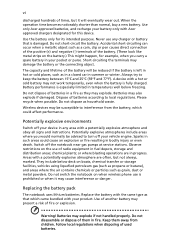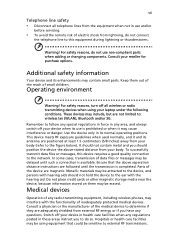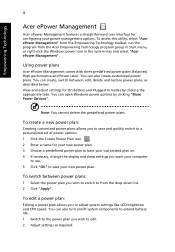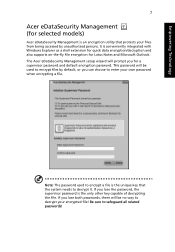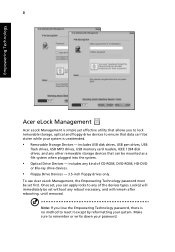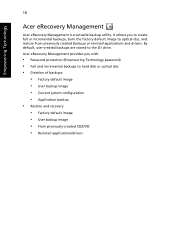Acer Extensa 4620 Support Question
Find answers below for this question about Acer Extensa 4620.Need a Acer Extensa 4620 manual? We have 1 online manual for this item!
Question posted by deborahvillalvazo on August 11th, 2011
4620-4605 Acer Laptop
Current Answers
Answer #1: Posted by kcmjr on August 11th, 2011 12:32 PM
Off the top of my head it sounds like the battery died. I would suggest you verify that the power was indeed plugged in. It may have fallen out and just looked likie it was plugged in.
Also if the power supply could be bad or a fuse blown.
Windows will shut down if it detects a serious problem and/or viruses can shut the system off.
You'll need to see if the power supply is good, then see if the system will boot up. If so look in the event logs. Do a Start-Run and enter "eventvwr" to load up the viewer. look for things that look like crash messages in the system log.
Leave more info and someone will try to get you further along.
Licenses & Certifications: Microsoft, Cisco, VMware, Novell, FCC RF & Amateur Radio licensed.
Related Acer Extensa 4620 Manual Pages
Similar Questions
I Would Like To Send My Acer Laptop For Factory Repai Can You Send Me The Correct Address Thank You...
Their laptops are really cheap and I've never bought anything from them. Is their stuff high quality...
I have parts to many extra parts.. I want to place a touch screen into the Acer Extensa it's the sam...