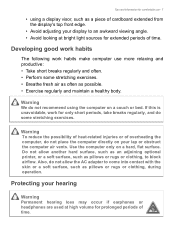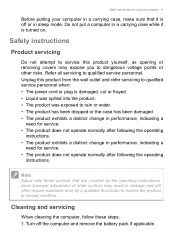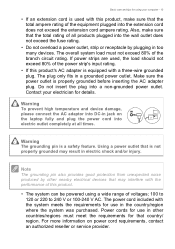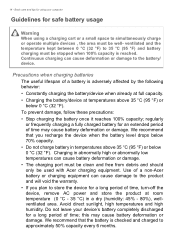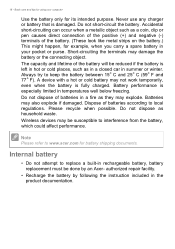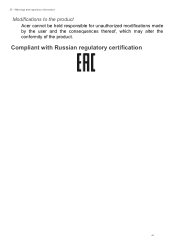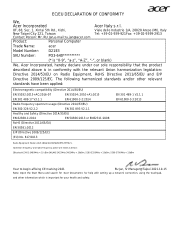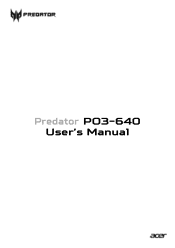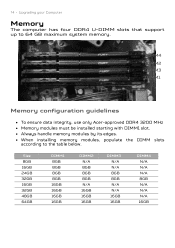Acer Predator PO3-640 Support Question
Find answers below for this question about Acer Predator PO3-640.Need a Acer Predator PO3-640 manual? We have 3 online manuals for this item!
Question posted by bjli43 on November 9th, 2022
Boot From Usb (acer Predator Po3-640)
Hi,Is it possible to boot from USB?If so, which USB port applies?I have tried a couple of ports and set the BIOSto boot from removable devices, with no luck.Anyone know?brg Kalle
Current Answers
Answer #1: Posted by SonuKumar on November 9th, 2022 8:52 PM
1. Go to bios 2. Go to Boot Tab in bios screen 3. set USB as first boot priority order then try to restart your computer and tap f12key
Please respond to my effort to provide you with the best possible solution by using the "Acceptable Solution" and/or the "Helpful" buttons when the answer has proven to be helpful.
Regards,
Sonu
Your search handyman for all e-support needs!!
Related Acer Predator PO3-640 Manual Pages
Similar Questions
Acer Predator G7760 Mb-z68a01 - Black Screen.
No image at all. Black screen. Starts, then after 30 s- STOP&Restarts, Black screen, too. Change...
No image at all. Black screen. Starts, then after 30 s- STOP&Restarts, Black screen, too. Change...
(Posted by pisiku 1 year ago)
Acer Predator G3620 Beeps 4 Times And Will Not Boot
(Posted by Rcouposi 10 years ago)
Dobrý Den. Dvd Mechanika Do Acer Predator G
Good day.I have a question: What is the appropriate (only) DVD drive in Acer Predator G5900?Thanks i...
Good day.I have a question: What is the appropriate (only) DVD drive in Acer Predator G5900?Thanks i...
(Posted by pet3 11 years ago)
I Just Got An Acer Predator And My Blue Moitor Cord Is Disabled On Back Of Tower
(Posted by nashvillepredators09 11 years ago)
Is This Acer Predator G7760 Core-i7 2600k Suit For Photoshop Cs6 Extended For 3d
Is this acer predator G7760 core i7-2600k suit for photoshop cs6 extended 3d making?
Is this acer predator G7760 core i7-2600k suit for photoshop cs6 extended 3d making?
(Posted by lenamie16 11 years ago)