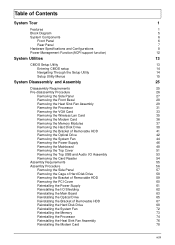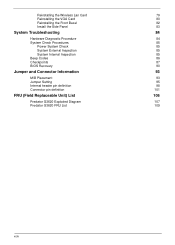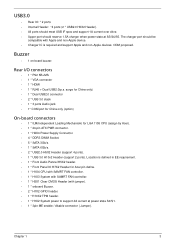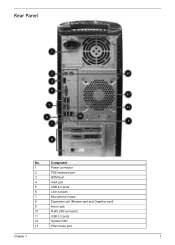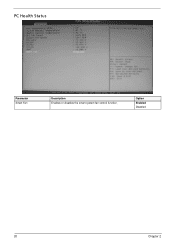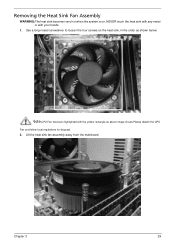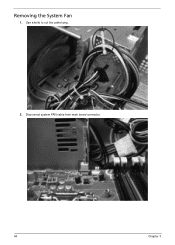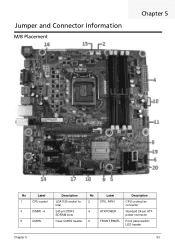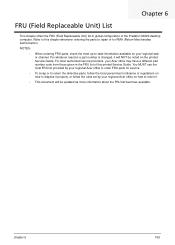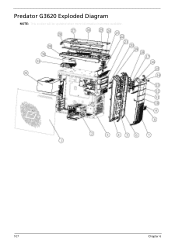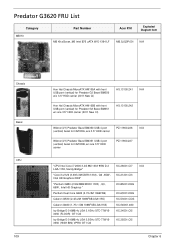Acer Predator G3620 Support Question
Find answers below for this question about Acer Predator G3620.Need a Acer Predator G3620 manual? We have 1 online manual for this item!
Question posted by alvinkohjs on June 25th, 2014
The Sizexof The Case Fan
The person who posted this question about this Acer product did not include a detailed explanation. Please use the "Request More Information" button to the right if more details would help you to answer this question.
Current Answers
Answer #1: Posted by TechSupport101 on June 26th, 2014 9:06 AM
Hi. The desktop model's Service Guide here http://www.helpowl.com/manuals/Acer/PredatorG3620/172458 should be able to inform you precisely.
Related Acer Predator G3620 Manual Pages
Similar Questions
Can I Install Additional Fan On Acer X1920? Where Can It Ba Installed?
I want to prevent my CPU from overheating, i want to install similar size fan or bigger fan to help ...
I want to prevent my CPU from overheating, i want to install similar size fan or bigger fan to help ...
(Posted by kristineyvonne 9 years ago)
Case Fan
May i know whats the size of the case fan as i cant find it on the manual
May i know whats the size of the case fan as i cant find it on the manual
(Posted by alvinkohjs 9 years ago)
Acer Predator G3620 Beeps 4 Times And Will Not Boot
(Posted by Rcouposi 10 years ago)