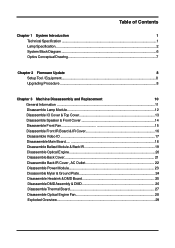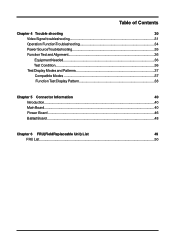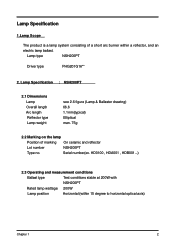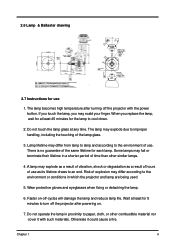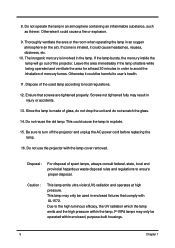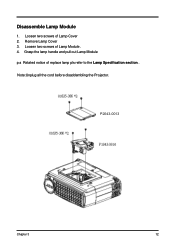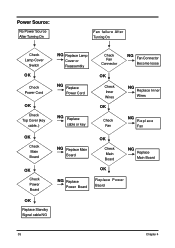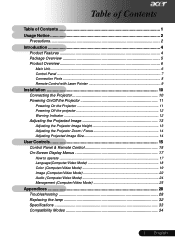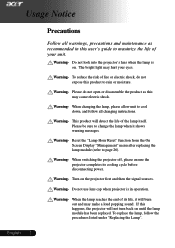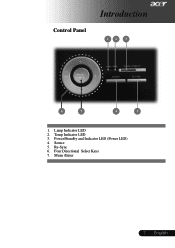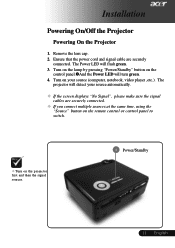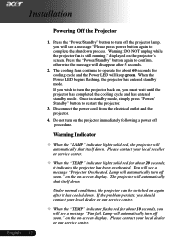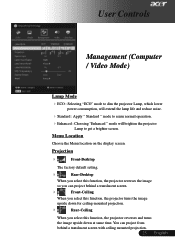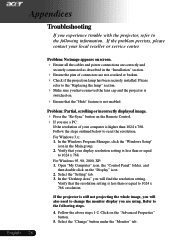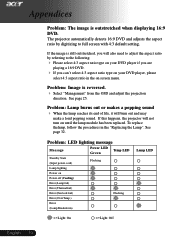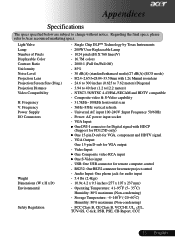Acer PD115 Support Question
Find answers below for this question about Acer PD115.Need a Acer PD115 manual? We have 3 online manuals for this item!
Question posted by tony33796 on April 28th, 2017
Lamp Powers Off After 30 Seconds
Current Answers
Answer #1: Posted by BusterDoogen on April 28th, 2017 4:46 PM
I hope this is helpful to you!
Please respond to my effort to provide you with the best possible solution by using the "Acceptable Solution" and/or the "Helpful" buttons when the answer has proven to be helpful. Please feel free to submit further info for your question, if a solution was not provided. I appreciate the opportunity to serve you!
Related Acer PD115 Manual Pages
Similar Questions
We have replaced the lamp and followed the instructions provided in the user manual. Before lamp rep...