Acer PD115 Support Question
Find answers below for this question about Acer PD115.Need a Acer PD115 manual? We have 3 online manuals for this item!
Question posted by profsvtly on November 5th, 2012
The Botton On/off Don't Work
The person who posted this question about this Acer product did not include a detailed explanation. Please use the "Request More Information" button to the right if more details would help you to answer this question.
Current Answers
There are currently no answers that have been posted for this question.
Be the first to post an answer! Remember that you can earn up to 1,100 points for every answer you submit. The better the quality of your answer, the better chance it has to be accepted.
Be the first to post an answer! Remember that you can earn up to 1,100 points for every answer you submit. The better the quality of your answer, the better chance it has to be accepted.
Related Acer PD115 Manual Pages
PD115 Service Guide - Page 10
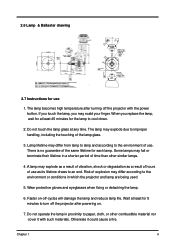
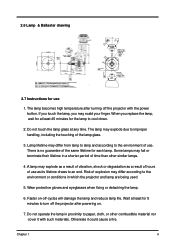
... the environment or conditions in a shorter period of explosion may fail or terminate their lifetime in which the projector and lamp are being used.
5. The lamp becomes high temperature after powering on -off the projector with such materials. Risk of time than other combustible material nor cover it could cause a fire. 2.6 Lamp...
PD115 Service Guide - Page 11
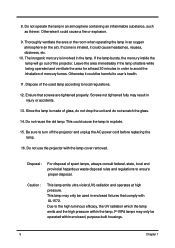
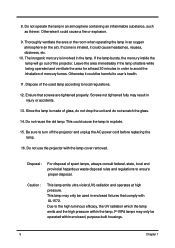
... is involved in enclosed fixtures that screws are tightened properly. Do not use the projector with UL1572. This lamp may only be used lamp according to local regulations.
12...could be operated within enclosed, purpose-built housings.
5
Chapter 1 Disposal :
For disposal of the projector. Screws not tightened fully may only be harmful to explode.
15.
This could cause a fire ...
PD115 Service Guide - Page 14


Open burning programma (DLP Composer Lite)
Chapter 2
8 Computer 2.
Connect Download Cable to projector 2. USB Cable (see right picture) 3. Chapter 2
Firmware Upgrade
This chapter provides the equipment needed, setup and upgrading procedure for Firmware upgrade. Power Coard
Upgrading Procedure
1. Setup Tool / Equipment
1.
PD115 Service Guide - Page 15


Completion of program .
5. 3. Click the Start Download button and then start to burning of Burning than remove Power Cord and Burning Cord .
9
Chapter 2 Than release these 2 bottoms .
4. Press Power and Menu button together and connect the power cord into the projector .
PD115 Service Guide - Page 16


... put the screws in a safe place and separate them according to turn off the power, computer system, and other attached devices; Before you disassemble the projector, be sure to grouping. Chapter 3
Machine Disassembly and Replacement
This section provides disassembly procedures for PD-113 P DLP...
PD115 Service Guide - Page 18
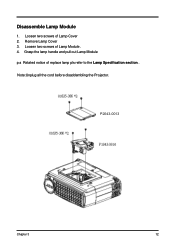
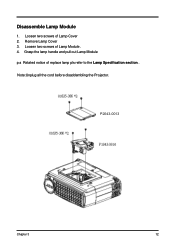
Disassemble Lamp Module
1. P2043-0013
Chapter 3
12 Grasp the lamp handle and pull out Lamp Module p.s Related notice of Lamp Module . 4. Note:Unplug all the cord before disaddembling the Projector. Remove Lamp Cover 3.
Loosen two screws of replace lamp pls refer to the Lamp Specification section . Loosen two screws of Lamp Cover 2.
PD115 Service Guide - Page 43
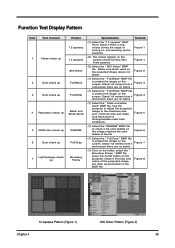
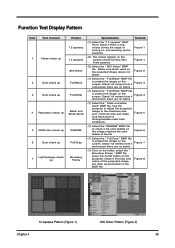
... .
Make sure teach word on the square should be less than three squares. Use the projector to adjust the projected image to check if there is distinguishable under both conditions. Figure 6
...(1) Select the " Full Gray " BMP file to project the image on , and warming up the projector. Figure 1
(3).Select the " 800 flicker" BMP file. Figure 3
(1) Select the " Full White" BMP file...
PD115 User's Guide EN - Page 1
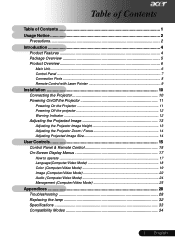
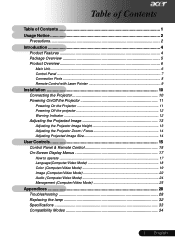
... Ports ...8 Remote Control with Laser Pointer 9
Installation 10 Connecting the Projector 10 Powering On/Off the Projector 11
Powering On the Projector 11 Powering Off the projector 12 Warning Indicator ...12
Adjusting the Projected Image 13
Adjusting the Projector Image Height 13 Adjusting the Projector Zoom / Focus 14 Adjusting Projected Image Size 14
User Controls 15...
PD115 User's Guide EN - Page 2
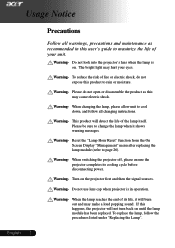
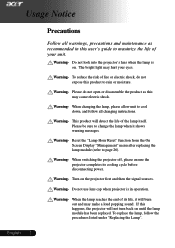
The bright light may make a loud popping sound.
Warning- Please be sure to rain or moisture. When switching the projector off, please ensure the projector completes its life, it shows warning messages.
To replace the lamp, follow all warnings, precautions and maintenance as this user's guide to page 26). To ...
PD115 User's Guide EN - Page 4


... ‹ SXGA+, SXGA compression and VGA, SVGA re-sizing ‹ Mac compatible
English ... 4 Introduction
Product Features
This product is an XGA single chip 0.55" DLPTM projector.
PD115 User's Guide EN - Page 5
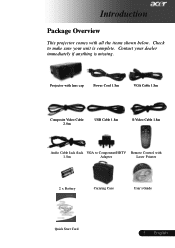
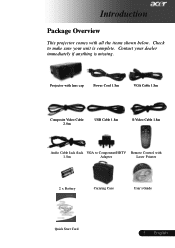
...HDTV Remote Control with all the items shown below. Contact your unit is missing. English Projector with lens cap
Power Cord 1.8m
VGA Cable 1.8m
Composite Video Cable 2.0m
USB ... your dealer immediately if anything is complete. Introduction
Package Overview
This projector comes with
1.8m
Adapter
Laser Pointer
2 x Battery
Carrying Case
User's Guide
Quick Start Card
5 ...
PD115 User's Guide EN - Page 10
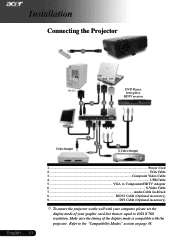
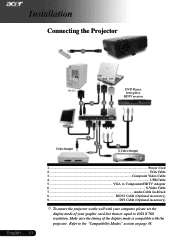
... set the
display mode of your graphic card less than or equal to the "Compatibility Modes" section on page 34. Installation
Connecting the Projector
1
USB RGB DVI
RS232
8
4
29
DVD Player, Settop Box, HDTV receiver
Video Output
7
3 6
5 S-Video Output
English .../Jack 8 RS232 Cable (Optional Accessory) 9 DVI Cable (Optional Accessory)
™ To ensure the projector works well with the...
PD115 User's Guide EN - Page 11
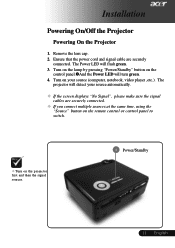
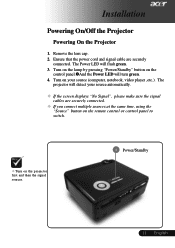
.../Standby
11 ... Turn on your source automatically.
™ If the screen displays "No Signal", please make sure the signal cables are securely
connected. English The
projector will detect your source (computer, notebook, video player ,etc.). Remove the lens cap. 2. The Power LED will turn green. 4. Ensure that the power cord and...
PD115 User's Guide EN - Page 12
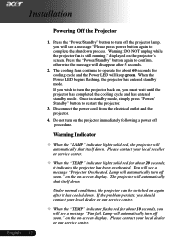
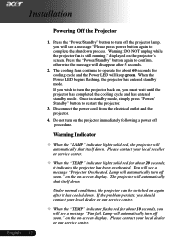
...power button again to confirm, otherwise the message will see a message "Projector Overheated. on the on the projector's screen. Please contact your local dealer or our service center.
&#... seconds, you should contact your local dealer or our service center. The projector will automatically turn the projector back on again after 5 seconds.
2. Lamp will automatically shut itself down...
PD115 User's Guide EN - Page 13
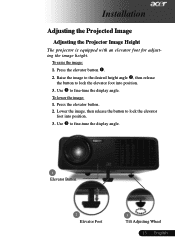
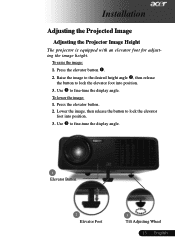
Installation
Adjusting the Projected Image
Adjusting the Projector Image Height
The projector is equipped with an elevator foot for adjusting the image height. To raise the image:
1. Raise the image to the desired height angle o, then release
...
PD115 User's Guide EN - Page 14
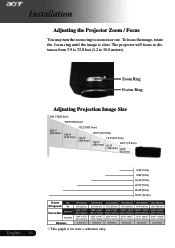
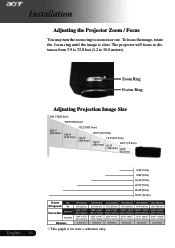
The projector will focus at distances from 3.9 to 32.8 feet (1.2 to zoom in or out. Screen Size Max.(WxH)
Min.(WxH)
Distance
29.5"(75.0cm)
24.6"(62.... ... 14
3.94'(1.2m) 9.84'(3.0m) 16.40'(5.0m) 22.97'(7.0m) 26.25'(8.0m) 32.81'(10.0m)
Screen
Max.
(Diagonal) Min. Installation
Adjusting the Projector Zoom / Focus
You may turn the zoom ring to 10.0 meters).
PD115 User's Guide EN - Page 15
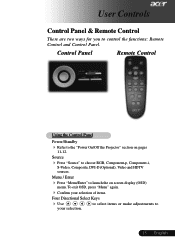
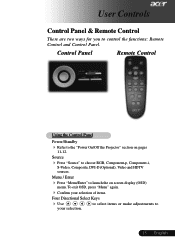
..." again.
4 Confirm your selection of items. Four Directional Select Keys
4 Use
your selection. to select items or make adjustments to the "Power On/Off the Projector" section on screen display (OSD)
menu.
Menu / Enter
4 Press "Menu/Enter" to launch the on pages
11-12.
Control Panel
Remote Control
Using the Control...
PD115 User's Guide EN - Page 16


...up.
Zoom
4 Zoom in / out Keystone + / -
4 Adjusts image distortion caused by tilting the projector (±16
degrees).
Source
4 Press "Source" to page down.
User Controls
English ... 16
Using the... Remote Control
Power
4 Refer to the "Power On/Off the Projector" section on screen display menu.
Menu
4 Press "Menu" to launch the on pages
11-12...
PD115 User's Guide EN - Page 17


... screen will automatically save the new settings. To exit OSD, press "Menu" on the Remote Control or press "Menu/Enter"on the Control Panel.
2. The projector will automatically detect the source. English
To open the OSD menu, press "Menu" on the Remote Control or press "Menu/Enter"on the Control Panel...
PD115 User's Guide EN - Page 25
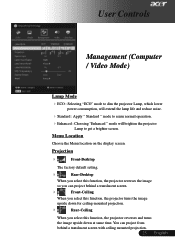
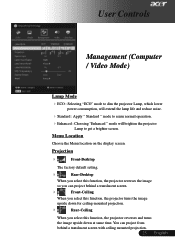
... ... Menu Location
Choose the Menu location on the display screen. User Controls
Management (Computer / Video Mode)
Lamp Mode
4ECO : Selecting "ECO" mode to dim the projector Lamp, which lower
power consumption, will extend the lamp life and reduce noise.
4Standard : Apply " Standard " mode to reurn normal operation. 4Enhanced : Choosing "Enhanced " mode...
Similar Questions
Projector 5 Minutes Working After Lamp Error
projector 5 minutes working after lamp error
projector 5 minutes working after lamp error
(Posted by sssinfopdy 4 years ago)
I Have A Projector Problem.
It Have Light Green Fiashing.
System Does Not Work
(Posted by numjan 11 years ago)

