Acer P1265 Support Question
Find answers below for this question about Acer P1265.Need a Acer P1265 manual? We have 1 online manual for this item!
Question posted by kcorean on February 29th, 2012
Passworld Problem
pls can i get rest passwold for acer projector 1265 thanks
Current Answers
There are currently no answers that have been posted for this question.
Be the first to post an answer! Remember that you can earn up to 1,100 points for every answer you submit. The better the quality of your answer, the better chance it has to be accepted.
Be the first to post an answer! Remember that you can earn up to 1,100 points for every answer you submit. The better the quality of your answer, the better chance it has to be accepted.
Related Acer P1265 Manual Pages
User Manual - Page 2


... of merchantability or fitness for identification purposes only and belong to the information in this publication may be made periodically to their respective companies. Acer Incorporated. Acer Projector P1165/P1165P/P1265/P1265P/P5260i/P5270/P5280/P5370W Series User's Guide Original Issue: 11/2007
Changes may be incorporated in the space provided below. Record the...
User Manual - Page 3


... cord to the equipment operator as close to the AC
power outlet.
• Unplug the power cord before removing the power supply unit from the
projector.
• If the system has multiple sources of the product and to unplug the power cord from the electrical outlet.
Use a damp cloth for your...
User Manual - Page 4
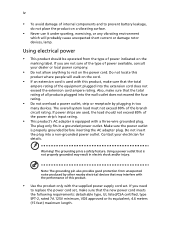
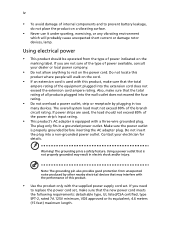
... grounded may interfere with the performance of this product, make sure that is properly grounded before inserting the AC adapter plug. If you need
to rest on the power cord.
Also, make sure that may result in electric shock and/or injury. Contact your dealer or local power company.
• Do...
User Manual - Page 5


... not attempt to service this product from walls and free flow of air around the projector is necessary.
• Locations where temperatures may become excessively high, such as opening or... and darkening the image.
• Locations near fire alarms. • Locations with your projector. The bright may result in following the operating
instructions
Note: Adjust only those controls that ...
User Manual - Page 6


... user serviceable part is the lamp which may cause the projector to break
on .
• Do not block the projector lens with dirt or dust.
• Do not look into the air outlet grille when projector is
under operation as this projector. Only use acer ceiling mount kit for ceiling mount
installation. It may rise...
User Manual - Page 9


... Alliance at www.eiae.org. For more information on the Waste from Electrical and Electronics Equipment (WEEE) regulations, visit http://global.acer.com/about/ sustainability.htm
Mercury advisory
For projectors or electronic products containing an LCD/CRT monitor or display:
Lamp(s) inside this electronic device into the trash when discarding. To minimize...
User Manual - Page 10
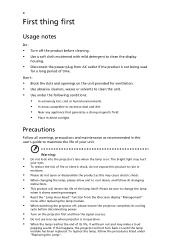
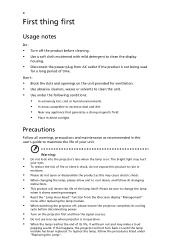
.... To replace the lamp, follow all warnings, precautions and maintenance as this happens, the projector will not turn back on until the lamp module has been replaced. x
First thing first... display "Management"
menu after replacing the lamp module.
• When switching the projector off, please ensure the projector completes its life, it shows warning messages.
• Reset the "Lamp Hour ...
User Manual - Page 13
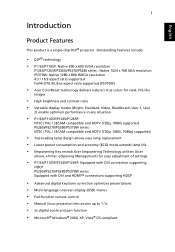
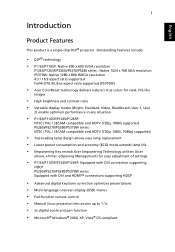
...product is a single-chip DLP® projector. Outstanding features include:
• DLP® technology • P1165/P1165P: Native 800 x 600 SVGA resolution
P1265/P1265P/P5260i/P5270/P5280 series : Native...8226; Empowering Key reveals Acer Empowering Technology utilities (Acer
eView, eTimer, eOpening Management) for easy adjustment of settings
• P1165/P1165P/P1265/P1265P: Equipped with DVI...
User Manual - Page 26


... base to top of 133 cm height is required when located at a desired distance from the screen.
¥
• P1165/P1165P/P1265/P1265P/P5260i/P5270/P5280 series Example: If the projector is 3 m from the screen, good image quality is positioned at 3m distance. English
14
How to optimize image size and distance...
User Manual - Page 27


15
English
P1165/P1165P/P1265/P1265P/P5260i/P5270/P5280 series
Screen size
Top
Screen size
Top
Desired
(Min zoom)
(Max zoom)
Distance
(m)
Diagonal (inch) W (cm) x H (cm)
From base to top ...
User Manual - Page 30


... top of 50" set the projector at a distance 2 m and 2.2 m from the screen and adjust the zoom level accordingly. For example: to obtain an image size of image
2.2 m
C
2 m
B
Desired Distance
The table below shows how to achieve a desired image size by adjusting distance and zoom
P1165/P1165P/P1265/P1265P/P5260i/P5270/P5280 series...
User Manual - Page 31


19
English
P1165/P1165P/P1265/P1265P/P5260i/P5270/P5280 series
Desired Image Size
Distance (m)
Diagonal (inch) 30 40 50 60 70 80 90 100 120 150 180 200 250 300
...
User Manual - Page 43


... problem persists, please contact your Acer projector, refer to the "Replacing the Lamp"
section.
• Make sure you experience a problem with your local reseller or service center. Please refer to the following troubleshooting guide.
31
Appendices
English
Troubleshooting
If you have slid on the lens door and the
projector is turned on. Image Problems and Solutions
#
Problem...
User Manual - Page 44


...Monitor" tab.
• Click "Show all equipment
including the projector.
4
The screen of your
notebook: Some notebook PCs may ...SXGA (1280 x 1024)
(P1165/P1165P) or SXGA+ (1400 x 1050) (P1265/
P1265P) or UXGA (1600 x 1200) (P5260i/P5270/
P5280/P5370W series)....open Display and select Video Mirroring "On".
If the problem still appears, change the monitor display
you are using ...
User Manual - Page 47


... burn out and may make a loud popping sound. 35
Problems with the Projector
English
#
Condition
Solution
1 The projector stops responding If possible, turn off the projector, then
to all controls
unplug the power cord and wait at least 30
seconds before reconnecting power.
2 Lamp burns out or makes a popping sound
When ...
User Manual - Page 52


... in the table below. 3 mm diameter screws are enclosed in the screw pack. English
40
5 Adjust the angle and positioning as necessary.
Models
P1165/P1165P/ P1265/P1265P P5260i/P5270/ P5280/P5370W
Screw Type B
Diameter (mm)
Length (mm)
3
25
3
25
Washer Type
Large
Small
V
V
V
V
SCREW M3 DEPTH 10 mm
82.3 mm
55...
User Manual - Page 53


...41
English
Specifications
The specifications listed below are subject to Acer's published marketing specifications.
Projection system Resolution
Computer compatibility
...control
DLP®
P1165/P1165P: Native: SVGA (800 x 600) , Maximum: SXGA (1280 x 1024), WXGA+ (1440 x 900)
P1265/P1265P: Native: XGA (1024 x 768), Maximum: SXGA+ (1400 x 1050), WXGA+ (1440 x 900)
P5260i/P5270/P5280 series: ...
User Manual - Page 54


42
English
Digital Zoom Power supply Power consumption Operating temperature I/O connectors
Standard package contents
2X
AC input 100 - 240 V, 50 - 60 Hz
P1165/P1165P/P1265/P1265P: 230 W P5260i series: 275 W P5270/P5370W series: 310 W P5280 series: 355 W
5ºC to 35ºC / 41ºF to 95ºF
• Power socket x1 &#...
User Manual - Page 64


... two conditions: (1) this device may not cause harmful interference, and (2) this declaration:
Product:
DLP Projector
Model Number:
DSV0701/DNX0702/DNX0703/DNX0704/ DNX0711/DWX0714
Machine Type:
P1165/P1165P/P1265/P1265P/P5260i/P5270/ P5280/P5370W series
Name of Responsible Party: Acer America Corporation
Address of the FCC Rules. Tel : 254-298-4000 Fax : 254-298...
User Manual - Page 65


... Person: Mr. Easy Lai Tel: 886-2-8691-3089 Fax: 886-2-8691-3000 E-mail: easy_lai@acer.com.tw Hereby declare that:
Product:
DLP Projector
Trade Name: Acer
Model Number: DSV0701/DNX0702/DNX0703/DNX0704/DNX0711/DWX0714 Machine Type: P1165/P1165P/P1265/P1265P/P5260i/P5270/P5280/P5370W series
Is compliant with the essential requirements and other relevant...
Similar Questions
Problems Running A Powerpoint Presentation Using The Acer C20 Projector
(Posted by Anonymous-87982 11 years ago)
Our Acer 726w Dlp ...ceiling
Problem With Acer Pd726w Projector
Our Acer 726w
Our ACER 726W DLP ...ceiling Problem with Acer PD726W Projector Our ACER 726W DLP ...ceiling mount...
Our ACER 726W DLP ...ceiling Problem with Acer PD726W Projector Our ACER 726W DLP ...ceiling mount...
(Posted by robertjsodano 12 years ago)

