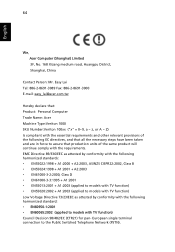Acer M264 Support Question
Find answers below for this question about Acer M264 - Veriton - 1 GB RAM.Need a Acer M264 manual? We have 1 online manual for this item!
Question posted by hbfrog on March 10th, 2015
Type And Maximum Ram For The Acer Veriton M264
The person who posted this question about this Acer product did not include a detailed explanation. Please use the "Request More Information" button to the right if more details would help you to answer this question.
Current Answers
Related Acer M264 Manual Pages
Similar Questions
Will The Intel I5 3470 Work With My Acer Veriton M430g?
Will the Intel i5 3470 work with my Acer Veriton M430G?
Will the Intel i5 3470 work with my Acer Veriton M430G?
(Posted by slaviiliev20 1 month ago)
My Acer Veriton Works With One Ram But Fails When You Insert More Than One.
My Acer Veriton works with one RAM but fails when I insert multiple RAM sticks..Anyone know why? Bot...
My Acer Veriton works with one RAM but fails when I insert multiple RAM sticks..Anyone know why? Bot...
(Posted by Anonymous-165967 4 years ago)
Acer Veriton M2 Series Computer
My Acer Veriton M2 series computer do not to the internet,WHY pls help
My Acer Veriton M2 series computer do not to the internet,WHY pls help
(Posted by alcock116 10 years ago)
I Need The Diagram Of Acer Power Supply Model Fm-20a02-aaa
i what to nkow the voltage out put of D31 and D32
i what to nkow the voltage out put of D31 and D32
(Posted by stanstill 11 years ago)
Acer Inspire One
My cursor is frozen in the middle of the screen. Using the arrow keys or the tab key, I can manage t...
My cursor is frozen in the middle of the screen. Using the arrow keys or the tab key, I can manage t...
(Posted by mpargie 12 years ago)