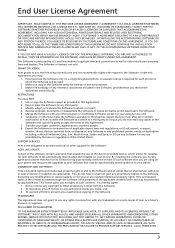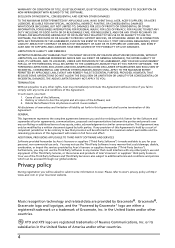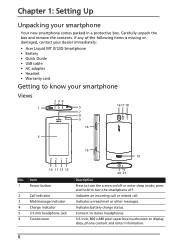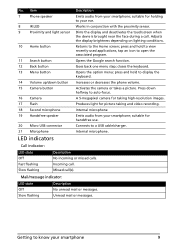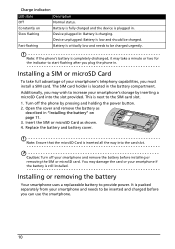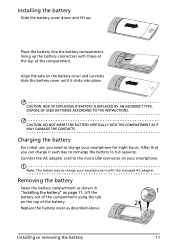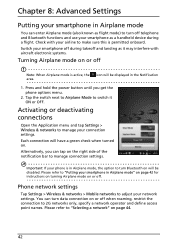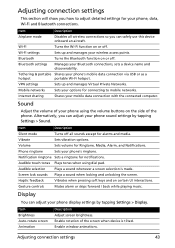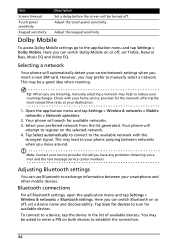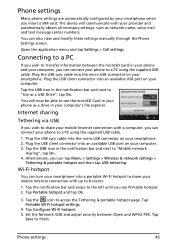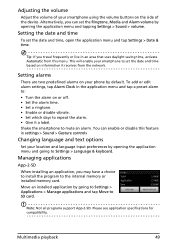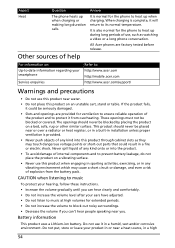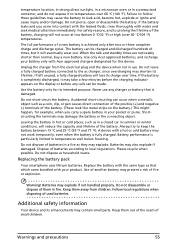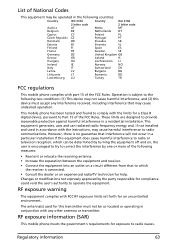Acer Liquid MT Support Question
Find answers below for this question about Acer Liquid MT.Need a Acer Liquid MT manual? We have 1 online manual for this item!
Question posted by Anonymous-48088 on January 10th, 2012
Wont Take Charge Fault Not With Charger
battery shows 5% and not change after 24 hours being charged.
Current Answers
Related Acer Liquid MT Manual Pages
Similar Questions
I Got A New Acer Liquid Mini Its Battery Was Completely Discharched
it turned off i put i try to charge it but it doesn't turn on anymore can u help me ?
it turned off i put i try to charge it but it doesn't turn on anymore can u help me ?
(Posted by animor12 11 years ago)
Come Eliminare Il Vivavoce Su Acer Liquid Mt S120
come eliminare il vivavoce su acer liquid mt s120
come eliminare il vivavoce su acer liquid mt s120
(Posted by sabinapino 11 years ago)
Device Drivers Are Not Getting Installed & Cannot Finf Acer Sync Pc Program
(Posted by nidandiagnostics 11 years ago)
Problems With Mhy Acer Liquid Mt120
I charged my smartphone during the night and the next day impossible to start it. What could be wro...
I charged my smartphone during the night and the next day impossible to start it. What could be wro...
(Posted by vhmarc 12 years ago)
Why I Can Not Open Acer Liquid Mini E-310 When Battery Fully Charged
(Posted by nyichay2009 12 years ago)