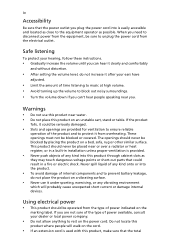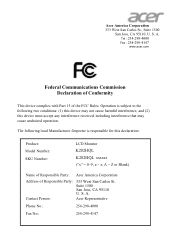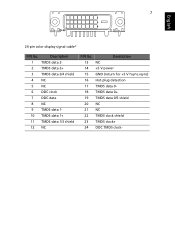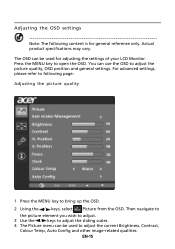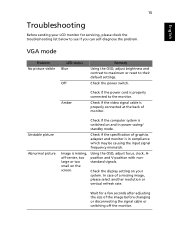Acer K202HQL Support Question
Find answers below for this question about Acer K202HQL.Need a Acer K202HQL manual? We have 1 online manual for this item!
Question posted by dejesus3 on March 19th, 2015
Wake Up Terminal
I need to wake up the terminal (k202hql) when I send a wake on LAN to my Apple Mac Mini Server 2010 OS 10.10.2Any help will be appreciated
Current Answers
Related Acer K202HQL Manual Pages
Similar Questions
Acer H236hl Takes Up To 30 Seconds To Wake From Sleep On My Mac Mini
When my late 2014 mac mini goes to sleep and with it the monitor, it can take up to 30 seconds for i...
When my late 2014 mac mini goes to sleep and with it the monitor, it can take up to 30 seconds for i...
(Posted by steakisdelicious 9 years ago)
I Have A Acer X223w Lcd Monitor And I Need To Know How To Center The Image
The image is off center and I want to know how to ajust it.Theres about 1 1/2 inch of black screen o...
The image is off center and I want to know how to ajust it.Theres about 1 1/2 inch of black screen o...
(Posted by fayespears 9 years ago)
Monitor Stand
i just bought k202hql pc monitor. how to adjust the monitor stand
i just bought k202hql pc monitor. how to adjust the monitor stand
(Posted by lesleysquall 10 years ago)
How To Dismantle The Acer S202hl Monitor And Pack It
i want ot shift my monitor .,,, so i need to pack the monitor by dismantle it
i want ot shift my monitor .,,, so i need to pack the monitor by dismantle it
(Posted by cherukurinaidu 12 years ago)
I Have P236h And Everything Is Stretched On My Monitor, What I Need To Do So Scr
(Posted by aszwed 12 years ago)