Acer H5360 Support Question
Find answers below for this question about Acer H5360.Need a Acer H5360 manual? We have 3 online manuals for this item!
Current Answers
There are currently no answers that have been posted for this question.
Be the first to post an answer! Remember that you can earn up to 1,100 points for every answer you submit. The better the quality of your answer, the better chance it has to be accepted.
Be the first to post an answer! Remember that you can earn up to 1,100 points for every answer you submit. The better the quality of your answer, the better chance it has to be accepted.
Related Acer H5360 Manual Pages
Acer H5360 Projector Series User's Guide - Page 2


...HDMI logo and High-Definition Multimedia Interface are registered trademarks of Acer Incorporated. Acer Projector H5360 Series User's Guide Original Issue: 08/2009
Changes may be made periodically to the...Such changes will be incorporated in new editions of HDMI Licensing LLC." Acer Projector H5360 Series
Model number Serial number Date of purchase Place of purchase
Acer and ...
Acer H5360 Projector Series User's Guide - Page 6
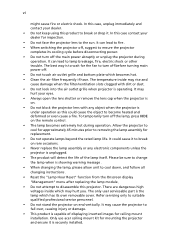
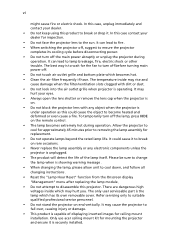
....
• Always open the lens shutter or remove the lens cap when the projector is
on rare occasions.
• Never replace the lamp assembly or any object when the projector is operating. The ... the fan to ensure the projector
completes its own removable cover. It may rise and
cause damage when the filter/ventilation slots clogged with any electronic components unless the
projector is ...
Acer H5360 Projector Series User's Guide - Page 10
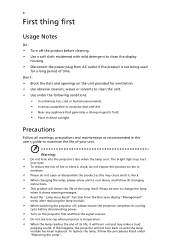
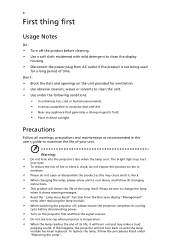
....
Don't:
• Block the slots and openings on the projector first and then the signal sources. • Do not use lens cap when projector is not being used
for ventilation. •... plug from the Onscreen display "Management"
menu after replacing the lamp module.
• When switching the projector off, please ensure the projector completes its life, it shows warning messages.
•...
Acer H5360 Projector Series User's Guide - Page 37
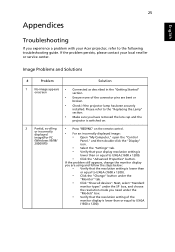
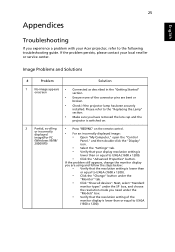
... x 1200). Please refer to the "Replacing the Lamp" section.
• Make sure you are bent or
broken.
• Check if the projector lamp has been securely
installed. 25
Appendices...8226; Press "RESYNC" on the remote control.
• For an incorrectly displayed image: • Open "My Computer," open the "Control
(Windows 95/98/ 2000/XP))
Panel," and then double-click the "Display" icon....
Acer H5360 Projector Series User's Guide - Page 40
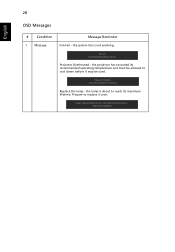
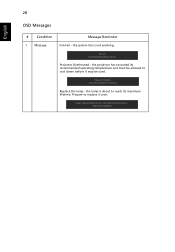
Projector Overheated - English
28
OSD Messages
# Condition
1 Message
Message Reminder
Fan Fail - the system fan is about to cool down before it soon. the lamp is not working. Replace the lamp - Prepare to replace it may be used.
the projector has exceeded its recommended operating temperature and must be allowed to reach its maximum lifetime.
Acer H5360 Projector Series User's Guide - Page 55
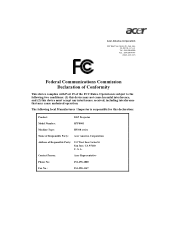
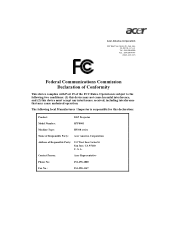
... is responsible for this device must accept any interference received, including interference that may not cause harmful interference, and (2) this declaration:
Product:
DLP Projector
Model Number:
H7P0901
Machine Type:
H5360 series
Name of Responsible Party: Acer America Corporation
Address of the FCC Rules.
Tel : 254-298-4000 Fax : 254-298-4147 www...
Acer H5360 Projector Series User's Guide - Page 56
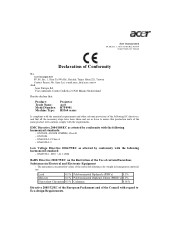
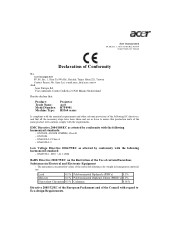
[email protected] And,
Acer Europe SA Via Cantonale, Centro Galleria 2 6928 Manno Switzerland
Hereby declare that:
Product: Trade Name: Model Number: Machine Type:
Projector Acer H7P0901 H5360 series
Is compliant with the essential requirements and other relevant provisions of the following EC directives, and that all the necessary steps have been...
Acer X1161, X1261, X110 and H5360 Projector Series Service Guide - Page 15
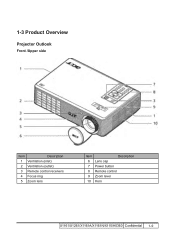
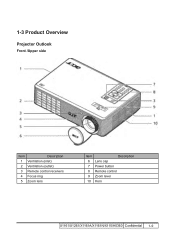
1-3 Product Overview
Projector Outlook
Front /Upper side
Item
Description
1 Ventilation (inlet)
2 Ventilation (outlet)
3 Remote control receivers
4 Focus ring
5 Zoom lens
Item
Description
6 Lens cap
7 Power button
8 Remote control
9 Zoom lever
10 Horn
X1161/X1261/X1161A/X1161N/X110/H5360 Confidential 1-
Acer X1161, X1261, X110 and H5360 Projector Series Service Guide - Page 19
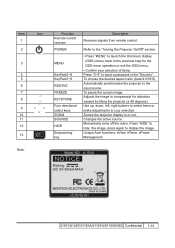
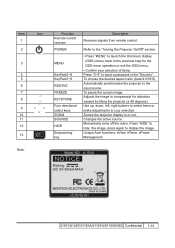
.... To pause the screen image. To choose the desired aspect ratio (Auto/4:3/16:9).
X1161/X1261/X1161A/X1161N/X110/H5360 Confidential 1-13
Automatically synchronizes the projector to the "Turning the Projector On/Off" section.
Zooms the projector display in the "Security". Unique Acer functions: eView, eTimer, ePower Management. Item 1 2
3
4 5 6 7 8 9 10 11 12 13
Note:
Icon...
Acer X1161, X1261, X110 and H5360 Projector Series Service Guide - Page 20
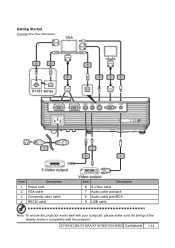
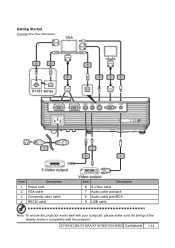
...
2 VGA cable
3 Composite video cable
4 RS232 cable
Item
Description
6 S-Video cable
7 Audio cable jack/jack
8 Audio cable jack/RCA
9 USB cable
Note: To ensure the projector works well with your computer, please make sure the timing of the display mode is compatible with the projector. X1161/X1261/X1161A/X1161N/X110/H5360 Confidential 1-14
Acer X1161, X1261, X110 and H5360 Projector Series Service Guide - Page 25
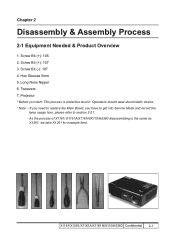
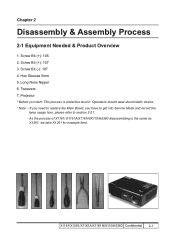
Operators should wear electrostatic chains. * Note: -
X1161/X1261/X1161A/X1161N/X110/H5360 Confidential 2- If you need to section 2-21. - Hex Sleeves 5mm 5. Screw Bit (-): 107 4. Projector * Before you have to get into Service Mode and record the
lamp usage hour, please refer to replace the Main Board, you start: This process is the same...
Acer X1161, X1261, X110 and H5360 Projector Series Service Guide - Page 55
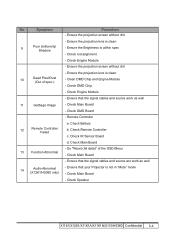
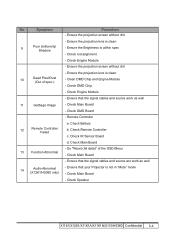
Check DMD Chip
- Remote Controller
12
Remote Controller Failed
a. Check Battery b. Check Main Board
- Check Main Board
- Ensure that your Projector is clean
9
Poor Uniformity/ Shadow
- Check Speaker
X1161/X1261/X1161A/X1161N/X110/H5360 Confidential 3- Check DMD Board
- Check IR Sensor Board
d. Do "Reset (All data)" of spec.)
- Check Main Board
- Clean DMD...
Acer X1161, X1261, X110 and H5360 Projector Series Service Guide - Page 56
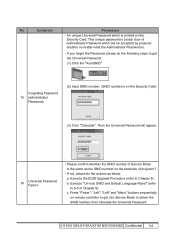
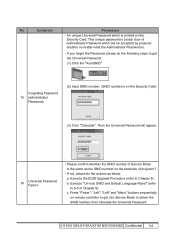
... Language Reset" (refer to Chapter 6) b. Then the Universal Password will be accepted by projector anytime no matter what the Administrator Password is on the Security Card. If you forget the... number of Service Mode is the same as below: a. X1161/X1261/X1161A/X1161N/X110/H5360 Confidential 3- No
Symptom
Procedure
- An unique Universal Password which will appear.
16
Universal Password...
Acer X1161, X1261, X110 and H5360 Projector Series Service Guide - Page 57
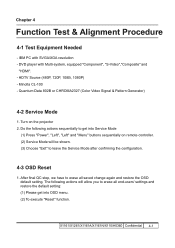
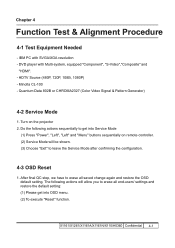
... get into Service Mode
(1) Press "Power", "Left", "Left" and "Menu" buttons sequentially on the projector 2. DVD player with SVGA/XGA resolution - Minolta CL-100 -
Quantum Data 802B or CHROMA2327 (Color Video... "Component", "S-Video","Composite" and
"HDMI". - X1161/X1261/X1161A/X1161N/X110/H5360 Confidential 4- Chapter 4
Function Test & Alignment Procedure
4-1 Test Equipment Needed
-
Acer X1161, X1261, X110 and H5360 Projector Series Service Guide - Page 64


... and normal. (the unidentified color levels on a horizontal surface.
- Test signal: 480i
- Please put the Projector on both left and right sides should appear normal and sort in Service Mode. X1161/X1261/X1161A/X1161N/X110/H5360 Confidential 4- Choose "Exit" to get into Service Mode.
- Color saturation
- There should be in full screen...
Acer X1161, X1261, X110 and H5360 Projector Series Service Guide - Page 66


... OSD mode, the settings are well performed
and the color can not discolor.
4-9 Optical Performance Measure
Inspection Condition - HDMI Test - X1161/X1261/X1161A/X1161N/X110/H5360 Confidential 4-10 Check the sound from the screen: 2.38 M - Test Signal : 720p,1080i - Test Pattern : Any Pattern - Product must be warmed up for...
Acer X1161, X1261, X110 and H5360 Projector Series Service Guide - Page 68
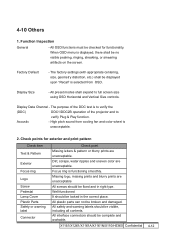
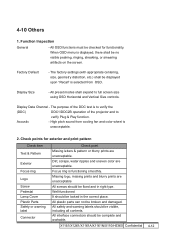
... he purpose of the projector and to full screen size...All interface connectors should be locked in right type. X1161/X1261/X1161A/X1161N/X110/H5360 Confidential
4-12 Dirt, scrape, water ripples and uneven color are unacceptable All screws...(DDC)
DDC1/DDC2B operation of the DDC test is selected from cooling fan and color wheel is functioning smoothly. All plastic parts can not be ...
Acer X1161, X1261, X110 and H5360 Projector Series Service Guide - Page 73


... installation files in the power cord. - Click "X1161 X1261 FlashDeviceParameters" folder. - The system fan and the lamp will not operate.
2. H old on "power" button and plug in . - Please connect projector with PC by USB cable. (for X1261/H5360)
Note: - C onnect projector with PC by RS232 cable. (for X1161/X1161A/X1161N/X110)
- Click "Edit" and...
Acer X1161, X1261, X110 and H5360 Projector Series Service Guide - Page 84


...61.87340G001 24 52.8CP09G001 25 35.8CP02H001
Description
BOTTOM MODULE X1161 ENGINE MODULE X1161 FAN SHIELDING MODULE X1161 IO MODULE X1161 FRONT MODULE X1161 LAMP MODULE FOR PROJECTOR X1161 LAMP MODULE X1161 ASSY LAMP COVER MODULE X1161 (SERVICE) LAMP COVER LN2520 X1161...2100MP SPONGE LIGHTCUT FR-CW X1161 NAME LABEL X1161
Parts Supply V V V
V
X1161/X1261/X1161A/X1161N/X110/H5360 Confidential
II
Acer X1161, X1261, X110 and H5360 Projector Series Service Guide - Page 86
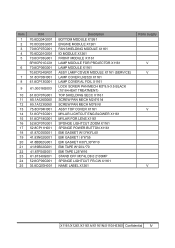
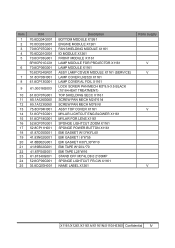
...61.87340G001 24 52.8CP09G001 25 35.8CQ03H001
Description
BOTTOM MODULE X1261 ENGINE MODULE X1261 FAN SHIELDING MODULE X1161 IO MODULE X1261 FRONT MODULE X1161 LAMP MODULE FOR PROJECTOR X1161 LAMP MODULE X1161 ASSY LAMP COVER MODULE X1161 (SERVICE) LAMP COVER LN2520 X1161... 2100MP SPONGE LIGHTCUT FR-CW X1161 NAME LABEL X1261
Parts Supply V V V
V
X1161/X1261/X1161A/X1161N/X110/H5360 Confidential IV
Similar Questions
I Am Facing A Issue In My Projector Showing The Fan Fail
(Posted by majakaranki 3 years ago)
Fan Failed. How Do I Replace It?
The fan has failed on my Acer K11. How do I replace it and where do I get a replacement fan from?
The fan has failed on my Acer K11. How do I replace it and where do I get a replacement fan from?
(Posted by info33212 10 years ago)

