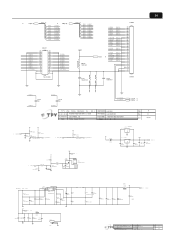Acer H236HL Support Question
Find answers below for this question about Acer H236HL.Need a Acer H236HL manual? We have 1 online manual for this item!
Question posted by maryesquivel42 on June 17th, 2014
Acer Model Number H236hl
How do I remove the arm from the monitor on acer model number H236HL?
Current Answers
Answer #1: Posted by TechSupport101 on June 17th, 2014 10:56 PM
Hi. See page 29 of the the Service Guide here http://www.helpowl.com/manuals/Acer/H236HL/183449
Related Acer H236HL Manual Pages
Similar Questions
Acer H236hl Takes Up To 30 Seconds To Wake From Sleep On My Mac Mini
When my late 2014 mac mini goes to sleep and with it the monitor, it can take up to 30 seconds for i...
When my late 2014 mac mini goes to sleep and with it the monitor, it can take up to 30 seconds for i...
(Posted by steakisdelicious 9 years ago)
Acer G245hd Driver For Windows 7
Where can I find the proper driver for my monitor?
Where can I find the proper driver for my monitor?
(Posted by koote001 10 years ago)
About Acer Model P196hql
What is the difference between Led and Lcd
What is the difference between Led and Lcd
(Posted by jpbkumar83 11 years ago)
What Is The Monitor Size Of My Acer Model # H203hb?
Thanks
(Posted by dnavidal 11 years ago)
My Monitor Cant Turn On Model Acer G235h.
My Monitor Cant Turn On model ACER G235H. Only Power led blinking ( Blue and Yellow )
My Monitor Cant Turn On model ACER G235H. Only Power led blinking ( Blue and Yellow )
(Posted by Shahrilizzami80 12 years ago)