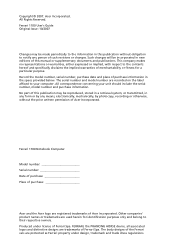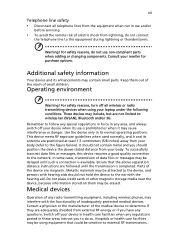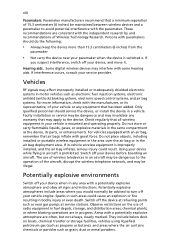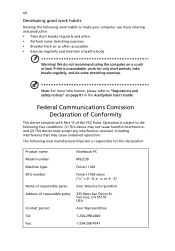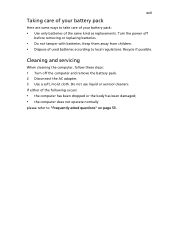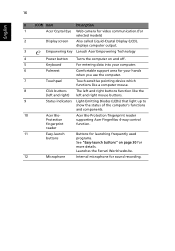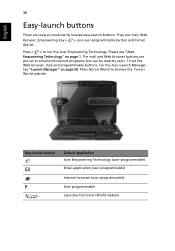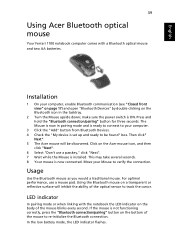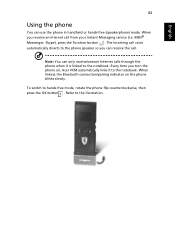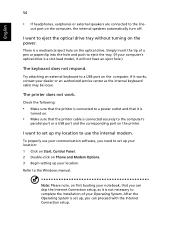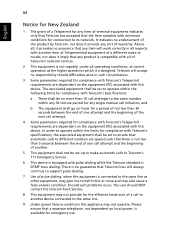Acer Ferrari 1100 Support Question
Find answers below for this question about Acer Ferrari 1100.Need a Acer Ferrari 1100 manual? We have 1 online manual for this item!
Question posted by Ronnythiesen on December 16th, 2011
Download Service Manual Ferrari 1100
How to Download Acer service manual ferrari 1100
Current Answers
Answer #1: Posted by jolt on December 19th, 2011 11:40 AM
Get your AZ realtor license at the premier AZ real estate school. Also, existing realtors can renew their license with the online real estate courses in Arizona at one of the premier real estate schools in Arizona. Sponsored by Arizona real estate school
Related Acer Ferrari 1100 Manual Pages
Similar Questions
How To Download Acer Aspire 3620 Graphic Driver Software For Windows Xp 7
(Posted by kialyte 9 years ago)
From Where I Will Download Acer Aspire 5736z Lap Drivers For My Windows Xp 32 Bi
(Posted by shamsu1974 10 years ago)
Download Acer Manuals
It says by registering you can download a free Acer manual but for some reason you end up looping ar...
It says by registering you can download a free Acer manual but for some reason you end up looping ar...
(Posted by Artemus 11 years ago)
To Download Acer Aspire 3620 Vga Driver Software For Windows 7
(Posted by SHISHIR7761 11 years ago)
To Download Acer Aspire 3620 Vga Driver Software
(Posted by SHISHIR7761 11 years ago)