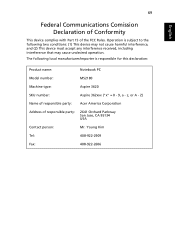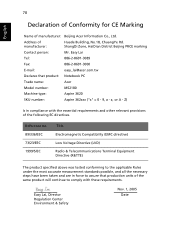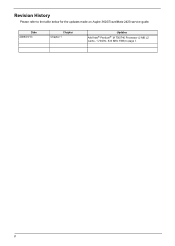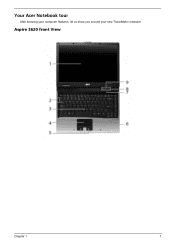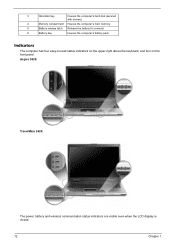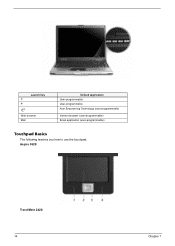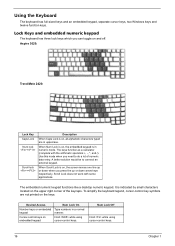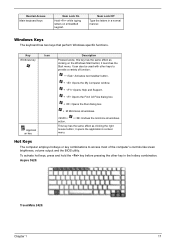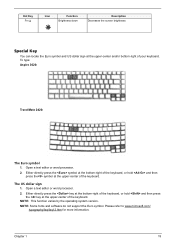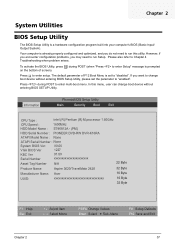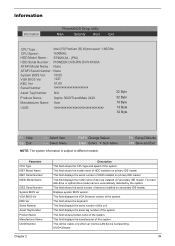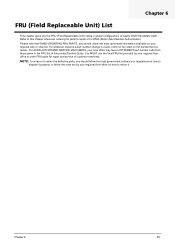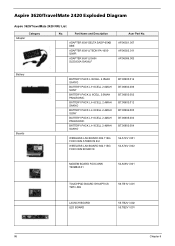Acer Aspire 3620 Support Question
Find answers below for this question about Acer Aspire 3620.Need a Acer Aspire 3620 manual? We have 2 online manuals for this item!
Question posted by SHISHIR7761 on October 29th, 2012
To Download Acer Aspire 3620 Vga Driver Software For Windows 7
The person who posted this question about this Acer product did not include a detailed explanation. Please use the "Request More Information" button to the right if more details would help you to answer this question.
Current Answers
Related Acer Aspire 3620 Manual Pages
Similar Questions
Where I Can Download Acer Aspire 4738z Drivers For Xp
(Posted by eFosstas 9 years ago)
How To Download Acer Aspire 3620 Graphic Driver Software For Windows Xp 7
(Posted by kialyte 9 years ago)
From Where I Will Download Acer Aspire 5736z Lap Drivers For My Windows Xp 32 Bi
(Posted by shamsu1974 10 years ago)
To Download Acer Aspire 3620 Vga Driver Software
(Posted by SHISHIR7761 11 years ago)
Name Of Hard Disk For Acer Aspire 3620
what is the name of hard disk for acer aspire 3620
what is the name of hard disk for acer aspire 3620
(Posted by aymanthbt 11 years ago)