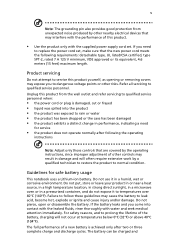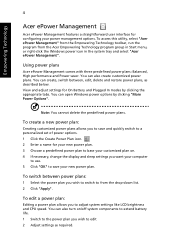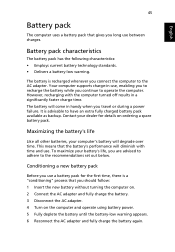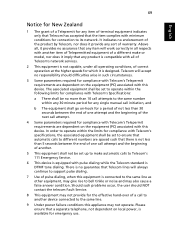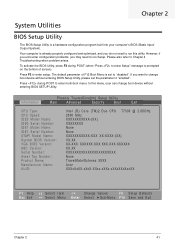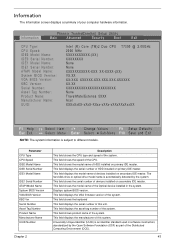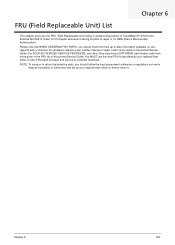Acer Extensa 7620 Support Question
Find answers below for this question about Acer Extensa 7620.Need a Acer Extensa 7620 manual? We have 2 online manuals for this item!
Question posted by jbirnie321 on June 4th, 2012
Were Can I Get A New Lid Extensa 7620g
The person who posted this question about this Acer product did not include a detailed explanation. Please use the "Request More Information" button to the right if more details would help you to answer this question.
Current Answers
Related Acer Extensa 7620 Manual Pages
Similar Questions
Have A Extensa 7620-4021 Laptop With 2 Broken Hinges Would Like To Replace Both
want to replace both hinges
want to replace both hinges
(Posted by jhsteele456 9 years ago)
Laptop Shutdown By Itself
when im using the laptop it suddenly stops and shutdown even when its connected to the ac adapter
when im using the laptop it suddenly stops and shutdown even when its connected to the ac adapter
(Posted by geoffreygalang 9 years ago)
Where Do I Find Web Cam Option In My New Acer Aspire 5750z Laptop
(Posted by amritamrce 10 years ago)
Connecting My Laptop To Lcd Tv
Hi! What type of cable should i use for connection? Is there a special thing to do in settings?
Hi! What type of cable should i use for connection? Is there a special thing to do in settings?
(Posted by sudi78 11 years ago)
I Have A Problem With New Sound On My Laptop
When I start my laptop i hear a sound like too noisy so please help me to fix up for me please
When I start my laptop i hear a sound like too noisy so please help me to fix up for me please
(Posted by raymondmanatu 12 years ago)