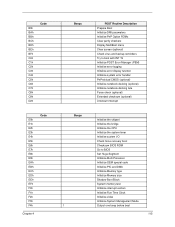Acer Extensa 5630 Support Question
Find answers below for this question about Acer Extensa 5630.Need a Acer Extensa 5630 manual? We have 2 online manuals for this item!
Question posted by vicruzeo on November 20th, 2011
Recovery To Factory State
Current Answers
Answer #1: Posted by kcmjr on November 21st, 2011 5:06 PM
http://www.helpowl.com/manuals/Acer/Extensa5630/65852
By using the Acer eRecovery Management tool you can restore the system to factory default. A restore CD came with the system, or should have, if not the tool can create one. Booting to the CD will start the recovery process as well.
NOTE you will lose all data stored on the laptop by doing this so back up anything you want to save.
Licenses & Certifications: Microsoft, Cisco, VMware, Novell, FCC RF & Amateur Radio licensed.
Answer #2: Posted by techie12330 on November 20th, 2011 11:30 PM
tech support website:
Related Acer Extensa 5630 Manual Pages
Similar Questions
How can I dnownload recovery CD for Acer Extensa 5620-6419, I upgrated to windows 7 and s-vidio now...