Acer Extensa 5630 Support Question
Find answers below for this question about Acer Extensa 5630.Need a Acer Extensa 5630 manual? We have 2 online manuals for this item!
Question posted by pratikthakkkar1390 on November 29th, 2012
How To Use Extra Keys On The Left Side Of Keyboard?
The person who posted this question about this Acer product did not include a detailed explanation. Please use the "Request More Information" button to the right if more details would help you to answer this question.
Current Answers
There are currently no answers that have been posted for this question.
Be the first to post an answer! Remember that you can earn up to 1,100 points for every answer you submit. The better the quality of your answer, the better chance it has to be accepted.
Be the first to post an answer! Remember that you can earn up to 1,100 points for every answer you submit. The better the quality of your answer, the better chance it has to be accepted.
Related Acer Extensa 5630 Manual Pages
TravelMate 5725/5730 and Extensa 5630 Series Quick Guide. - Page 5


...of your mobile computing needs. The printed TravelMate Series Generic User Guide contains useful information applying to access it contains warranty information and the general regulations and safety...comes preloaded on your computer, clicking on such subjects as Acer's Empowering Technology, using the keyboard, Audio, etc. It is not installed on your notebook.
This guide contains ...
TravelMate 5725/5730 and Extensa 5630 Series Quick Guide. - Page 7
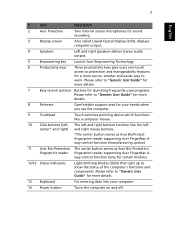
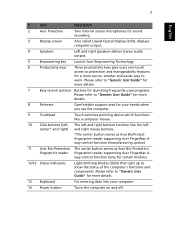
... Launch Acer Empowering Technology
6
Productivity keys Three productivity keys give users one-touch
access to protection and manageability features
for a more details.
13 Keyboard
For entering data into your hands when you use the computer.
9
Touchpad
Touch-sensitive pointing device which functions like a computer mouse.
10 Click buttons (left, The left and right buttons function like...
TravelMate 5725/5730 and Extensa 5630 Series Quick Guide. - Page 14


... devices I/O interface
• ACPI 3.0 • 71 W 4800 mAh • 44.4W 4000 mAh • 3-pin 65/90 W AC adapter • Engergy Srat 4.0
• 88-/89-key keyboard
• Acer EasyPort IV connector • ExpressCard™/54 slot • PC Card slot (Type II) • Acer Bio-Protection fingerprint reader* • 5-in-1 card...
TraveMate 5725/5730 and Extensa 5630 Service Guide. - Page 5


... These LOCALIZED FEATURES will not be covered in the FRU list of a machine (e.g. You MUST use the list provided by your Acer office may have decided to order FRU parts for repair and ...FRU PARTS, that you should check the most up-to-date information available on card, modem, or extra memory capability). If, for Acer's "global" product offering. add-on your regional offices or the ...
TraveMate 5725/5730 and Extensa 5630 Service Guide. - Page 7


... 11 Easy-Launch Buttons 11 Touchpad Basics (with fingerprint reader 12 Touchpad basics (with two-click buttons 12 Using the Keyboard 14 Lock Keys and embedded numeric keypad 14 Windows Keys 15 Hot Keys 16 Special Key (only for certain models 17 Acer Empowering Technology 18 Launching Acer Empowering Technology 18 Empowering Technology password 19 Acer...
TraveMate 5725/5730 and Extensa 5630 Service Guide. - Page 11


... DDR2 SDRAM support K Up to 2 GB of DDR2 667 MHz memory, upgradeable to 4 GB using two soDIMM modules*
Display and graphics
K 15.4" WXGA 1280 x 800 K Mobile Intel® ...-1 card reader
Special keys and controls
K 88-/89-/93-key keyboard K Touchpad pointing device K Empowering Key K Easy-launch buttons: WLAN, Internet, email, Bluetooth, Acer Arcade™ K Acer MediaTouch keys: play/pause, stop...
TraveMate 5725/5730 and Extensa 5630 Service Guide. - Page 14


...certain models). Acer PureZone
Two internal stereo microphones for sound recording (only for certain models).
Chapter 1 Speakers
Left and right speakers deliver stereo audio output.
Empowering key Launch Acer Empowering Technology
Productivity keys
Three productivity keys give users one-touch access to protection and manageability features for a more secure, smarter and easier way to...
TraveMate 5725/5730 and Extensa 5630 Service Guide. - Page 15


...
Icon
Item
Description
Easy-launch buttons
Buttons for launching frequently used programs.
Palmrest
Comfortable support area for certain models). Acer ...
Touch-sensitive pointing device which functions like the left and right buttons function like a computer mouse.
Click buttons (left, center* and right)
The left and right mouse buttons.
*The center button serves...
TraveMate 5725/5730 and Extensa 5630 Service Guide. - Page 21


... Bluetooth communication. Icon
P
Function Acer Empowering Technology
Web browser
Mail Programmable key
Description Launch Acer Empowering Technology (userprogrammable)
Internet browser (user-Programmable)
Email...Lights up when Num Lock is activated.
Easy-Launch Buttons
Located beside the keyboard are : WLAN, Internet, email, Bluetooth, Arcade and Acer Empowering Technology.
...
TraveMate 5725/5730 and Extensa 5630 Service Guide. - Page 22


... touchpad with Acer Bio-Protection fingerprint reader.
12
3
4
K Move your finger across the touchpad (1) to move the cursor.
12
Chapter 1
K Press the left button.
Right button (4) Click once. Tap once.
K Use Acer Bio-Protection fingerprint reader (3) supporting Acer FingerNav 4-way control function (only for certain models) to scroll up /down and move...
TraveMate 5725/5730 and Extensa 5630 Service Guide. - Page 23


... touchpad is sensitive to perform selection and execution functions.
Function Execute
Select Drag
Access context menu
Left button (2) Quickly click twice.
It can be disabled under Mouse settings in Windows Control Panel. Click and hold, then use finger on a mouse. Right button (3)
Main touchpad (1)
Tap twice (at the same speed as clicking...
TraveMate 5725/5730 and Extensa 5630 Service Guide. - Page 24


... embedded keypad. Lock Keys and embedded numeric keypad
The keyboard has three lock keys which you need to connect an external keypad.
Lock key Caps Lock Num Lock +
Scroll Lock +
Description
When Caps Lock is in a normal manner.
14
Chapter 1 Num Lock off . Hold while using cursorcontrol keys. Using the Keyboard
The keyboard has full-sized keys and an embedded...
TraveMate 5725/5730 and Extensa 5630 Service Guide. - Page 25


... right mouse button; Chapter 1
15
Windows Keys
The keyboard has two keys that perform Windows-specific functions. This key has the same effect as clicking on your edition of Windows Vista, some shortcuts may not function as described. it launches the Start menu. It can also be used with other keys to provide a variety of functions...
TraveMate 5725/5730 and Extensa 5630 Service Guide. - Page 27


... sign at the
upper-center of your keyboard. Either press < > at the bottom-right of the keyboard, or hold and then press the key at the
upper-center of the keyboard. Chapter 1
17 Either press < > at the bottom-right of the keyboard, or hold and then press the key at the upper-center and/or bottom...
TraveMate 5725/5730 and Extensa 5630 Service Guide. - Page 28


...may also run the application by double-clicking the
icon if you to access frequently used functions and manage your new Acer system.
For help with passwords and encryption (only ...Empowering Technology toolbar makes it easy for general reference only. Activated by pressing the Empowering Key, it provides access to the following utilities: NOTE: The following content is for you...
TraveMate 5725/5730 and Extensa 5630 Service Guide. - Page 44


...Battery Type Pack capacity Number of battery cell Package configuration
Specification 84-/85-key Yes Plug USB keyboard to +60
Specification
AC Adaptor
Item Input Output
Specification 100-240V~ ...Response Time msec Nominal Input Voltage VDD Viewing Angle (degree) Horizontal: Right/Left Vertical: Upper/Lower
Temperature Range( ° C) Operating Storage (shipping)
CMO/AUO/LG 15.4 inches 1280 ...
TraveMate 5725/5730 and Extensa 5630 Service Guide. - Page 48


... an item, use the left and right arrow keys. Help for a particular menu are six menu options: Information, Main, Security, Boot, and Exit. K A plus sign (+) indicates the item has sub-items. Press Enter to expand this carefully when making changes to different models.
38
Chapter 2 Follow these instructions:
K To choose a menu, use the up...
TraveMate 5725/5730 and Extensa 5630 Service Guide. - Page 119


Incorrect password is dead - Error Message List
Error Messages Failure Fixed Disk
Stuck Key Keyboard error Keyboard Controller Failed Keyboard locked - see "Keyboard or Auxiliary Input Device Check" on page 104. see "Keyboard or Auxiliary Input Device Check" on page 104. Chapter 4
109
Run Setup Shadow RAM Failed at offset: nnnn
System RAM Failed at offset: nnnn...
TraveMate 5725/5730 and Extensa 5630 Service Guide. - Page 127


...
LCD-Related Symptoms Symptom / Error
LCD backlight doesn't work ). Keyboard (if contrast and brightness function key doesn't work LCD is too dark LCD brightness cannot be adjusted ...on, but system runs correctly
Action in characters Abnormal screen Wrong color displayed
LCD has extra horizontal or vertical lines displayed. Battery pack Power adapter Hard drive & battery connection board...
TraveMate 5725/5730 and Extensa 5630 Service Guide. - Page 129


Battery fuel gauge in Sequence Reconnect the keyboard cable.
Refresh battery (continue use battery until power off, then charge battery). Printer driver Printer cable Printer System Board
Ensure... hard disk/CD-ROM/diskette drives. Device driver Device cable Device System board
Keyboard/Touchpad-Related Symptoms
Symptom / Error
Keyboard (one or more keys) does not work correctly.
Similar Questions
Acer Extensa 5630z Obnova Do Továrního Stavu
(Posted by abrahamrobert495 11 months ago)
How To Reset To Original Factory Using F Key
I am having a problem restoring/resetting to factory using the F key at start up. Please respond wit...
I am having a problem restoring/resetting to factory using the F key at start up. Please respond wit...
(Posted by richardw44505 4 years ago)
Windows Recovery Key On Keyboard
how should i recover my windows in acer 4830t-6841 i dont know key on laptop by which i can run reco...
how should i recover my windows in acer 4830t-6841 i dont know key on laptop by which i can run reco...
(Posted by nileshvalia18 11 years ago)

