Acer Extensa 5620 Support Question
Find answers below for this question about Acer Extensa 5620.Need a Acer Extensa 5620 manual? We have 2 online manuals for this item!
Question posted by linoBuck on July 8th, 2014
How To Remove Lcd Back Cover On A Extensa 5620
The person who posted this question about this Acer product did not include a detailed explanation. Please use the "Request More Information" button to the right if more details would help you to answer this question.
Current Answers
There are currently no answers that have been posted for this question.
Be the first to post an answer! Remember that you can earn up to 1,100 points for every answer you submit. The better the quality of your answer, the better chance it has to be accepted.
Be the first to post an answer! Remember that you can earn up to 1,100 points for every answer you submit. The better the quality of your answer, the better chance it has to be accepted.
Related Acer Extensa 5620 Manual Pages
Extensa 5620/5610/5210/5220 Users Guide EN - Page 2


...and place of Acer Incorporated. No part of this manual or supplementary documents and publications. Extensa 5620/5620Z/5610/5220/5210 Series Notebook PC
Model number Serial number Date of purchase Place of...logo are recorded on the label affixed to the information in the space provided below. Extensa 5620/5620Z/5610/5220/5210 Series User's Guide Original Issue: 05/2007
Changes may be ...
Extensa 5620/5610/5210/5220 Users Guide EN - Page 92


... is subject to the following local manufacturer/importer is responsible for this declaration:
Product name:
Notebook PC
Model number:
MS2205
Machine type:
Extensa 5620/5620Z/5610/5220/5210
SKU number:
Extensa 5620/5620Z/5610/5220/5210-xxxx ("x" = 0 - 9, a - 75
English
Federal Communications Comission Declaration of Conformity
This device complies with Part 15 of responsible party...
Extensa 5620/5610/5210/5220 Users Guide EN - Page 93


...: 886-2-8691-3000 E-mail: [email protected]
Hereby declare that: Product: Personal Computer Trade Name: Acer Model Number: MS2205 Machine Type: Extensa 5620/5620Z/5610/5220/5210 SKU Number: Extensa 5620/5620Z/5610/5220/5210-xxxx ("x" = 0~9, a ~ z, or A ~ Z) Is compliant with the essential requirements and other relevant provisions of the same product will continue...
Service Guide for TravelMate 5320, 5720, 5720G, Extensa 5220, 5620 - Page 1


TravelMate 5720/5320 Series Extensa 5620/5220 Series Service Guide
Service guide files and updates are available on the ACER/CSD web; for more information, please refer to http://csd.acer.com.tw
PRINTED IN TAIWAN
Service Guide for TravelMate 5320, 5720, 5720G, Extensa 5220, 5620 - Page 2


Revision History
Please refer to the table below for the updates made on TravelMate 5720/5320 and Extensa 5620/5220 Series service guide. Date Chapter Updates
II
Service Guide for TravelMate 5320, 5720, 5720G, Extensa 5220, 5620 - Page 8
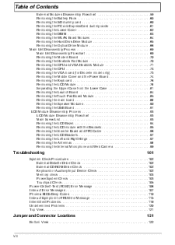
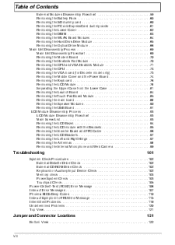
... ...69 Main Unit Disassembly Flowchart ...69 Removing the Modem Board ...70 Removing the Heatsink Fan Module ...70 Removing the CPU and VGA Heatsink Module ...71 Removing the CPU ...73 Removing the VGA board (for Discrete model only) ...73 Removing the Middle Cover and the Power Board ...74 Removing the Keyboard ...76 Removing the LCD Module ...78 Separating the Upper Case...
Service Guide for TravelMate 5320, 5720, 5720G, Extensa 5220, 5620 - Page 9


Table of Contents
FRU (Field Replaceable Unit) List Model Definition and Configuration 125 138
TravelMate 5720/5320 and Extensa 5620/5220 Exploded Diagram ...126
TravelMate 5720/5320 Series ...138 Extensa 5620/5220 Series ...160
Test Compatible Components Online Support Information Index
165 169 171
Microsoft® Windows® Vista Environment Test ...166
IX
Service Guide for TravelMate 5320, 5720, 5720G, Extensa 5220, 5620 - Page 84


... LCD screen all the way to facilitate the easy removal of the middle cover and gently pry up the middle cover.
See "Removing the Battery Pack" on the other side until you could detach the Middle Cover.
74
Chapter 3 Step 1~2
Size (Quantity) M2.5 x L5 (2) Silver
Color
Torque 1.6 kgf-cm
6.
Continue prying on page 60. 5. Removing the Middle Cover...
Service Guide for TravelMate 5320, 5720, 5720G, Extensa 5220, 5620 - Page 88


See "Removing the Keyboard" on page 74. See "Removing the Middle Cover and the Power Board" on page 76.
78
Chapter 3 Disconnect the keyboard cable from the main board to remove the keyboard. See "Removing the Lower Cover" on page 64. See "Removing the WLAN Board Modules" on page 62. 5.
Removing the LCD Module
1. 2. 3. 4. 5. See "Removing the Battery Pack" on page 60.
Service Guide for TravelMate 5320, 5720, 5720G, Extensa 5220, 5620 - Page 91


... the main board. See "Removing the CPU and VGA Heatsink Module" on page 62. See "Removing the Lower Cover" on page 71. 12. See "Removing the Middle Cover and the Power Board" on page 60. See "Removing the SD dummy card" on page 74. 15. See "Removing the LCD Module" on page 64. See "Removing the WLAN Board Modules...
Service Guide for TravelMate 5320, 5720, 5720G, Extensa 5220, 5620 - Page 94


... the launch board.
84
Chapter 3 Removing the Launch Board
1. 2. 3. 4. 5. 6. 7. 8. 9. See "Removing the WLAN Board Modules" on page 70. 11. See "Removing the Heatsink Fan Module" on page 64. See "Removing the CPU" on page 74. 15. See "Removing the Middle Cover and the Power Board" on page 73. 13. See "Removing the LCD Module" on page 78. 17...
Service Guide for TravelMate 5320, 5720, 5720G, Extensa 5220, 5620 - Page 95


... Case from the upper cover. See "Removing the Hard Disk Drive Module" on page 66. See "Removing the Optical Drive Module" on page 65. Chapter 3
85 See "Removing the Keyboard" on page 78. 17. Step 1
Size (Quantity) M2 x L3 (1) Silver
Color
Torque 1.6 kgf-cm
Removing theTouch Pad Board Module
1. 2. 3. 4. 5. 6. 7. 8. 9. See "Removing the LCD Module" on page 76...
Service Guide for TravelMate 5320, 5720, 5720G, Extensa 5220, 5620 - Page 98


..." on page 78. 17. See "Removing the LCD Module" on page 73. 13. See "Removing the SD dummy card" on page 60. Carefully pry loose and remove the touch pad board. Removing the main board
1. 2. 3. 4. 5. 6. 7. 8. 9. See "Removing the Battery Pack" on page 60. See "Removing the Lower Cover" on page 63. See "Removing the DIMM" on page 62. See...
Service Guide for TravelMate 5320, 5720, 5720G, Extensa 5220, 5620 - Page 100


... Speaker Modules
1. 2. 3. 4. 5. 6. 7. 8. 9. See "Removing the Lower Cover" on page 81. 18. See "Separating the Upper Case from the latches.
90
Chapter 3 Release the speaker cables from the Lower Case" on page 62. See "Removing the Hard Disk Drive Module" on page 78. 17. See "Removing the LCD Module" on page 65. See "Removing the main board...
Service Guide for TravelMate 5320, 5720, 5720G, Extensa 5220, 5620 - Page 101


... PC and ExpressCard dummy cards" on page 73. 13.
See "Removing the SD dummy card" on page 62. See "Removing the Lower Cover" on page 60. See "Removing the WLAN Board Modules" on page 70.
10. See "Removing the Modem Board" on page 64. See "Removing the LCD Module" on page 70. 11. See "Separating the Upper...
Service Guide for TravelMate 5320, 5720, 5720G, Extensa 5220, 5620 - Page 126


... hibernation mode. DIMM System board Action in Sequence Power source (battery pack and power adapter). The system doesn't enter standby mode after closing the LCD
116
Chapter 4 LCD cover switch System board Audio driver Speaker System board Speaker System board Action in Sequence Enter BIOS Setup Utility to Disk (S4)" on page 105...
Service Guide for TravelMate 5320, 5720, 5720G, Extensa 5220, 5620 - Page 127


... Reconnect hard disk/CD-ROM drives. USB does not work . LCD cover switch System board Remove battery pack and let it cool for 2 hours.
Device driver ... Power Management-Related Symptoms Symptom / Error The system doesn't resume from standby mode after opening the LCD. Battery fuel gauge in Sequence Reconnect the keyboard cable. External display does not work correctly. Action ...
Service Guide for TravelMate 5320, 5720, 5720G, Extensa 5220, 5620 - Page 135


... Unit) listing in the FRU list of this chapter whenever ordering for parts to repair or for repair and service of TravelMate 5720/5320 and Extensa 5620/5220.
Service Guide for TravelMate 5320, 5720, 5720G, Extensa 5220, 5620 - Page 136


... Exploded Diagram
NOTE: The FRU List is not ready as we got the latest FRU list. TravelMate 5720/5320 and Extensa 5620/5220 FRU List
Category Adapter ADAPTER 65W DELTA SADP-65KB DBE ADAPTER 65W LITEON PA-165002WR ADAPTER 65W LISHIN SLS0335A19A54LF Battery AP.06501.007 AP....
Service Guide for TravelMate 5320, 5720, 5720G, Extensa 5220, 5620 - Page 170


Extensa 5620/5220 Series
Acer Part no S2.AV 205.00 1
Model AS305 3WXCi
RO TWN
Count ry GCTW N
Descriptio n AS3053WX ...AS3053N WXMi LINPUSMA 2 UMAC 1*512/60/ 6L/5R/ CB_bg_0.3 C_AN AS3053N WXMi LINPUSTH 2 UMAC 1*512/60/ 6L/5R/ CB_bg_0.3 C_AN
CPU SMP64342 5W
LCD N14.1W XGA
DIMM 1 SO512 MBII5
DIMM 2 SO512 MBII5
HDD 1 (GB) N60GB5. 4K
ODD NCB2 4X
Wireless LAN ABT_AT H5413B G
Bluetoot h FOX_BR...
Similar Questions
I Have A Laptop And I Removed Lcd Cover To Clean It, After Replacing It The Lcd
(Posted by Lustico 9 years ago)

