Acer Aspire S3-391 Support Question
Find answers below for this question about Acer Aspire S3-391.Need a Acer Aspire S3-391 manual? We have 1 online manual for this item!
Question posted by bwsmd on July 29th, 2014
How To Remove Lcd Screen Cover
how to remove lcd screen cover from base
Current Answers
There are currently no answers that have been posted for this question.
Be the first to post an answer! Remember that you can earn up to 1,100 points for every answer you submit. The better the quality of your answer, the better chance it has to be accepted.
Be the first to post an answer! Remember that you can earn up to 1,100 points for every answer you submit. The better the quality of your answer, the better chance it has to be accepted.
Related Acer Aspire S3-391 Manual Pages
Acer Aspire S3-391 Notebook Service Guide - Page 6


... the HDD Module 3-19 Removing the SSD Module 3-22 Removing the Card Reader Board 3-25 Removing the Mainboard 3-27 Removing the Thermal Module 3-31 Removing the RTC Battery 3-33 Removing the WLAN Board 3-34 Removing the M-SATA Board 3-35 Removing the Keyboard 3-36 Removing the Power Button Board 3-38 Removing the Middle Cover Assembly 3-39 Removing the LCD Module 3-41
Reassembly Process...
Acer Aspire S3-391 Notebook Service Guide - Page 16


...
No. 1 2
Icon
Item Integrated webcam Display screen
3
Power button
Description Web camera for your computer.
6
Multi-Touch Pad
Touch-sensitive pointing device which functions like
a computer mouse.
7
Palmrest
Comfortable support area for video communication. Open Front View
Table 1-1. Also called liquid crystal display (LCD), displays computer output. Notebook Tour 0 This...
Acer Aspire S3-391 Notebook Service Guide - Page 23


... Windows Start button; Windows Keys
0
The keyboard has two keys that perform Windows-specific functions. Functions supported by the attachment/removal (hot plug) of functions. Scroll Lock is not changed by Windows XP, Windows Vista, and Windows 7: :... launches the Start menu. Scroll Lock Fn+F12
When On, the screen moves one line up or down when pressing the up or down cursor keys.
Acer Aspire S3-391 Notebook Service Guide - Page 24
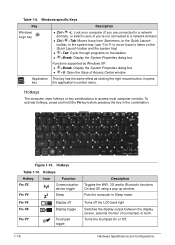
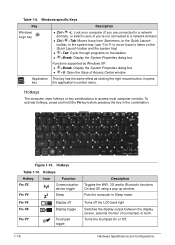
... and Configurations Hotkeys
Hotkey
Icon
Function
Fn+F3
Communication device toggle
Fn+F4
Sleep
Fn+F5 Fn+F6
Display off the LCD back light
Switches the display output between the display screen, external monitor (if connected) or both. Hotkeys
0
The computer uses hotkeys or key combinations to items on the Quick Launch...
Acer Aspire S3-391 Notebook Service Guide - Page 26


... Alt+F10 to save settings and close the BIOS Setup screen. 6. Follow the onscreen instructions to select the Main menu. 4. KB
69
Thermal ENE P2800
2528
Fan
28
Figure 1-11. This will display the
eRecovery Management window. 7. System Block Diagram 0
HDMI
51
LCD
49
Left Side: USB 3.0x 2
CAMERA 49
Internal Digital...
Acer Aspire S3-391 Notebook Service Guide - Page 31


... supported
Manufacturing technology
Specification RTS 5209
MultiMediaCard™ (MMC) MultiMediaCard Plus (MMCplus™) Secure Digital™ (SD)
65 nm
LCD Panel
Item Vendor and models Screen size (diagonal) Active area Display resolution (pixels) Pixel pitch Viewing angle (H/V) Brightness Contrast ratio
B133XTF01.0 LF 337.8 mm (13.3 in) 293.4×165...
Acer Aspire S3-391 Notebook Service Guide - Page 46
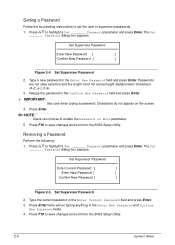
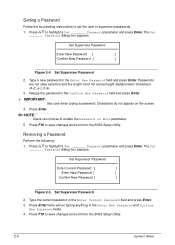
... save changes and exit from the BIOS Setup Utility.
2-8
System Utilities
Press to enable the Password on the screen.
4. Set Supervisor Password
2. Press Enter twice without typing anything in the Confirm New Password field and press...
]
Enter New Password [
]
Confirm New Password [
]
Figure 2-5. Set Supervisor Password
2. Removing a Password
0
Perform the following:
1.
Acer Aspire S3-391 Notebook Service Guide - Page 56
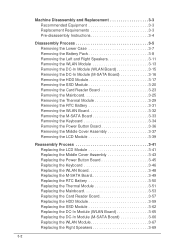
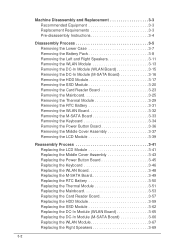
... the HDD Module 3-17 Removing the SSD Module 3-20 Removing the Card Reader Board 3-23 Removing the Mainboard 3-25 Removing the Thermal Module 3-29 Removing the RTC Battery 3-31 Removing the WLAN Board 3-32 Removing the M-SATA Board 3-33 Removing the Keyboard 3-34 Removing the Power Button Board 3-36 Removing the Middle Cover Assembly 3-37 Removing the LCD Module 3-39
Reassembly Process...
Acer Aspire S3-391 Notebook Service Guide - Page 61
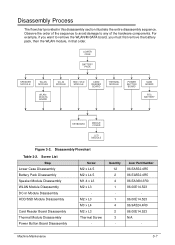
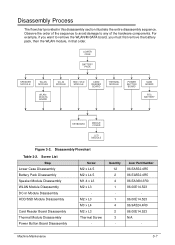
...remove the WLAN/M-SATA board, you want to any of the hardware components. LOWER CASE
BATTERY PACK
SPEAKER MODULE
WLAN MODULE
WLAN / M-SATA BOARD
DC-IN MODULE
HDD / SSD MODULE
CARD READER BOARD
THERMAL MODULE
POWER BUTTON BOARD
MAIN BOARD
RTC BATTERY
KEYBOARD
MIDDLE COVER
LCD...523 N/A
-
For example, if you must first remove the battery pack, then the WLAN module, in this disassembly section illustrate the entire disassembly sequence...
Acer Aspire S3-391 Notebook Service Guide - Page 90
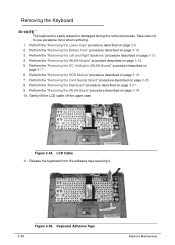
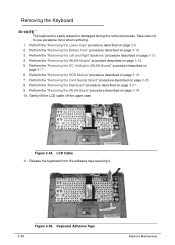
..." procedure described on page 3-10. 3. Gently lift the LCD cable off the upper case. Release the keyboard from the adhesive tape securing it.
3-36
Figure 3-55. Removing the Keyboard 0
NOTE: NOTE:
The keyboard is easily warped or damaged during the removal process. Perform the "Removing the Battery Pack" procedure described on page 3-25. 8. Perform...
Acer Aspire S3-391 Notebook Service Guide - Page 93


... on page 3-10. 3. Screws Step
Middle Cover Disassembly
Screw M2 x L3
Quantity 4
Screw Type
Machine Maintenance
3-39 Perform the "Removing the Battery Pack" procedure described on page 3-13. 4. Perform the "Removing the Card Reader Board" procedure described on page 3-9. 2. Removing the Middle Cover Assembly 0
1. Perform the "Removing the Lower Case" procedure described on page...
Acer Aspire S3-391 Notebook Service Guide - Page 94


Detach the middle cover assembly from the upper case.
Upper Case Assembly 13. Middle Cover Assembly
3-40
Machine Maintenance Figure 3-62. Tilt the upper case until it is approximately at a 100° angle with the LCD assembly. Figure 3-61. 12.
Acer Aspire S3-391 Notebook Service Guide - Page 95


... WLAN Module" procedure described on page 3-27. 9. Perform the "Removing the Mainboard" procedure described on page 3-15. 5.
Perform the "Removing the Card Reader Board" procedure described on page 3-39. 12. Perform the "Removing the Middle Cover Assembly" procedure described on page 3-25. 8. Perform the "Removing the Left and Right Speakers" procedure described on page 3-19...
Acer Aspire S3-391 Notebook Service Guide - Page 96
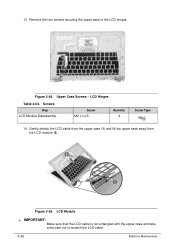
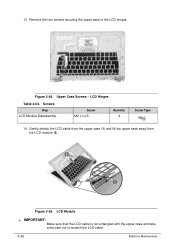
... lift the upper case away from the LCD module (2). Screws Step
LCD Module Disassembly
Screw M2 x L4.5
Quantity 4
Screw Type
14. LCD Module
+ IMPORTANT:
Make sure that the LCD cable is not entangled with the upper case and take
extra care not to the LCD hinges. Figure 3-65. Remove the four screws securing the upper case...
Acer Aspire S3-391 Notebook Service Guide - Page 99


Tilt the upper case until it is approximately at a 100° angle with the LCD assembly
Figure 3-69. Figure 3-70. Upper Case Assembly 2. Middle Cover Assembly Machine Maintenance
3-45
Replacing the Middle Cover Assembly 0 1. Insert the middle cover assembly in its slot.
Acer Aspire S3-391 Notebook Service Guide - Page 100


3. Figure 3-71. Middle Cover Assembly Screws
Table 3-72. Pull the upper case downward until it sits parallel with the LCD assembly. Upper Case Assembly 4.
Screws
Step Middle Cover Reassembly
Screw M2 x L3
Quantity 4
Screw Type
3-46
Machine Maintenance Figure 3-72.
Secure the middle cover assembly to the upper case using four screws.
Acer Aspire S3-391 Notebook Service Guide - Page 136


...devices one by removing the power cable and the battery pack. Reinstall the memory modules. 11. If permanent vertical/horizontal lines or dark spots appear in the same location, the LCD panel is ... devices including port replicators or docking stations. 8. If the POST or video appears on the screen). Disconnect power and all Windows.
If display size is only abnormal in an ...
Acer Aspire S3-391 Notebook Service Guide - Page 137


Do not replace a non-defective FRU:
Figure 4-3. Run the Windows Memory Diagnostic from the operating system DVD and follow the on page 9-3
LCD Failure 0
If the LCD fails, perform the following, one at a time. 8. LCD Failure
Troubleshooting
4-7 If the issue is still not resolved, refer to the Online Support Information on -screen prompts.
9.
Acer Aspire S3-391 Notebook Service Guide - Page 141


...click on page 9-3
Troubleshooting
4-11 Reinstall the Operating System. 12.
Follow the on-screen prompts to Start Control Panel Hardware and Sound Sound.... refer to start Speaker Setup. Confirm that
Speakers are set to 50 and not muted. 6. Remove any recently installed hardware or software. 9. Navigate to configure the speakers. 8. Confirm that the volume...
Acer Aspire S3-391 Notebook Service Guide - Page 165
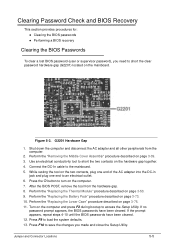
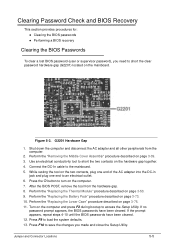
... two contacts on page 3-76. 11. Turn on page 3-73. 10. Jumper and Connector Locations
5-5 While resting the tool on page 3-39. 3.
Perform the "Removing the Middle Cover Assembly" procedure described on the two contacts, plug one end of the AC adapter into the DC-in
jack and plug one end to...
Similar Questions
Can I Purchase From Acer A W10 O/s Disk For Acer Laptop Aspire 5736z 446d?
(Posted by jlange110 8 years ago)
How To Remove Keyboard From Laptop Aspire 5733z 4505 In Pictures
(Posted by TREVIcyn 9 years ago)
How To Remove The Motherboard From A Laptop Aspire 5532
(Posted by duanepcornish 10 years ago)
Hi There I Would Like To Buy A Replacement Lcd Strip For Acer S3 M2346 Model. Wh
Hello , I would like to buy a replacement LCD STrip for acer S3 M2346 . Where can i see this to buy ...
Hello , I would like to buy a replacement LCD STrip for acer S3 M2346 . Where can i see this to buy ...
(Posted by charlesjaja 11 years ago)
My Acer Aspire S3 Series Laptop The Vga Cable(lcd Screen Cable) Broken My Screen
MY ACER aspire s3 series laptop the VGA cable(LCD SCREEN CABLE) and webcam is broken the manufactur...
MY ACER aspire s3 series laptop the VGA cable(LCD SCREEN CABLE) and webcam is broken the manufactur...
(Posted by haileM 11 years ago)

