Acer Extensa 5420 Support Question
Find answers below for this question about Acer Extensa 5420.Need a Acer Extensa 5420 manual? We have 1 online manual for this item!
Question posted by CBRambeau on June 8th, 2014
How Do I Reset My Acer Extensa 5420-5038 Password
The person who posted this question about this Acer product did not include a detailed explanation. Please use the "Request More Information" button to the right if more details would help you to answer this question.
Current Answers
There are currently no answers that have been posted for this question.
Be the first to post an answer! Remember that you can earn up to 1,100 points for every answer you submit. The better the quality of your answer, the better chance it has to be accepted.
Be the first to post an answer! Remember that you can earn up to 1,100 points for every answer you submit. The better the quality of your answer, the better chance it has to be accepted.
Related Acer Extensa 5420 Manual Pages
User Manual - Page 2


.... No part of this publication without the prior written permission of purchase information in this manual or supplementary documents and publications. All Rights Reserved.
Acer Incorporated. Extensa 5420/5120 Series User's Guide Original Issue: 05/2007
Changes may be incorporated in new editions of this publication may be made periodically to the information...
User Manual - Page 6


...explosive atmosphere are in temperatures well below deck on when wireless phone use any area with Acer approved chargers designated for its intended purpose. Do not dispose of fire or explosion.
Potentially.... or where blasting operations are often, but it may explode. Use only Acer approved batteries, and recharge your device in bodily injury or even death. Battery performance is...
User Manual - Page 10


... set by pushing power button. • More power management settings can be done through Acer ePower
Management. x
ENERGY STAR is consumed while the products are also at risk of ...prolonged use up to 50% less energy than conventional equipment. As an ENERGY STAR partner, Acer Inc. Products that this product meets the ENERGY STAR guidelines for power management:
• Activate...
User Manual - Page 16
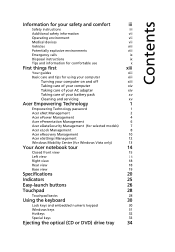
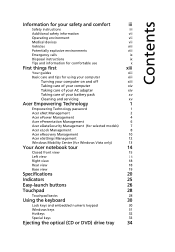
... care of your battery pack
xv
Cleaning and servicing
xv
Acer Empowering Technology
1
Empowering Technology password
1
Acer eNet Management
2
Acer ePower Management
4
Acer ePresentation Management
6
Acer eDataSecurity Management (for selected models)
7
Acer eLock Management
8
Acer eRecovery Management
10
Acer eSettings Management
12
Windows Mobility Center (for Windows Vista...
User Manual - Page 17


...security lock
34
Audio
35
Adjusting the volume
35
Using the system utilities
36
Acer Bio-Protection (for selected models)
36
NTI Shadow
37
Acer GridVista (dual-display compatible)
38
Launch Manager
39
Frequently asked questions
41
... computer
53
Using a computer security lock
53
Using passwords
53
Entering passwords
54
Setting passwords
54
Expanding through options
55
User Manual - Page 18


...
PC Card slot
58
ExpressCard
59
Installing memory
60
BIOS utility
60
Boot sequence
60
Enable disk-to-disk recovery
61
Password
61
Using software
61
Playing DVD movies
61
Acer eRecovery Management
62
Create backup
62
Burn backup disc
63
Restore and recovery
63
Troubleshooting
64
Troubleshooting tips
64
Error messages...
User Manual - Page 19


... data flexibly, reliably
and completely.
• Acer eSettings Management accesses system information and adjusts
settings easily. Make sure to remember or write down your system.
Empowering Technology
1
Acer Empowering Technology
The Empowering Technology toolbar makes it provides access to the following content is no way to reset it . Displayed by reformatting your password!
User Manual - Page 21


... a profile, and automatically switch to the appropriate profile when you move from one location to another. Security and safety concerns mean that Acer eNet Management does not store username and password information. Settings stored include network connection settings (IP and DNS settings, wireless AP details, etc.), as well as default printer settings.
User Manual - Page 25
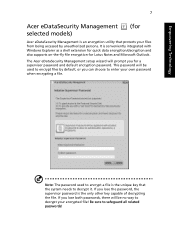
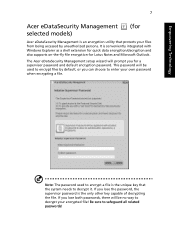
... unauthorized persons. Be sure to enter your own password when encrypting a file. Empowering Technology
7
Acer eDataSecurity Management (for selected models)
Acer eDataSecurity Management is an encryption utility that the system needs to decrypt your encrypted file! This password will prompt you lose the password, the supervisor password is the only other key capable of decrypting the...
User Manual - Page 26
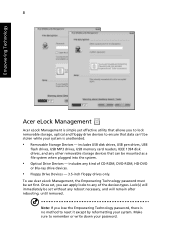
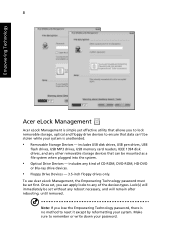
...includes any kind of the devices types.
To use Acer eLock Management, the Empowering Technology password must be set , you lose the Empowering Technology password, there is unattended.
• Removable Storage Devices...devices that data can't be stolen while your system is no method to reset it except by reformatting your password. Note: If you can be set without any of CD-ROM, DVD...
User Manual - Page 28


... and recovery: • Factory default image • User backup image • From previously-created CD/DVD • Reinstall applications/drivers Empowering Technology
10
Acer eRecovery Management
Acer eRecovery Management is a versatile backup utility. It allows you with:
• Password protection (Empowering Technology password) • Full and incremental backups to the D:\ drive.
User Manual - Page 30
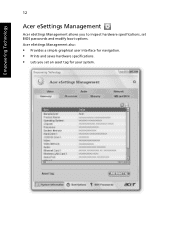
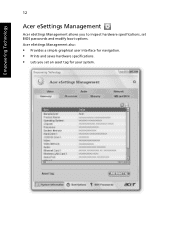
Empowering Technology
12
Acer eSettings Management
Acer eSettings Management allows you set BIOS passwords and modify boot options. Acer eSettings Management also:
• Provides a simple graphical user interface for navigation. • Prints and saves hardware specifications. • Lets you to inspect hardware specifications, set an asset tag for your system.
User Manual - Page 41


...Shock Protection) HDD protection
technology (for selected models)
• Acer Bio-Protection fingerprint reader, supporting Pre-boot
Authentication (PBA), computer protection, Acer FingerLaunch and Acer FingerNav
• BIOS user, supervisor, HDD passwords
• Kensington lock slot
• Acer Empowering Technology (Acer eNet, ePower,
ePresentation, eDataSecurity (for selected models), eLock...
User Manual - Page 44


... when in AC mode. See "Launch Manager" on page 1.
Press < > to email and Internet programs, but can be reset by users. They are several conveniently located easy-launch buttons.
English
26
1. The mail and Web browser buttons are pre-set the Web browser, mail and programmable buttons, run the Acer Empowering Technology.
User Manual - Page 45
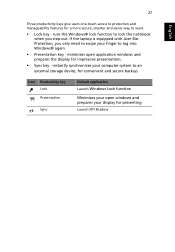
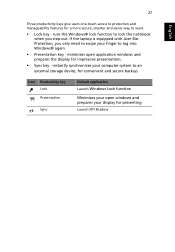
... to work.
• Lock key -
minimizes open windows and prepares your finger to log into Windows® again.
• Presentation key - If the laptop is equipped with Acer BioProtection, you step out. runs the Windows® lock function to lock the notebook when you only need to swipe your display for impressive...
User Manual - Page 54


... swipe of your computer with Pre-Boot Authentication (PBA), centralized password management with Password Bank, and fast application/website launching and login with the Microsoft® Windows® operating system. With Acer Bio-Protection Fingerprint Solution, you to the Acer Bio-Protection help files. Acer Bio-Protection Fingerprint Solution also allows you can now enjoy...
User Manual - Page 79
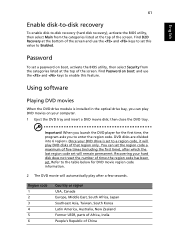
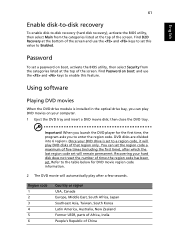
...module is set will play DVD movies on your hard disk does not reset the number of times the region code has been set a password on boot: and use the and keys to set the region code ...enter the region code. You can play DVD disks of that region only. then close the DVD tray.
Password
To set . Find D2D Recovery at the top of the screen. DVD disks are divided into 6 ...
User Manual - Page 80


...3 Restore and recovery This chapter will guide you may be prompted to enter the Empowering Technology password to proceed. Note: Fast (incremental) Backup is only available after a Full Backup is a... CD or DVD. Note: This feature is set using Acer eRecovery Management, you through each process. The Empowering Technology password is only available on certain models.
Please refer to the ...
User Manual - Page 94
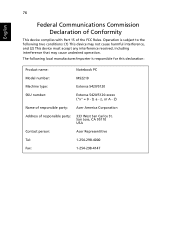
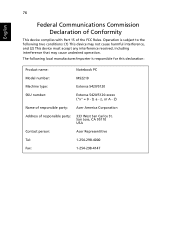
...interference that may cause undesired operation. Z)
Name of responsible party: Acer America Corporation
Address of the FCC Rules. San Jose, CA 95110 USA
Contact person:
Acer Representitive
Tel:
1-254-298-4000
Fax:
1-254-298-4147 76... this declaration:
Product name:
Notebook PC
Model number:
MS2210
Machine type:
Extensa 5420/5120
SKU number:
Extensa 5420/5120-xxxxx ("x" = 0 - 9, a -
User Manual - Page 95
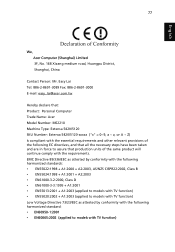
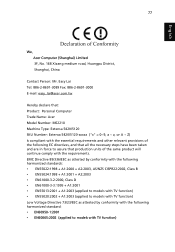
..., China
Contact Person: Mr. Easy Lai Tel: 886-2-8691-3089 Fax: 886-2-8691-3000 E-mail: easy_lai@acer.com.tw
Hereby declare that: Product: Personal Computer Trade Name: Acer Model Number: MS2210 Machine Type: Extensa 5420/5120 SKU Number: Extensa 5420/5120-xxxxx ("x" = 0~9, a ~ z, or A ~ Z) Is compliant with the essential requirements and other relevant provisions of the following...
Similar Questions
How To Reset Acer Extensa 4420 To Factory Settings Easily
(Posted by nandtr 10 years ago)
How To Remove Bios Password Acer Extensa 5420 Laptop
(Posted by Tysoacs201 10 years ago)

