Acer Extensa 5420 Support Question
Find answers below for this question about Acer Extensa 5420.Need a Acer Extensa 5420 manual? We have 1 online manual for this item!
Question posted by davichri on August 23rd, 2014
Acer 5420 Wont Burn Recovery
The person who posted this question about this Acer product did not include a detailed explanation. Please use the "Request More Information" button to the right if more details would help you to answer this question.
Current Answers
There are currently no answers that have been posted for this question.
Be the first to post an answer! Remember that you can earn up to 1,100 points for every answer you submit. The better the quality of your answer, the better chance it has to be accepted.
Be the first to post an answer! Remember that you can earn up to 1,100 points for every answer you submit. The better the quality of your answer, the better chance it has to be accepted.
Related Acer Extensa 5420 Manual Pages
User Manual - Page 2


... the information in the space provided below. Copyright © 2007.
Record the model number, serial number, purchase date and place of Acer Incorporated. All correspondence concerning your computer. All Rights Reserved. Extensa 5420/5120 Series User's Guide Original Issue: 05/2007
Changes may be reproduced, stored in a retrieval system, or transmitted, in new...
User Manual - Page 6


... plants; Do not disassemble or dispose of them away from the battery, which came bundled with a potentially explosive atmosphere are in your battery only with Acer approved chargers designated for its intended purpose. Use the battery only for this device. Accidental short-circuiting can occur when a metallic object such as a coin...
User Manual - Page 9


... calls
Warning: You cannot make an emergency call system.
For more information on the Waste from Electrical and Electronics Equipment (WEEE) regulations, visit http://global.acer.com/about/sustainability.htm
Mercury advisory
For projectors or electronic products containing an LCD/CRT monitor or display: Lamp(s) inside this electronic device into the...
User Manual - Page 10


... working in the hands, wrists, arms, shoulders, neck or back:
• numbness, or a burning or tingling sensation • aching, soreness or tenderness • pain, swelling or throbbing • stiffness...by pushing power button. • More power management settings can be done through Acer ePower
Management. The following symptoms may lead to protect the environment in the off...
User Manual - Page 13


...User's Guide. For instructions on how to access it contains warranty information and the general regulations and safety notices for your Acer notebook, we have designed a set of guides:
First off
To turn on and off , the Just for Starters...
Note... Portable Document Format (PDF) and comes preloaded on such subjects as system utilities, data recovery, expansion options and troubleshooting.
User Manual - Page 16
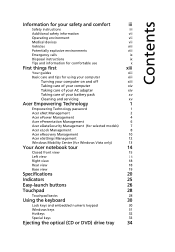
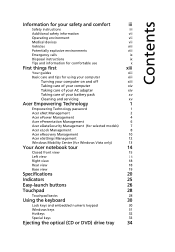
... care of your battery pack
xv
Cleaning and servicing
xv
Acer Empowering Technology
1
Empowering Technology password
1
Acer eNet Management
2
Acer ePower Management
4
Acer ePresentation Management
6
Acer eDataSecurity Management (for selected models)
7
Acer eLock Management
8
Acer eRecovery Management
10
Acer eSettings Management
12
Windows Mobility Center (for Windows Vista...
User Manual - Page 17


Using a computer security lock
34
Audio
35
Adjusting the volume
35
Using the system utilities
36
Acer Bio-Protection (for selected models)
36
NTI Shadow
37
Acer GridVista (dual-display compatible)
38
Launch Manager
39
Frequently asked questions
41
Requesting service
44
International Travelers Warranty (ITW)
44
Before you call
44
Battery ...
User Manual - Page 18


...
ExpressCard
59
Installing memory
60
BIOS utility
60
Boot sequence
60
Enable disk-to-disk recovery
61
Password
61
Using software
61
Playing DVD movies
61
Acer eRecovery Management
62
Create backup
62
Burn backup disc
63
Restore and recovery
63
Troubleshooting
64
Troubleshooting tips
64
Error messages
64
Regulations and safety notices
66...
User Manual - Page 19


... Technology password.
Make sure to remember or write down your new Acer system. Displayed by default in the upper half of your screen,...vary.
• Acer eNet Management hooks up and recovers data flexibly, reliably
and completely.
• Acer eSettings Management accesses system information and adjusts
settings easily. Empowering Technology
1
Acer Empowering Technology
The Empowering...
User Manual - Page 20


..." from the Empowering Technology toolbar or run the program from the Acer Empowering Technology program group in a variety of locations. You can also set Acer eNet Management to start automatically when you boot up your needs. Empowering Technology
2
Acer eNet Management
Acer eNet Management helps you quickly connect to both wired and wireless networks...
User Manual - Page 22
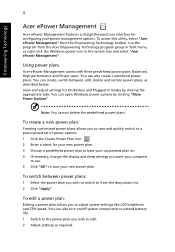
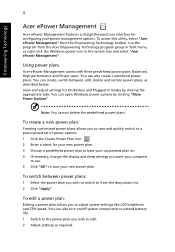
...Start menu, or right-click the Windows power icon in the system tray and select "Acer ePower Management".
You can open Windows power options by clicking the appropriate tabs. To ... and restore power plans, as required. To access this utility, select "Acer ePower Management" from the Empowering Technology toolbar, run the program from the drop-down list. 2 Click "Apply". Empowering ...
User Manual - Page 28


...User backup image • Current system configuration • Application backup • Restore and recovery: • Factory default image • User backup image • From previously-created CD/DVD • Reinstall applications/drivers Empowering Technology
10
Acer eRecovery Management
Acer eRecovery Management is a versatile backup utility. By default, user-created backups are stored...
User Manual - Page 29
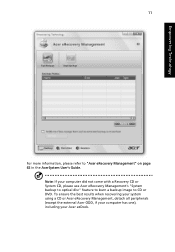
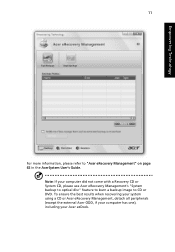
... your system using a CD or Acer eRecovery Management, detach all peripherals (except the external Acer ODD, if your computer has one), including your computer did not come with a Recovery CD or System CD, please use Acer eRecovery Management's "System backup to optical disc" feature to burn a backup image to "Acer eRecovery Management" on page 62 in...
User Manual - Page 45
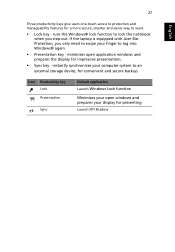
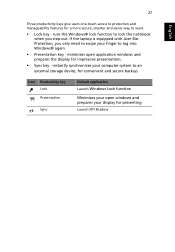
... open windows and prepares your computer system to work.
• Lock key - instantly synchronizes your display for presenting
Launch NTI Shadow If the laptop is equipped with Acer BioProtection, you step out. 27
English
Three productivity keys give users one-touch access to protection and manageability features for a more secure, smarter and...
User Manual - Page 61
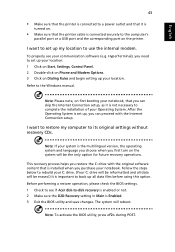
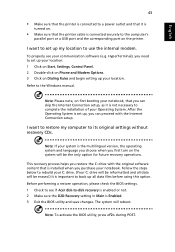
... recovery operations.
Before performing a restore operation, please check the BIOS settings. 1 Check to see if Acer disk-to-disk recovery is enabled or not. 2 Make sure the D2D Recovery setting...the Internet Connection setup. I want to restore my computer to its original settings without recovery CDs. The system will reboot. Follow the steps below to rebuild your notebook.
HyperTerminal),...
User Manual - Page 62


... (ITW)
Your computer is backed by your problems efficiently.
Read this handy booklet. Place your hard disk. English
44
To start the recovery process: 1 Restart the system. 2 While the Acer logo is showing, press + at your computer. Important! This feature occupies 10 GB in a hidden partition on your proof-of-purchase in...
User Manual - Page 80


... is only available on certain models. Acer eRecovery Management
Acer eRecovery Management is made.
1 Press + or select Acer eRecovery Management from the main Acer eRecovery Management screen. English
62
Note: To change the region code, insert a DVD movie of the following functions: 1 Create backup 2 Burn backup disc 3 Restore and recovery This chapter will guide you may...
User Manual - Page 81
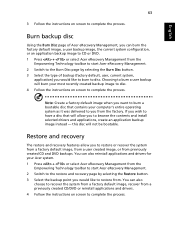
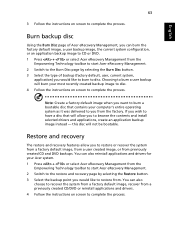
..., or an application backup image to CD or DVD. 1 Press + or select Acer eRecovery Management from the
Empowering Technology toolbar to start Acer eRecovery Management. 2 Switch to the restore and recovery page by selecting the Burn Disc button. 3 Select the type of Acer eRecovery Management, you can also
choose to recover the system from a factory...
User Manual - Page 94
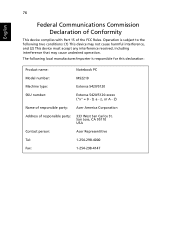
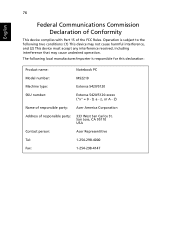
Z)
Name of responsible party: Acer America Corporation
Address of the FCC Rules. 76
English
Federal... following local manufacturer/importer is responsible for this declaration:
Product name:
Notebook PC
Model number:
MS2210
Machine type:
Extensa 5420/5120
SKU number:
Extensa 5420/5120-xxxxx ("x" = 0 - 9, a -
The following two conditions: (1) This device may not cause harmful...
User Manual - Page 95
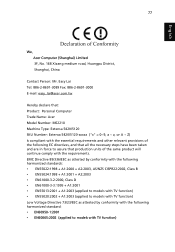
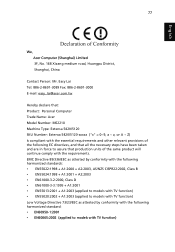
..., China
Contact Person: Mr. Easy Lai Tel: 886-2-8691-3089 Fax: 886-2-8691-3000 E-mail: easy_lai@acer.com.tw
Hereby declare that: Product: Personal Computer Trade Name: Acer Model Number: MS2210 Machine Type: Extensa 5420/5120 SKU Number: Extensa 5420/5120-xxxxx ("x" = 0~9, a ~ z, or A ~ Z) Is compliant with the essential requirements and other relevant provisions of the same...
Similar Questions
When Trying To Restore Acer Aspire 5733z With Recovery Software Purchased From
acer gets stuck on installing devices
acer gets stuck on installing devices
(Posted by DOUB7l 10 years ago)

