Acer Aspire 5733Z Support Question
Find answers below for this question about Acer Aspire 5733Z.Need a Acer Aspire 5733Z manual? We have 1 online manual for this item!
Question posted by DOUB7l on October 2nd, 2013
When Trying To Restore Acer Aspire 5733z With Recovery Software Purchased From
acer gets stuck on installing devices
Current Answers
There are currently no answers that have been posted for this question.
Be the first to post an answer! Remember that you can earn up to 1,100 points for every answer you submit. The better the quality of your answer, the better chance it has to be accepted.
Be the first to post an answer! Remember that you can earn up to 1,100 points for every answer you submit. The better the quality of your answer, the better chance it has to be accepted.
Related Acer Aspire 5733Z Manual Pages
Acer Aspire 5333, 5733, 5733Z Notebook Service Guide - Page 2


...purchase, the buyer (not the manufacturer, distributor, or its dealer) assumes the entire cost of all necessary servicing, repair, and any incidental or consequential damages resulting from any means, electronic, mechanical, magnetic, optical, chemical, manual or otherwise, without the prior written permission of Acer... form or by Acer Incorporated. The software described in this manual ...
Acer Aspire 5333, 5733, 5733Z Notebook Service Guide - Page 9


... 5-3 Clearing Password Check and BIOS Recovery 5-5
Clearing Password 5-5 BIOS Recovery by Crisis Disk 5-7
CHAPTER 6 FRU (Field Replaceable Unit) List
Exploded Diagrams 6-4 Main Assembly 6-4 Upper Cover Assembly 6-5 LCD Assembly 6-6
FRU List 6-7 Screw List 6-17
CHAPTER 7 Model Definition and Configuration
Aspire AS5333 7-3 Aspire AS5733 7-4 Aspire AS5733Z 7-9
CHAPTER 8 Test Compatible...
Acer Aspire 5333, 5733, 5733Z Notebook Service Guide - Page 15


...53/2.66, DDR3 1066 MHz, 35 W), supporting Intel® 64 architecture, Intel® Smart Cache
Aspire 5733Z
0
Intel® Pentium® processor P6200/P6300 (3 MB L3 cache, 2.13/2.27...Display 0 15.6" HD 1366 x 768 pixel resolution, high-brightness (200-nit) Acer CineCrystal™ TFT LCD 16:9 aspect ratio
Audio 0 High-definition ...
Acer Aspire 5333, 5733, 5733Z Notebook Service Guide - Page 18


...;6-cell Li-ion battery pack 2-pin 40 W AC adapter
Warranty 0 One-year International Travelers Warranty (ITW)
Software 0 Productivity Acer Backup Manager Acer ePower Management Acer eRecovery Management Adobe® Flash® Player 10 Adobe® Reader® 9.1 Bing...
Acer Aspire 5333, 5733, 5733Z Notebook Service Guide - Page 67


... utility has auto execution function. NOTE: NOTE:
If a Crisis Recovery Disc is not available, create one before BIOS Flash utility is... system programs New features or options Restore a BIOS when it becomes corrupted. BIOS Flash Utilities 0
BIOS... to bootable USB HDD. 3. NOTE: NOTE:
Do not install memory related drivers (XMS, EMS, DPMI) when BIOS Flash is used...
Acer Aspire 5333, 5733, 5733Z Notebook Service Guide - Page 70


...Figure 2-19. Press 1 or 2 to clean the desired password. (Figure 2-19)
D:\Clnpwd>clnpwd Acer Clean Password Utility V1.00 Press 1 or 2 to short the RTCRST# point. The on screen ...message shows function success or failure.
2-18
System Utilities CMOS Jumper Overview
Software Method
0
1. Figure 2-18. Removing BIOS Passwords 0
To clear User or Supervisor passwords, ...
Acer Aspire 5333, 5733, 5733Z Notebook Service Guide - Page 133


... System Restore. 10. Troubleshooting
4-11 Follow the on-screen prompts to 50. Confirm that the volume is not muted.
Click Mixer to verify that
Speakers are set to Online Support Information. If the issue is still not resolved, refer to 50 and not muted. 6. Remove any recently installed hardware or software...
Acer Aspire 5333, 5733, 5733Z Notebook Service Guide - Page 136
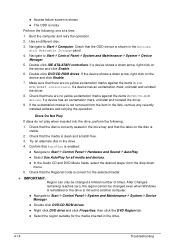
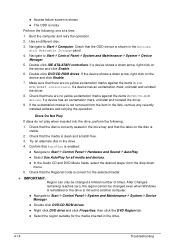
...;In the Audio CD and DVD Movie fields, select the desired player from the item in the drive. 4. Try an alternate disc in the lists, remove any recently installed software and retrying the operation. Confirm that the ODD device is shown in the drive.
4-14
Troubleshooting Double-click DVD/CD-ROM drives. If the...
Acer Aspire 5333, 5733, 5733Z Notebook Service Guide - Page 137


...ATAPI Model Name field on the drive, motherboard, and cable connections.
Try an alternate cable, if available. Confirm that system resources are connected correctly. 4. ... and Maintenance System Device
Manager.
4. If using different software, refer to enter the BIOS Utility.
2. Start the computer and press F2 to the software's user manual. Check that the...
Acer Aspire 5333, 5733, 5733Z Notebook Service Guide - Page 143


... all external devices. 2. Run Windows Check Disk by entering chkdsk /r from a known good date using up-to-date software to resolve ...Install Windows screen appears, click Next.
Select the appropriate operating system, and click Next. Restart the computer and press F2 to operate correctly, perform the following, one at a time.
1. Select Repair your computer. When the System Recovery...
Acer Aspire 5333, 5733, 5733Z Notebook Service Guide - Page 145


... driver. 13. If the Issue is properly installed. Troubleshooting
4-23 If the BIOS settings are ...software and reboot the computer. 8. Check the Device Manager to determine that:
The device is still not resolved, refer to Online Support Information. There are no device...
reconnect the power and data cables between devices. 4. Restore system and file settings from the BIOS,...
Acer Aspire 5333, 5733, 5733Z Notebook Service Guide - Page 146


... replace the following devices: Non-Acer devices Printer, mouse, and other external devices Battery... as: cosmic radiation, electrostatic discharge, or software errors. Visually check them for the system board... diagnostic problems does not identify which adapter or device failed, which installed devices are supported by a variety of reasons that...
Acer Aspire 5333, 5733, 5733Z Notebook Service Guide - Page 152
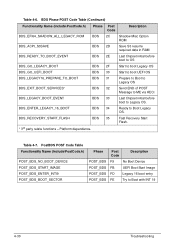
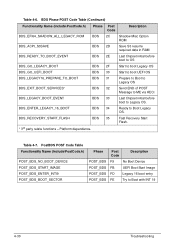
... Legacy OS. BDS_ENTER_LEGACY_16_BOOT
BDS 34
Ready to Legacy OS. BDS_RECOVERY_START_FLASH
BDS 35
Fast Recovery Start Flash.
* 3rd party relate functions -
Table 4-7.
PostBDS POST Code Table...Phase
Post Code
Description
POST_BDS F9
No Boot Device
POST_BDS FB UEFI Boot Start Image
POST_BDS FD Legacy 16 boot entry
POST_BDS FE Try to Boot with INT 19
4-30
Troubleshooting Table...
Acer Aspire 5333, 5733, 5733Z Notebook Service Guide - Page 159


... of jumpers (A). (Figure 5-4)
5-5 Locate the RTC_RST point (A) (Figure 5-3). CMOS Jumper Overview 3. Clearing Password Check and BIOS Recovery 0
This section provides users with the following procedure is set, the BIOS will prompt for the Aspire AS5333/AS5733/AS5733Z. Clearing Password 0
NOTE: NOTE:
The following procedure:
1. Remove AC adapter. 2. A
A
A
Figure 5-3. Short two...
Acer Aspire 5333, 5733, 5733Z Notebook Service Guide - Page 161
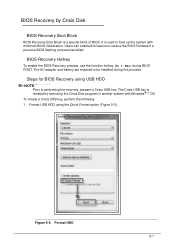
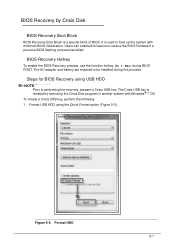
... the function hotkey, Fn + Esc, during this feature to performing the recovery, prepare a Crisis USB key. Format USB HDD using USB HDD
0
NOTE: NOTE:
Prior to restore the BIOS firmware if a previous BIOS flashing process has failed. Format HDD 5-7
Figure 5-5. BIOS Recovery by executing the Crisis Disk program in another system with minimum...
Acer Aspire 5333, 5733, 5733Z Notebook Service Guide - Page 165


...noted on the regional web or channel. FRU (Field Replaceable Unit) List
6-3 For Acer Authorized Service Providers, the Acer office may have a different part number code from those given in global configurations for...or for RMA (Return Merchandise Authorization). Refer to order FRU parts for the Aspire AS5333/AS5733/AS5733Z.
NOTE: NOTE:
To scrap or to return the defective parts, users ...
Acer Aspire 5333, 5733, 5733Z Notebook Service Guide - Page 175


... ACER AC7T_A10B AC7T Internal 17 Standard 103KS Black Korean Texture
Keyboard ACER AC7T_A10B AC7T Internal 17 Standard 104KS Black Bulgaria Texture
LCD
ASSY LED LCD MODULE 15.6''W WXGA GLARE W/ANTENNA*2, CCD 0.3M, ASPIRE
....149 KB.I170A.159 KB.I170A.160 KB.I170A.288
6M.RJW02.002
LED COVER BLACK FOR ASPIRE
60.RJW02.003
LCD BEZEL FOR W/CMOS - AS5733 & AS5333 & AS5250
60.RJW02.004
ANTENNA...
Acer Aspire 5333, 5733, 5733Z Notebook Service Guide - Page 199


Compatibility Test Report released by Acer's internal testing department. Test Compatible Components
8-3
Regarding configuration, combination and test procedures, please refer to the following lists for components, adapter cards, and peripherals which have passed these tests.
Refer to the Aspire AS5333/AS5733/AS5733Z . All of its system functions are tested under Windows® 7 ...
Acer Aspire 5333, 5733, 5733Z Notebook Service Guide - Page 203


Aspire AS5333/AS5733/AS5733Z (Continued)
Vendor
Type
Description
P/N
60002036 SEAGATE
N750GB5.4KS _4K
HDD SEAGATE 2.5" 5400rpm 750GB ST9750423AS,9ZW14G-188, Desaru5, 375G/P. Table 8-1. SATA 8MB LF+HF F/W:0001SDM1
KH.75001.011
Keyboard
60004864 DARFON
AC7T_A10B
Keyboard ACER AC7T_A10B AC7T Internal 17 Standard Black NONE Y2010 Acer Texture
KB.I170A.143
LAN
610112
BCM57780
...
Acer Aspire 5333, 5733, 5733Z Notebook Service Guide - Page 209
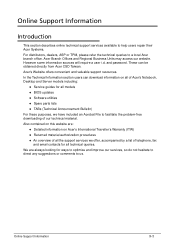
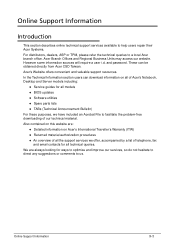
...;An overview of all technical queries. We are : Detailed information on all of Acer's Notebook, Desktop and Server models including:
Service guides for all models BIOS updates Software utilities Spare parts lists TABs (Technical Announcement Bulletin) For these purposes...
Similar Questions
How To Restore Acer Aspire 5733z To Factory Default
(Posted by Subtfarl 9 years ago)
How To Restore Acer Aspire 5733z-4469 To Factory Settings
(Posted by Areecwalk 10 years ago)
How To Restore Acer Aspire 5733z Laptop To Factory Default
(Posted by Glencar 10 years ago)
How To Restore Acer Aspire 5733z To Factory Reset
(Posted by Viralthed 10 years ago)

