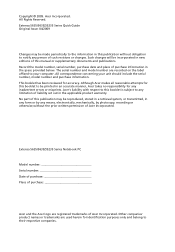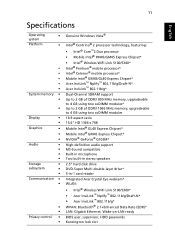Acer Extensa 5235 Support Question
Find answers below for this question about Acer Extensa 5235.Need a Acer Extensa 5235 manual? We have 2 online manuals for this item!
Question posted by Anonymous-54436 on March 21st, 2012
My Laptop Is Stuck On Windows Recovery .
Current Answers
Answer #1: Posted by kcmjr on March 21st, 2012 1:34 PM
Hold down the power button until it shuts off.
If recovery keeps coming up you'll need to wade through it. it only comes up when the bootable hard disk will no longer boot. You may have a bad hard disk. You may need to repair or reinstall Windows to fix it. Hard to tell over a forum such as this.
Licenses & Certifications: Microsoft, Cisco, VMware, Novell, FCC RF & Amateur Radio licensed.
Related Acer Extensa 5235 Manual Pages
Similar Questions
hi, a friend of mine bought a second hand acer extensa 5235.. It has 3 USB pots .Only one is working...
how should i recover my windows in acer 4830t-6841 i dont know key on laptop by which i can run reco...
I need your help becouse my laptop working so noise...
how do you replace keyboard on acer extensa 5235