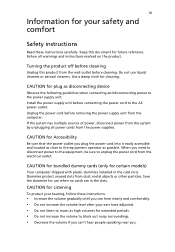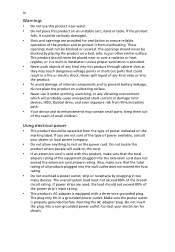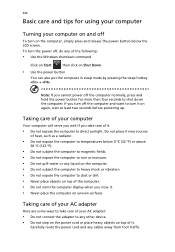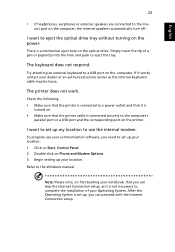Acer Extensa 5230E Support Question
Find answers below for this question about Acer Extensa 5230E.Need a Acer Extensa 5230E manual? We have 3 online manuals for this item!
Question posted by sskate2 on June 21st, 2011
Complete Power Down
Current Answers
Answer #1: Posted by kcmjr on June 22nd, 2011 4:11 PM
This sounds like an internal short. Does the system smell burnt?
It's possible that it could simply be a blown fuse but the snap sound makes me think that one of the components physically blew out.
If I had to make a guess I'd say a capacitor blew out in the power regulator. Either way you'll probably need a new motherboard if it wasn't some peripheral that blew.
Licenses & Certifications: Microsoft, Cisco, VMware, Novell, FCC RF & Amateur Radio licensed.
Related Acer Extensa 5230E Manual Pages
Similar Questions
Changed battery, power supply. Nothing! Every once in a while while pushing random buttons the orang...