Acer Extensa 5230E Support Question
Find answers below for this question about Acer Extensa 5230E.Need a Acer Extensa 5230E manual? We have 3 online manuals for this item!
Question posted by Gretranlu on May 18th, 2014
How To Replace The Power Jack On Acer Extensa 5230e
The person who posted this question about this Acer product did not include a detailed explanation. Please use the "Request More Information" button to the right if more details would help you to answer this question.
Current Answers
There are currently no answers that have been posted for this question.
Be the first to post an answer! Remember that you can earn up to 1,100 points for every answer you submit. The better the quality of your answer, the better chance it has to be accepted.
Be the first to post an answer! Remember that you can earn up to 1,100 points for every answer you submit. The better the quality of your answer, the better chance it has to be accepted.
Related Acer Extensa 5230E Manual Pages
Acer Extensa Notebook Series Generic User Guide - Page 2


... number, serial number, purchase date and place of purchase information in any form or by any person of Acer Incorporated. Other companies' product names or trademarks are registered trademarks of such revisions or changes. Extensa Series Generic User Guide Original Issue: 08/2008
This company makes no representations or warranties, either express...
Acer Extensa Notebook Series Generic User Guide - Page 5


...125 V minimum, VDE approved or its equivalent, 4.6 meters (15 feet) maximum length. Using a power outlet that is not properly grounded may expose you to dangerous voltage points or other controls may cause the...damage and will often require extensive work by a qualified technician to restore the product to replace the power cord set . Do not put, store or leave your product in or near a heat...
Acer Extensa Notebook Series Generic User Guide - Page 6


...such as they may explode.
Wireless devices may present a risk of fire or explosion. Replacing the battery pack
The notebook uses lithium batteries.
Telephone line safety • Disconnect all ...reduced if the battery is left in your pocket or purse. A device with Acer approved chargers designated for this equipment during lightning or thunderstorms. Dispose of used batteries....
Acer Extensa Notebook Series Generic User Guide - Page 10


...http://www.energystar.gov and http://www.energystar.gov/ powermanagement. has determined that gives people the power to power home electronics is consumed while the products are also at risk of physical injury. Long work ...; Wake the computer from Sleep mode by pushing power button. • More power management settings can be done through Acer ePower
Management. As an ENERGY STAR partner...
Acer Extensa Notebook Series Generic User Guide - Page 15


... using an extension cord. Cleaning and servicing
When cleaning the computer, follow these steps: 1 Turn off
before removing or replacing batteries.
• Do not tamper with batteries. Recycle if possible. Turn the power off the computer and remove the battery pack. 2 Disconnect the AC adapter. 3 Use a soft, moist cloth.
Keep them away...
Acer Extensa Notebook Series Generic User Guide - Page 19


...to RF fields (RSS-102)
63
LCD panel ergonomic specifications
64
Index
65 Low-power license-exempt radio
communication devices (RSS-210)
63
Exposure of humans to -disk recovery
43...
Password
43
Using software
44
Playing DVD movies
44
Power management
45
Acer eRecovery Management
46
Burn backup discs
47
Create a user backup
48
Manage user backups...
Acer Extensa Notebook Series Generic User Guide - Page 21


... Technology toolbar, click the icon that corresponds to the application you to launch. You may vary.
• Acer ePower Management optimizes battery usage via customizable
power plans (only for certain models).
• Acer eRecovery Management backs up and recovers data flexibly, reliably
and completely (only for you want to access frequently used functions...
Acer Extensa Notebook Series Generic User Guide - Page 24


...or right-click the Windows power icon in the system tray and select Power Options. You can also create customized power plans. To create a new power plan:
Creating customized power plans allows you to save your new power plan.
3 Choose a predefined power plan to . 4
Empowering Technology
Acer ePower Management
(only for certain models)
Acer ePower Management features a straightforward user...
Acer Extensa Notebook Series Generic User Guide - Page 25


... required. 3 Click Apply to , then click Apply. Empowering Technology
5
2 You may also switch between power plans by launching the Acer ePower Management application. If you want to delete the active power plan, switch to another one first. 1 Select the power plan you are currently using.
Battery status
1 The quick menu shows the remaining battery...
Acer Extensa Notebook Series Generic User Guide - Page 28


...by right-clicking
and select Windows Mobility Center.
Windows Mobility Center also includes Acer-specific settings like Bluetooth Add Device (if applicable), sharing folders overview/sharing ... the situation as you change locations, networks or activities. Settings include display brightness, power plan, volume, wireless networking on or off , external display settings, display orientation ...
Acer Extensa Notebook Series Generic User Guide - Page 37


...+ + + < >
Acer ePower Management
Sleep Display toggle
Screen blank
Touchpad toggle Speaker toggle Volume up Brightness down
Increases the screen brightness. English
17
Hotkeys
The computer employs hotkeys or key combinations to return.
Decreases the screen brightness. Hotkey
Icon
+
Function
Hotkey help
Description
Displays help on and off to save power. Switches display...
Acer Extensa Notebook Series Generic User Guide - Page 42
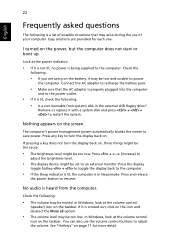
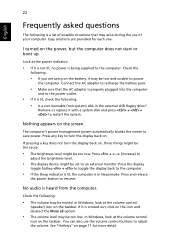
...; If you are provided for more detail. Remove or replace it with a system disk and press + + to save power. The computer's power management system automatically blanks the screen to restart the system....recharge the battery pack.
• Make sure that may be too low.
Look at the power indicator:
• If it is in the external USB floppy drive?
Press the display
toggle ...
Acer Extensa Notebook Series Generic User Guide - Page 49


... files. 2. Close all necessary files. 2. Shut down the operating system to become fully depleted and the computer shuts down the operating system to the mains power supply.
2. Replace the battery pack. 5. Save all applications. 3. Save all necessary files.
3. An extra fully charged battery pack is unavailable. Warning: Connect the AC adapter as...
Acer Extensa Notebook Series Generic User Guide - Page 50
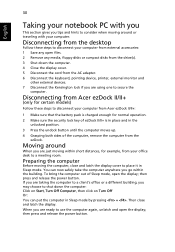
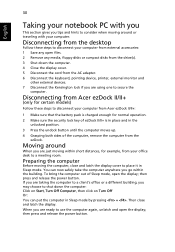
... the computer, close and latch the display. then press and release the power button. then press and release the power button.
To bring the computer out of the computer, remove the computer ...traveling with you
This section gives you go within short distances, for example, from your computer from Acer ezDock II/II+:
1 Make sure that the battery pack is charged enough for certain models)
...
Acer Extensa Notebook Series Generic User Guide - Page 62
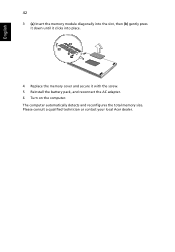
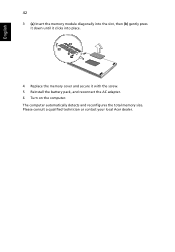
Please consult a qualified technician or contact your local Acer dealer. English
42
3 (a) Insert the memory module diagonally into the slot, then (b) gently press it down until it clicks into place.
4 Replace the memory cover and secure it with the screw. 5 Reinstall the battery pack, and reconnect the AC adapter. 6 Turn on the computer...
Acer Extensa Notebook Series Generic User Guide - Page 82
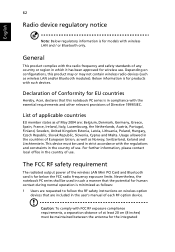
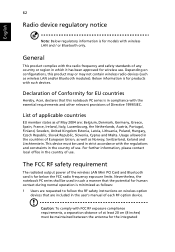
... Directive 1999/5/EC.
This device must be maintained between the antenna for EU countries
Hereby, Acer, declares that the potential for wireless use . Nevertheless, the notebook PC series shall be ...compliance requirements, a separation distance of use . The FCC RF safety requirement
The radiated output power of the wireless LAN Mini PCI Card and Bluetooth card is in the country of at...
Acer Extensa Notebook Series Generic User Guide - Page 83


Low-power license-exempt radio communication devices (RSS-210)
Exposure of humans to the screen section and all persons.
consult Safety Code 6, obtainable from both antennas. Note: The Acer wireless Mini PCI...Health Canada limits for harmful interference to co-channel Mobile Satellite systems. 3 High power radar are allocated as primary users of the internal antenna will void the FCC ...
Acer Extensa 5230E, Extensa 5630EZ Notebook Series Start Guide - Page 2


...transmitted, in any form or by any person of purchase
Acer and the Acer logo are recorded on the label affixed to their respective companies. Extensa 5630Z/5230 Series Notebook PC
Model number Serial number Date... of purchase Place of such revisions or changes. Acer Incorporated. Extensa 5630Z/5230 Series Quick Guide Original Issue: 07/2008
This company makes...
Acer Extensa 5230E, Extensa 5630EZ Notebook Series Start Guide - Page 3


... Directive 2002/95/EC on the Restriction of the Use of certain Hazardous Substances in force to assure that :
Product: Notebook Computer
Trade name: Acer
Model number: MS2231
Machine type: Extensa 5630Z/5230
SKU number: Extensa 5630Z/5230-xxxxx ("x" = 0-9, a - CE marking affixed starting from 2008
4 Aug 2008 Date CE Declaration of Conformity
We...
Acer Extensa 5230E, Extensa 5630EZ Notebook Series Start Guide - Page 4


...-298-4147 Federal Communications Commission Declaration of Conformity
This device complies with Part 15 of responsible party: Contact person: Tel: Fax:
Notebook PC Acer MS2231 Extensa 5630Z/5230 Extensa 5630Z/5230-xxxxx ("x" = 0 - 9, a - The following two conditions: (1) This device may not cause harmful interference, and (2) This device must accept any interference received, including...
Similar Questions
How To Replace Power Jack On Acer Aspire 5750z-4882
(Posted by maszvbsx 9 years ago)
Step By Step How To Replace Motherboard In Acer Extensa 4420
(Posted by lbreaeli 10 years ago)
Where Can I Find Windows Installation Disk For Acer Extensa 5230e
(Posted by magnbhwg 10 years ago)

