Acer Extensa 4630Z Support Question
Find answers below for this question about Acer Extensa 4630Z.Need a Acer Extensa 4630Z manual? We have 3 online manuals for this item!
Question posted by kstock29ki on September 6th, 2014
How To Use Recovery Disk Created For Acer Extensa 4630z
The person who posted this question about this Acer product did not include a detailed explanation. Please use the "Request More Information" button to the right if more details would help you to answer this question.
Current Answers
There are currently no answers that have been posted for this question.
Be the first to post an answer! Remember that you can earn up to 1,100 points for every answer you submit. The better the quality of your answer, the better chance it has to be accepted.
Be the first to post an answer! Remember that you can earn up to 1,100 points for every answer you submit. The better the quality of your answer, the better chance it has to be accepted.
Related Acer Extensa 4630Z Manual Pages
Acer Extensa Notebook Series Generic User Guide - Page 2


... this manual or supplementary documents and publications. Extensa Series Notebook PC
Model number Serial number Date of purchase Place of such revisions or changes. Such changes will be liable for identification purposes only and belong to notify any person of purchase
Acer and the Acer logo are used herein for any means, electronically, mechanically...
Acer Extensa Notebook Series Generic User Guide - Page 13


... the model you for making an Acer notebook your choice for your mobile computing needs.
For more productive, please refer to functions or features which are for meeting your reference only and except as system utilities, data recovery, expansion options and troubleshooting. Your guides
To help you use Adobe Reader, access the Help...
Acer Extensa Notebook Series Generic User Guide - Page 19


Low-power license-exempt radio
communication devices (RSS-210)
63
Exposure of humans to -disk recovery
43
Password
43
Using software
44
Playing DVD movies
44
Power management
45
Acer eRecovery Management
46
Burn backup discs
47
Create a user backup
48
Manage user backups
50
Restore
51
Restore Windows Vista from backup discs
52
Troubleshooting
55...
Acer Extensa Notebook Series Generic User Guide - Page 21


...access frequently used functions and manage your new Acer system. Actual product specifications may also launch Acer Empowering Technology by running the program from the Acer Empowering Technology....
Activated by
double-clicking the
icon if you have created a desktop shortcut. Launching Acer Empowering Technology
To launch Acer Empowering Technology:
1 Press the Empowering Key to the ...
Acer Extensa Notebook Series Generic User Guide - Page 23


... a maximum of 12 characters.
6 Enter a password hint that will help you remember your password in and confirm your password. 7 Make sure the box Use for Acer eRecovery Management is checked. 8 Click OK to set the password. Empowering Technology
3
4 Click Create a new password.
5 In the Create a New Password dialog box, key in the appropriate boxes.
Acer Extensa Notebook Series Generic User Guide - Page 24


... customized plan on the Acer Empowering Technology toolbar. You can also create customized power plans. To create a new power plan:
Creating customized power plans allows you to base your power management options. To switch between , edit, delete and restore power plans, as described below.
The quick menu appears.
Using power plans
Acer ePower Management comes with...
Acer Extensa Notebook Series Generic User Guide - Page 26
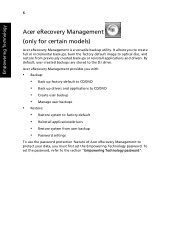
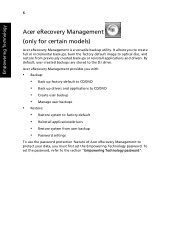
... Technology password". To set the Empowering Technology password. It allows you to create full or incremental backups, burn the factory default image to optical disc, and restore from user backup • Password settings
To use the password protection feature of Acer eRecovery Management to protect your data, you with:
• Backup: • Back...
Acer Extensa Notebook Series Generic User Guide - Page 27


..., if your computer has one), including your computer did not come with a Recovery CD or System CD, please use Acer eRecovery Management's Backup factory default to CD/DVD feature to burn a backup image to "Acer eRecovery Management" on page 46 in the Acer System User Guide.
Empowering Technology
7
For more information, please refer to CD...
Acer Extensa Notebook Series Generic User Guide - Page 32
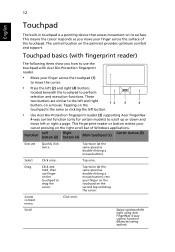
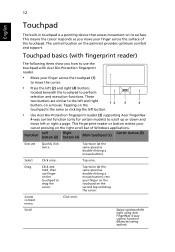
... finger across the surface of Windows applications. 12
English
Touchpad
The built-in touchpad is the same as clicking the left button.
• Use Acer Bio-Protection fingerprint reader (3) supporting Acer FingerNav
4-way control function (only for certain models) to scroll up /down and move the cursor.
• Press the left (2) and right...
Acer Extensa Notebook Series Generic User Guide - Page 44


... data files before using this option. This feature occupies 15 GB in Main is the multilingual version, the operating system and language you choose when you purchase your hard disk. English
24
I want to restore my computer to perform system recovery. To start the recovery process: 1 Restart the system. 2 While the Acer logo is installed...
Acer Extensa Notebook Series Generic User Guide - Page 50
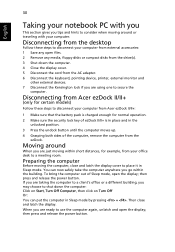
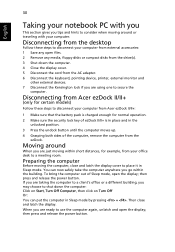
... the
computer. Disconnecting from Acer ezDock II/II+
(only for normal operation.
2 Make sure the security lock key of Sleep mode, open files. 2 Remove any media, floppy disks or compact disks from the drive(s). 3... out of ezDock II/II+ is charged enough for certain models)
Follow these steps to use the computer again, unlatch and open the display; When you tips and hints to consider ...
Acer Extensa Notebook Series Generic User Guide - Page 63


... on boot: and use the and keys to run it. To activate the BIOS utility, press during the POST; Boot sequence
To set this feature. Find D2D Recovery at the top of...English
43
BIOS utility
The BIOS utility is being displayed.
Enable disk-to-disk recovery
To enable disk-to-disk recovery (hard disk recovery), activate the BIOS utility, then select Main from the categories listed at...
Acer Extensa Notebook Series Generic User Guide - Page 66
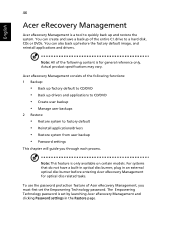
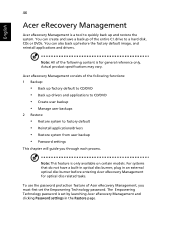
...use the password protection feature of the following content is set the Empowering Technology password. English
46
Acer eRecovery Management
Acer eRecovery Management is only available on certain models. You can create...burner before entering Acer eRecovery Management for general reference only. Actual product specifications may vary. Note: This feature is a tool to a hard disk, CDs or ...
Acer Extensa Notebook Series Generic User Guide - Page 68


... backup
You can easily create full and fast (incremental) backup of the whole C:\ drive to start Acer eRecovery Management.
2 On the Backup page of Acer eRecovery Management.
Note: Fast (incremental) Backup is only available after a Full Backup is made.
1 Select Acer eRecovery Management from the Empowering Technology toolbar to a hard disk or optical discs from...
Acer Extensa Notebook Series Generic User Guide - Page 72
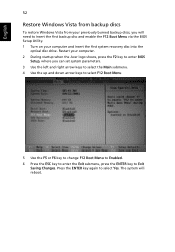
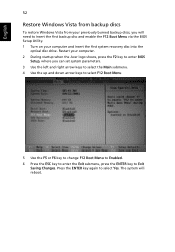
... you can set system parameters. 3 Use the left and right arrow keys to select the Main submenu. 4 Use the up and down arrow keys to select F12 Boot Menu
5 Use the F5 or F6 key to change... computer. 2 During startup when the Acer logo shows, press the F2 key to enter BIOS
Setup, where you will reboot. Restart your computer and insert the first system recovery disc into the
optical disc drive. ...
Acer Extensa Notebook Series Generic User Guide - Page 73


...Acer logo shows, press the F12 key to boot from the optical drive once the restore is only available on certain models. Windows will be installed from the recovery disc.
9 Insert the second recovery... disc when prompted, then follow the onscreen prompts to complete the restore.
10 Remove the recovery disc from .
8 Use the arrow keys ...
Acer Extensa Notebook Series Generic User Guide - Page 74


... your computer. 2 During startup when the Acer logo shows, press the F2 key to enter BIOS
Setup, where you should select the Boot submenu. 1 Turn on your computer. The system will reboot. 7 When you reboot, Windows will be installed from the recovery disc. 8 Insert the second recovery disc when prompted, then follow the...
Quick Start Guide - Page 2


... merchantability or fitness for a particular purpose. All correspondence concerning your computer. Extensa 4630/4630Z/4230/4230Z Series Quick Guide Original Issue: 07/2008
This company makes no...2008. Extensa 4630/4630Z/4230/4230Z Series Notebook PC
Model number Serial number Date of purchase Place of purchase
Acer and the Acer logo are used herein for any person of Acer Incorporated...
Quick Start Guide - Page 3


... in Portable Document Format (PDF) and comes preloaded on such subjects as Acer's Empowering Technology, using the keyboard, audio, etc. It is not installed on your computer, ...model you purchased. The Extensa Series Generic User Guide contains useful information applying to complete the installation. It covers basic topics such as system utilities, data recovery, expansion options and ...
Quick Start Guide - Page 10


....11b/g/Draft-N* Acer InviLink™ 802.11b/g*
Dual-Channel SDRAM support Up to 2 GB of DDR2 667 MHz memory, upgradeable to 4 GB using two soDIMM modules
14.1" WXGA 1280 x 800
Mobile Intel® GL40 Express Chipset* Mobile Intel® GM45 Express Chipset* NVIDIA® GeForce® 9300M GS*
2.5" hard disk drive Intel®...
Similar Questions
Acer Extensa 4630z
I upgrade my acer extensa 4630z to window 8.1 now my bluetooth not working what can i do
I upgrade my acer extensa 4630z to window 8.1 now my bluetooth not working what can i do
(Posted by dulciefat 10 years ago)
How Can I Download Recovery Cd For Acer Extensa 5620-6419
How can I dnownload recovery CD for Acer Extensa 5620-6419, I upgrated to windows 7 and s-vidio now...
How can I dnownload recovery CD for Acer Extensa 5620-6419, I upgrated to windows 7 and s-vidio now...
(Posted by aplotkinw 12 years ago)
What Is The Price Of Acer Extensa 4630z Battery ?
what is the price of acer extensa 4630z battery ?
what is the price of acer extensa 4630z battery ?
(Posted by siddhu 12 years ago)

