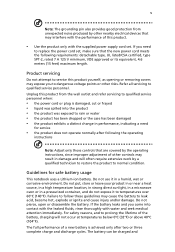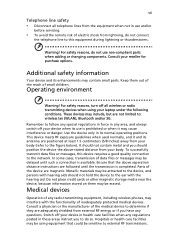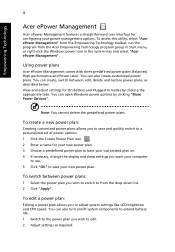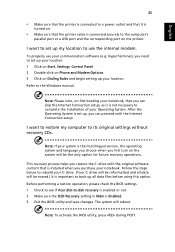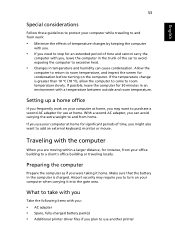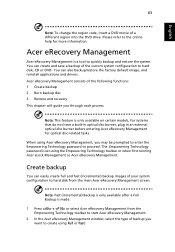Acer Extensa 4620 Support Question
Find answers below for this question about Acer Extensa 4620.Need a Acer Extensa 4620 manual? We have 1 online manual for this item!
Current Answers
Related Acer Extensa 4620 Manual Pages
Similar Questions
How To Hook Up My Acer Extensa 4620z Laptop Computer To My Tv
(Posted by bobohtyra 9 years ago)
How To Replace A Cmos Battery In Acer Laptop Extensa 4420
(Posted by Spameri 10 years ago)
Makiacer Extensa 4620 Have A Touch Screen
I have parts to many extra parts.. I want to place a touch screen into the Acer Extensa it's the sam...
I have parts to many extra parts.. I want to place a touch screen into the Acer Extensa it's the sam...
(Posted by scribe0066 12 years ago)
4620-4605 Acer Laptop
Laptop shut off unexpectly during use while plugged in. What is the problem?
Laptop shut off unexpectly during use while plugged in. What is the problem?
(Posted by deborahvillalvazo 12 years ago)