Acer Extensa 4420 Support Question
Find answers below for this question about Acer Extensa 4420.Need a Acer Extensa 4420 manual? We have 2 online manuals for this item!
Question posted by kharoldd on August 26th, 2012
Low Display Brightness, Hotkeys Do Not Respond
How do I get the display on this 4420-5239 to become brighter. It is hardly readable. Screen is not cracked.
Current Answers
There are currently no answers that have been posted for this question.
Be the first to post an answer! Remember that you can earn up to 1,100 points for every answer you submit. The better the quality of your answer, the better chance it has to be accepted.
Be the first to post an answer! Remember that you can earn up to 1,100 points for every answer you submit. The better the quality of your answer, the better chance it has to be accepted.
Related Acer Extensa 4420 Manual Pages
Extensa 4420 / 4120 User's Guide EN - Page 2


... in new editions of purchase information in this manual or supplementary documents and publications. Extensa 4420/4120 Series User's Guide Original Issue: 06/2007
Changes may be reproduced, stored in... of this publication without obligation to the information in the space provided below.
Extensa 4420/4120 Series Notebook PC
Model number Serial number Date of purchase Place of purchase...
Extensa 4420 / 4120 User's Guide EN - Page 11


... room lighting, poorly focused screens, very small typefaces and low-contrast displays could stress your eyes.
...display visor, such as open windows, for
enhanced text readability and graphics clarity.
• Eliminate glare and reflections by: • placing your display...by looking at the middle of the display.
• Adjust the display brightness and/or contrast to a comfortable level...
Extensa 4420 / 4120 User's Guide EN - Page 14


....
• Do not expose the computer to dust or dirt. • Never place objects on top of the computer. • Do not slam the computer display when you cannot power off , do not pull on the cord itself but pull
on the plug.
• The total ampere ratings of the equipment...
Extensa 4420 / 4120 User's Guide EN - Page 18


...
37
Adjusting the volume
37
Using the system utilities
38
Acer GridVista (dual-display compatible)
38
Launch Manager
39
Norton Internet Security
40
NTI Shadow
41
Frequently ...pack
47
Charging the battery
48
Checking the battery level
48
Optimising battery life
48
Battery-low warning
49
Taking your notebook PC with you
50
Disconnecting from the desktop
50
Moving around...
Extensa 4420 / 4120 User's Guide EN - Page 24


...and select "Acer ePower Management". You can also turn on . 4 If necessary, change the display and sleep settings you want your computer
to use. 5 Click "OK" to save and ... edit a power plan:
Editing a power plan allows you to adjust system settings like LCD brightness and CPU speed. Empowering Technology
4
Acer ePower Management
Acer ePower Management features a straightforward user interface...
Extensa 4420 / 4120 User's Guide EN - Page 26


...If the restored resolution is not correct after disconnecting a projector, or you project your display settings using the hotkey: + .
Empowering Technology
6
Acer ePresentation Management
Acer ePresentation Management lets you need to an external display device or projector using Display Properties or the utility provided by the graphics vendor. For projectors and external devices that...
Extensa 4420 / 4120 User's Guide EN - Page 33


... group in one easy-to-find place, so you can quickly configure your Acer system to the Acer user guide, drivers and utilities. Settings include display brightness, power plan, volume, wireless networking on or off , external...
Extensa 4420 / 4120 User's Guide EN - Page 47


instantly synchronizes your open application windows and prepares the
display for presenting
Launch NTI Shadow
Icon Productivity key Lock Presentation
... productivity keys give users one-touch access to protection and manageability features for convenient and secure backup. If the laptop is equipped with Acer Bio-Protection, you step out. runs the Windows® lock function to lock the ...
Extensa 4420 / 4120 User's Guide EN - Page 52


... Sleep mode. Puts the computer in Acer Empowering Technology. Switches display output between the display screen, external monitor (if connected) and both. Turns the display screen backlight off to return. English
32
Hotkeys
The computer employs hotkeys or key combinations to access most of the computer's controls like screen brightness, volume output and the BIOS utility.
See "Acer...
Extensa 4420 / 4120 User's Guide EN - Page 53


33
English
Hotkey
Icon
+
Function Volume up
Description Increases the sound volume.
+
Volume down
Decreases the sound volume.
+ +
Brightness up Brightness down
Increases the screen brightness. Decreases the screen brightness.
Extensa 4420 / 4120 User's Guide EN - Page 62


... the display
toggle hotkey + to toggle the display back...brightness level.
• The display device might be low and unable to the appropriate resolution. Each computer display...screen. Remove or replace it is not full-screen. Resolutions lower than this native resoution, the screen expands to turn the display back on the screen.
Press any key to fill the computer display...
Extensa 4420 / 4120 User's Guide EN - Page 63
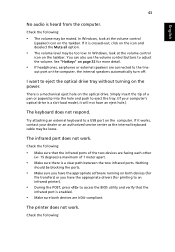
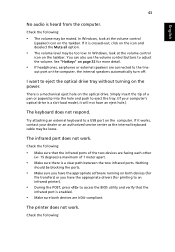
... on both devices (for
file transfers) or you have an eject hole.)
The keyboard does not respond.
You can also use the volume control buttons to eject the optical drive tray without turning on ...all option.
• The volume level may be too low. There is a clear path between the two infrared ports. See "Hotkeys" on the power.
The printer does not work . Check the following :
Extensa 4420 / 4120 User's Guide EN - Page 96


... 15 of responsible party:
333 West San Carlos St.
Operation is responsible for this declaration:
Product name:
Notebook PC
Model number:
MS2211
Machine type:
Extensa 4420/4120
SKU number:
Extensa 442xxx/412xxx ("x" = 0 - 9, a - z, or A - The following local manufacturer/importer is subject to the following two conditions: (1) This device may not cause harmful interference, and...
Extensa 4420 / 4120 User's Guide EN - Page 97


... function) • EN55020:2002 + A1:2003 (applied to models with TV function) Low Voltage Directive 73/23/EEC as attested by conformity with the following EC directives, and that...tw Hereby declare that: Product: Personal Computer Trade Name: Acer Model Number: MS2211 Machine Type: Extensa 4420/4120 SKU Number:Extensa 442xxx/412xxx ("x" = 0~9, a ~ z, or A ~ Z) Is compliant with the essential ...
Extensa 4420 / 4120 User's Guide EN - Page 98
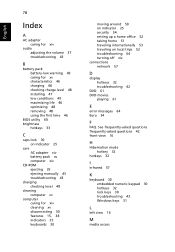
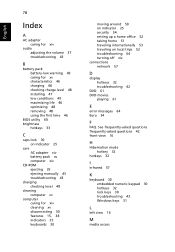
...48 checking charge level 48 installing 47 low conditions 49 maximizing life 46 optimizing 48 removing 48 using the first time 46
BIOS utility 60 brightness
hotkeys 33
C
caps lock 30 on ... internationally 53 traveling on local trips 52 troubleshooting 64 turning off xiv connections network 57
D
display hotkeys 32 troubleshooting 42
DVD 61 DVD movies
playing 61
E
error messages 64 Euro 34
F
FAQ...
Extensa 4420 / 4120 User's Guide EN - Page 99
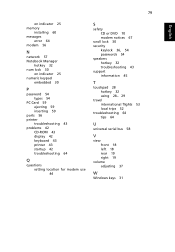
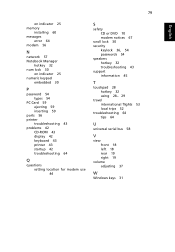
... messages
error 64 modem 56
N
network 57 Notebook Manager
hotkey 32 num lock 30
on indicator 25 numeric keypad
embedded 30
P
password 54 types 54
PC Card 59 ejecting 59 inserting 59
ports 56 printer
troubleshooting 43 problems 42
CD-ROM 43 display 42 keyboard 43 printer 43 startup 42 troubleshooting 64...
TravelMate 4520/4220, Extensa 4420/4120 Service Guide - Page 12


... GridVista™ for simultaneous multi-window viewing T Supports the following video capabilities:
t Dual independent display t MPEG-2/DVD hardware-assisted function t WMV9 (VC-1) and H.264 (AVC) t S-video/...keys, 12 function keys, Windows® key, independent US and Euro dollar sign keys, and
hotkey controls t Seamless touchpad pointing device with 4-way scroll button t 2.5 mm (minimum) key ...
TravelMate 4520/4220, Extensa 4420/4120 Service Guide - Page 79
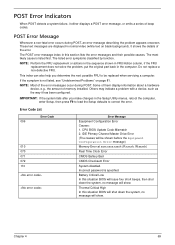
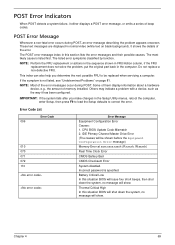
...replaced when servicing a computer. Others may indicate a problem with a device, such as the way it either displays a POST error message, or emits a series of memory installed.
If the symptom is specified. Chapter 4
69... causes will show . These text messages are displayed in the computer. Battery Critical Low In this section lists the error messages and their possible causes.
TravelMate 4520/4220, Extensa 4420/4120 Service Guide - Page 83
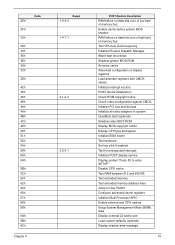
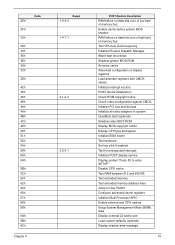
...
Chapter 4
Beeps
1-3-4-3 1-4-1-1
2-1-2-3
2-2-3-1
POST Routine Description
RAM failure on data bits xxxx of low byte of memory bus Enable cache before system BIOS shadow RAM failure on data bits xxxx of ...video adapters in system QuietBoot start (optional) Shadow video BIOS ROM Display BIOS copyright notice Display CPU type and speed Initialize EISA board Test keyboard Set key click if enabled...
TravelMate 4520/4220, Extensa 4420/4120 Service Guide - Page 87


...cable.
Refer to the "Power System Check" section on . Keyboard (if contrast and brightness function key doesn't work LCD is not listed in this section, refer to the "Undetermined... LCD brightness cannot be adjusted LCD contrast cannot be adjusted
Unreadable LCD screen Missing pels in characters Abnormal screen Wrong color displayed
LCD has extra horizontal or vertical lines displayed. LCD...
Similar Questions
Question About Changing The Cmos Battery On An Acer Extensa 4420-5239 Laptop
Hi, i have an Acer extensa 4420-5239, i have recently received a message at the start up saying in c...
Hi, i have an Acer extensa 4420-5239, i have recently received a message at the start up saying in c...
(Posted by lecuisto6 8 years ago)
How To Put Acer Extensa 4420 Support And Manual Entire Screen Back On
(Posted by johu 10 years ago)
How To Replace A Cmos Battery In Acer Laptop Extensa 4420
(Posted by Spameri 10 years ago)

