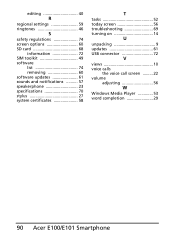Acer E101 Support Question
Find answers below for this question about Acer E101.Need a Acer E101 manual? We have 1 online manual for this item!
Question posted by yusufi570 on October 2nd, 2011
Multimedia Stopped Playing
my acer e101 windows media player is not playing
Current Answers
There are currently no answers that have been posted for this question.
Be the first to post an answer! Remember that you can earn up to 1,100 points for every answer you submit. The better the quality of your answer, the better chance it has to be accepted.
Be the first to post an answer! Remember that you can earn up to 1,100 points for every answer you submit. The better the quality of your answer, the better chance it has to be accepted.
Related Acer E101 Manual Pages
User Manual - Page 4
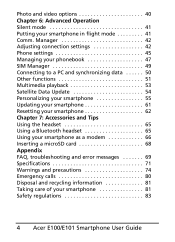
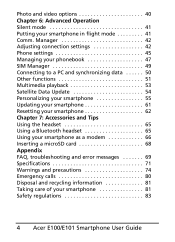
... Managing your phonebook 47 SIM Manager 49 Connecting to a PC and synchronizing data 50 Other functions 51 Multimedia playback 53 Satellite Data Update 54 Personalizing your smartphone 55 Updating your smartphone 61 Resetting your smartphone 62 Chapter ...6: Advanced Operation Silent mode 41 Putting your smartphone 81 Safety regulations 83
4 Acer E100/E101 Smartphone User Guide
User Manual - Page 16


...
Opens the phone dialer to access basic phone functions. Opens Windows Media Player so that you can display up to six shortcut icons on this popular Social Networking site.
16 Acer E100/E101 Smartphone User Guide They may not be changed or removed. Opens the Windows Messaging program so you can send an email, SMS or...
User Manual - Page 34
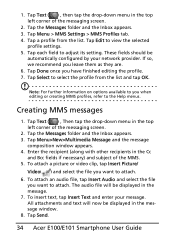
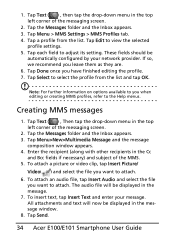
.... 5. Tap Select to you have finished editing the profile. 7. Tap Send.
34 Acer E100/E101 Smartphone User Guide
Note: For further information on options available to select the profile from the list. Tap Menu>New>Multimedia Message and the message
composition window appears. 4. To attach an audio file, tap Insert Audio and select the...
User Manual - Page 40


... taken your photos and videos are My Documents/My Pictures and My Documents/My Videos respectively. Tap Start > Multimedia > Pictures & Videos. 2. Select a photo to view the list of editing options.
40 Acer E100/E101 Smartphone User Guide Photo and video options
After you can start a slideshow with all the pictures in the folder...
User Manual - Page 41


... may interfere with your airline to "Comm.
Manager (refer to make sure this is permitted onboard. Switch your smartphone off during takeoff and landing as a handheld device during a flight. Chapter 6: Advanced Operation
Silent mode
The slider on page 42). a cinema, meeting or ceremony).
User Manual - Page 44


... accessibility settings and service settings to turn
on Bluetooth, then tap Settings > Add a device. 2.
Alternatively, tap Start > Settings > Bluetooth > My Devices
> Add. 3. You can use Bluetooth to exchange information between your current network is to...Bluetooth settings, tap Start > Settings > Bluetooth. You will search for devices in range.
44 Acer E100/E101 Smartphone User Guide
User Manual - Page 46


... > Personal > Phone > Services tab. 2. Setting up call forwarding
1. choose who to provide your identity to the Help menus for alert notification, device volume, ring type and tone.
46 Acer E100/E101 Smartphone User Guide Setting up call waiting
1. Select Call Forwarding from the list and tap Get Settings. 3.
Select whether to be forwarded...
User Manual - Page 50


... contact, tap and hold any contact, and select Copy to your smartphone.
50 Acer E100/E101 Smartphone User Guide
This serves as backup data in case something happens to Contact/SIM...comparing and updating data on Windows Vista or Windows 7) to the SIM card. Copying contact information
You can use Microsoft ActiveSync (on Windows XP) or the Windows Mobile Device Center (on both locations. ...
User Manual - Page 53


... with your email address and password and your smartphone as well as other media files, such as MP3 music files.
Multimedia playback 53 Starting Windows Live
1. Sign in Win- Using Windows Media Player
You can use to sort your smartphone.
Tap the Play icon to play it in with your con- Tap Start > File Explorer. 2.
Locate the file...
User Manual - Page 54
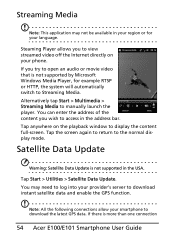
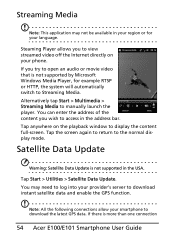
...not supported in the address bar. Alternatively tap Start > Multimedia > Streaming Media to download the latest GPS data.
Streaming Media
Note: This application may need to log into your provider... Microsoft Windows Media Player, for your smartphone to manually launch the player. Satellite Data Update
Warning: Satellite Data Update is more than one connection
54 Acer E100/E101 Smartphone...
User Manual - Page 56
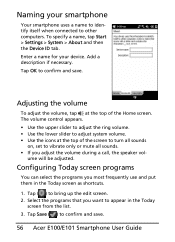
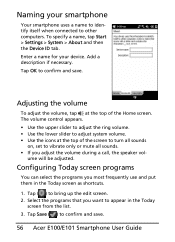
... programs
You can select the programs you want to confirm and save .
56 Acer E100/E101 Smartphone User Guide Adjusting the volume
To adjust the volume, tap at the top... ) to other computers. Add a description if necessary. Naming your device. To specify a name, tap Start > Settings > System > About and then the Device ID tab. Enter a name for your smartphone
Your smartphone uses ...
User Manual - Page 62
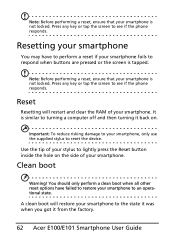
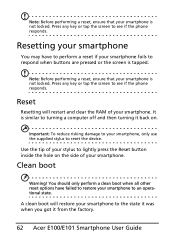
Reset
Resetting will restore your smartphone to reset the device. Important: To reduce risking damage to your smartphone, only use the supplied ... perform a reset if your smartphone fails to turning a computer off and then turning it from the factory.
62 Acer E100/E101 Smartphone User Guide
Note: Before performing a reset, ensure that your smartphone is not locked. Press any key or ...
User Manual - Page 68


...microSD reader cover and insert the microSD card into place.
68 Acer E100/E101 Smartphone User Guide Make sure the gold connectors are available. Inserting...Add Bluetooth Device Wizard.
• Double click on your smartphone and detect what services are facing upwards. Enter the same code you entered above and tap OK. • Windows will automatically connect to your smartphone device name....
User Manual - Page 70


...No path to "Installing a SIM card" on The battery power may be
the device.
Service unavailable please try again later
The network is available.
If your Smartphone is ...information. I check the OS version of my device? Even when fully recharged, the battery seems to verify your network connection.
70 Acer E100/E101 Smartphone User Guide Notes: Try using Internet Explorer...
User Manual - Page 76
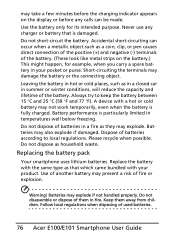
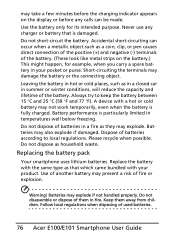
...came bundled with a hot or cold battery may explode. Short-circuiting the terminals may also explode if damaged. A device with your pocket or purse. Batteries may damage the battery or the connecting object. Replacing the battery pack
Your smartphone ...Always try to local regulations. Follow local regulations when disposing of used batteries.
76 Acer E100/E101 Smartphone User Guide
User Manual - Page 78
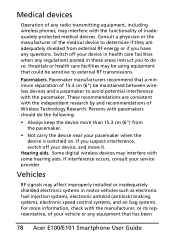
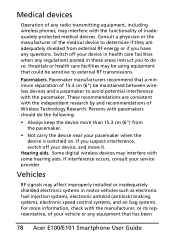
... by and recommendations of Wireless Technology Research. Some digital wireless devices may interfere with the pacemaker. Medical devices
Operation of any radio transmitting equipment, including wireless phones, may interfere with the functionality of your vehicle or any equipment that has been
78 Acer E100/E101 Smartphone User Guide Consult a physician or the manufacturer of...
User Manual - Page 80
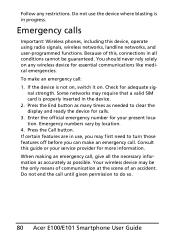
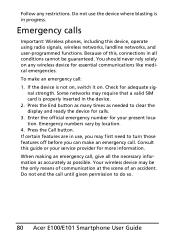
...the End button as many times as possible. Emergency numbers vary by location. 4. Your wireless device may be guaranteed. Check for calls. 3. Some networks may first need to turn those features... is in all the necessary information as accurately as needed to do so.
80 Acer E100/E101 Smartphone User Guide Enter the official emergency number for more information. Press the Call ...
User Manual - Page 82
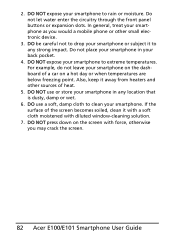
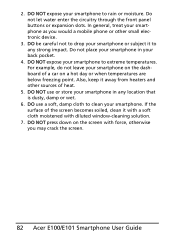
...it away from heaters and other small electronic device.
3. DO NOT press down on a ... as you may crack the screen.
82 Acer E100/E101 Smartphone User Guide DO NOT expose your smartphone... to clean your back pocket.
4. DO NOT use a soft, damp cloth to extreme temperatures. If the surface of a car on the screen with diluted window...
User Manual - Page 84
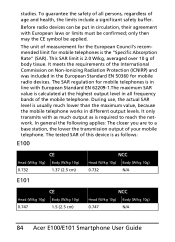
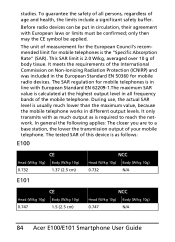
...the "Specific Absorption Rate" (SAR). Before radio devices can be put in the European Standard EN ...device is as is usually much output as follows:
E100
CE
Head (W/kg 10g) Body (W/kg 10g)
0.732
1.37 (2.5 cm)
NCC
Head (W/kg 10g) Body (W/kg 10g)
0.732
N/A
E101
CE
Head (W/kg 10g) Body (W/kg 10g)
0.747
1.5 (2.5 cm)
NCC
Head (W/kg 10g) Body (W/kg 10g)
0.747
N/A
84 Acer E100/E101...
Similar Questions
How Can I Insert Arabic Fonts To Write Message On Acer E101???
i have acer be touc e 101 and i can't write arabic for messages? what should be done? also can acer ...
i have acer be touc e 101 and i can't write arabic for messages? what should be done? also can acer ...
(Posted by issasamandar 10 years ago)
Up Grade Os By 7
How to upgrade os of my acer e101 (windows mobile 6.5) to windows mobile 7
How to upgrade os of my acer e101 (windows mobile 6.5) to windows mobile 7
(Posted by atulsudare1 12 years ago)
Can I Chat And And Send An Email From Acer E101 ?
Can i chat and and send an email from Acer E101 ?
Can i chat and and send an email from Acer E101 ?
(Posted by maheshvb1985 12 years ago)
I Tried To Set Up Email On My Acer E101 And Now I Cannot Even Open The Text Icon
i tried to set up email on my acer e101 and now i cannot even open the text icon. I touch the screen...
i tried to set up email on my acer e101 and now i cannot even open the text icon. I touch the screen...
(Posted by areshmaharaj 13 years ago)