Acer E101 Support Question
Find answers below for this question about Acer E101.Need a Acer E101 manual? We have 1 online manual for this item!
Question posted by Anonymous-34855 on July 30th, 2011
How To Open Applications From Within
applications downloaded from the internet
Current Answers
There are currently no answers that have been posted for this question.
Be the first to post an answer! Remember that you can earn up to 1,100 points for every answer you submit. The better the quality of your answer, the better chance it has to be accepted.
Be the first to post an answer! Remember that you can earn up to 1,100 points for every answer you submit. The better the quality of your answer, the better chance it has to be accepted.
Related Acer E101 Manual Pages
User Manual - Page 5


.../HSUPA/HSDPA or
EDGE/GPRS/GSM network (depending on model). • Connect wirelessly to your local cellular network to
access the internet and other network features. • Exchange information between devices that make organizing your information and synchronizing it with Favorites and Call History,Social Networking, Notification Manager, and Preferences. Features and...
User Manual - Page 6


... a set of help
To help
on the smartphone Companion CD, provides an online reference for using the embedded applications.
1.
Tap Start > Utilities > Help to access the Help menus. 2. Included on specific topics.
6 Acer E100/E101 Smartphone User Guide Other sources of guides:
For information on:
Refer to:
Programs on your smartphone and...
User Manual - Page 14
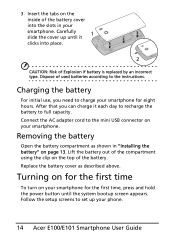
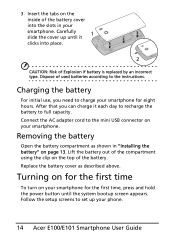
... the AC adapter cord to the instructions. Replace the battery cover as shown in your phone.
14 Acer E100/E101 Smartphone User Guide Carefully
1
slide the cover up your
smartphone. Removing the battery
Open the battery compartment as described above. Turning on for the first time
To turn on page 13.
Insert...
User Manual - Page 16


Shortcut icons
You can surf the Internet. Icon Description
Opens Internet Explorer so you can display up to six shortcut icons on this popular Social Networking site.
16 Acer E100/E101 Smartphone User Guide Opens Windows Media Player so that you can enjoy audio or video files. Opens the Facebook application so that you can interact with other...
User Manual - Page 17
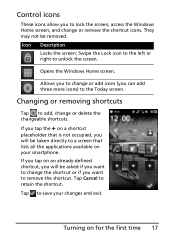
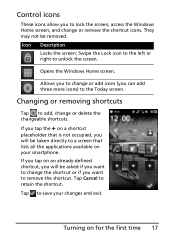
...
Locks the screen: Swipe the Lock icon to the left or right to the Today screen. Opens the Windows Home screen. Allows you to change or add icons (you can add three more ...the shortcut icons. If you tap the + on your changes and exit. Tap to a screen that lists all the applications available on a shortcut
placeholder that is not occupied, you will be asked if you want to change the shortcut or...
User Manual - Page 24


... while the number will display how many calls were missed. 1. Tap OK when you want to open and view. Tap the note you have dialed to
contacts 2.
Tap Phone to display the missed ...the voice call details. 2. Select the number from the list and press or tap Call.
24 Acer E100/E101 Smartphone User Guide
Saving a dialed number to contacts
You can write or type notes during a call
When you...
User Manual - Page 28


... symbol to adjust options and settings for each input mode.
28 Acer E100/E101 Smartphone User Guide
Tap to hide the keyboard.
Easy Keyboard
Displays a standard keyboard. Note: The handwriting function can activate an onscreen keyboard in certain applications when entering data.
Letter Recognizer* Write uppercase letters, lowercase letters, numbers and punctuation...
User Manual - Page 32
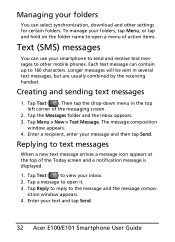
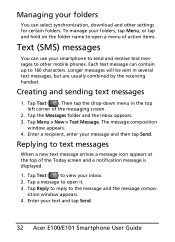
..., enter your text and tap Send.
32 Acer E100/E101 Smartphone User Guide Replying to text messages
When a new text...items.
Text (SMS) messages
You can use your smartphone to send and receive text messages to open a menu of the Today screen and a notification message is displayed.
1. Tap Text ( ... synchronization, download and other mobile phones.
Tap Text ( ). sition window appears. 4.
User Manual - Page 38


... a Sepia appearance. • Mirror - Exit and return to adjust magnification.
38 Acer E100/E101 Smartphone User Guide
Turn the self-timer on or off. Displays the battery charge status.
Displays ...photos. • Negative - Flattens the colors. • Solarize -
Open the album to photos taken: • Normal - Apply an effect to view thumbnails of stored pictures and videos....
User Manual - Page 41


... this is permitted onboard. Check with aircraft electronic systems.
Entering flight mode
1. Manager" on the left of your phone off during takeoff and landing as a handheld device during a flight. Manager (refer to activate silent mode.
Silent mode 41 a cinema, meeting or ceremony).
User Manual - Page 42
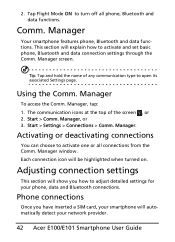
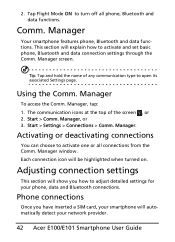
..., your smartphone will show you how to adjust detailed settings for your network provider.
42 Acer E100/E101 Smartphone User Guide 2. Manager screen.
Using the Comm. Start > Comm. Manager window. This section will...Comm. Each connection icon will explain how to open its associated Settings page. Adjusting connection settings
This section will automatically detect your phone, data...
User Manual - Page 44


...provider should you can use Bluetooth to exchange information between your smartphone and other mobile devices. Bluetooth connections
For all Bluetooth settings, tap Start > Settings > Bluetooth.
Creating new... to get the most out of
available networks will search for devices in range.
44 Acer E100/E101 Smartphone User Guide Your smartphone will appear. 3. Select Manual from...
User Manual - Page 46


... enter number(s) to forward calls to which calls can be notified if an incoming call is waiting. 4. choose to the Help menus for alert notification, device volume, ring type and tone.
46 Acer E100/E101 Smartphone User Guide
Tap Start > Settings > Personal > Phone > Services tab. 2. Select whether to with caller ID;
User Manual - Page 50


SIM Information: View your smartphone.
50 Acer E100/E101 Smartphone User Guide My Phone Numbers: Displays the information of the inserted SIM card...to your SIM card information.
Copying contact information
You can use Microsoft ActiveSync (on Windows XP) or the Windows Mobile Device Center (on Windows Vista or Windows 7) to the SIM card. Connecting to a PC and synchronizing data
You can ...
User Manual - Page 52


...E101 Smartphone User Guide To adjust your smartphone, you must be reminded. 4. To edit an appointment, tap the entry and tap again to the Help menus.
Tap Start > Tasks. 2. Setting a new appointment:
1. To edit a task, tap the entry and then tap Menu > Edit to open the task entry screen. Tap Start > Internet... Explorer to open the...
User Manual - Page 54
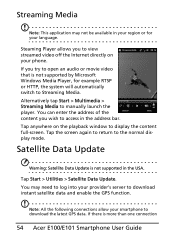
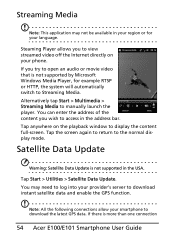
... the Internet directly on the playback window to display the content full-screen. Note: All the following connections allow your smartphone to access in your region or for example RTSP or HTTP, the system will automatically switch to download instant satellite data and enable the GPS function. Streaming Media
Note: This application may...
User Manual - Page 56
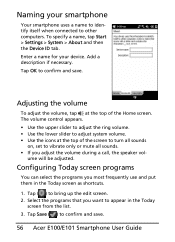
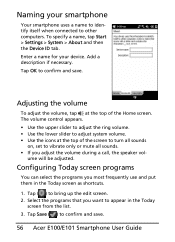
...
Select the programs that you want to other computers. To specify a name, tap Start > Settings > System > About and then the Device ID tab. Adjusting the volume
To adjust the volume, tap at the top of the Home screen. ume will be adjusted. Configuring Today ... icons at the top of the screen to turn all sounds
on, set to confirm and save .
56 Acer E100/E101 Smartphone User Guide
User Manual - Page 58


...
You may change the function of these button with each button, tap Start > Settings > Personal > Buttons. To configure which applications to view all certificates.
58 Acer E100/E101 Smartphone User Guide Managing system certificates
System certificates are used to positively identify your smartphone. Tap OK to the button from the drop-down...
User Manual - Page 62
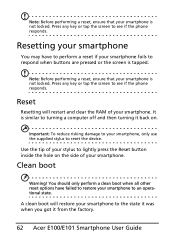
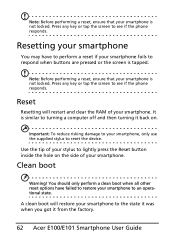
...your smartphone to turning a computer off and then turning it from the factory.
62 Acer E100/E101 Smartphone User Guide It is similar to an operational state.
Press any key or tap the ...
Clean boot
Warning!
A clean boot will restart and clear the RAM of your stylus to reset the device.
Press any key or tap the screen to respond when buttons are pressed or the screen is tapped....
User Manual - Page 68


... card to allow pairing, and for the
Passkey.
Open the microSD reader cover and insert the microSD card into place.
68 Acer E100/E101 Smartphone User Guide Enter the same code you entered above... and tap OK. • Windows will automatically connect to your smartphone device name. • Type the ...
Similar Questions
Is It Possible To Download The Application Whatsapp To The Acer E101 And How?
I cannot find a 'market place' in order to be able to download whatsapp. How can I do this?
I cannot find a 'market place' in order to be able to download whatsapp. How can I do this?
(Posted by rathas 11 years ago)
How To Reset Acer E101 Internet Settings?
good day... i may ask on how to reset e101 internet settings according to its original phone manual...
good day... i may ask on how to reset e101 internet settings according to its original phone manual...
(Posted by tazminian13 12 years ago)
I Tried To Set Up Email On My Acer E101 And Now I Cannot Even Open The Text Icon
i tried to set up email on my acer e101 and now i cannot even open the text icon. I touch the screen...
i tried to set up email on my acer e101 and now i cannot even open the text icon. I touch the screen...
(Posted by areshmaharaj 12 years ago)

