Acer E100 Support Question
Find answers below for this question about Acer E100.Need a Acer E100 manual? We have 1 online manual for this item!
Current Answers
There are currently no answers that have been posted for this question.
Be the first to post an answer! Remember that you can earn up to 1,100 points for every answer you submit. The better the quality of your answer, the better chance it has to be accepted.
Be the first to post an answer! Remember that you can earn up to 1,100 points for every answer you submit. The better the quality of your answer, the better chance it has to be accepted.
Related Acer E100 Manual Pages
User Manual - Page 4
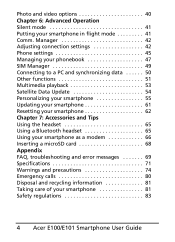
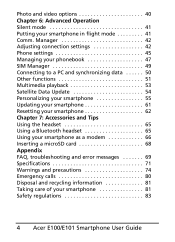
Manager 42 Adjusting connection settings 42 Phone settings 45 Managing your phonebook 47 SIM Manager 49 Connecting to a PC and synchronizing data 50 Other functions 51 Multimedia playback 53 Satellite Data Update 54 Personalizing ...and video options 40 Chapter 6: Advanced Operation Silent mode 41 Putting your smartphone 81 Safety regulations 83
4 Acer E100/E101 Smartphone User Guide
User Manual - Page 5


... Mobile 6.5 Professional Edition • Easy-to
access the internet and other network features. • Exchange information between devices that make organizing your information and synchronizing it with Favorites ... on the move. • Make calls when connected to a 3G/HSUPA/HSDPA or
EDGE/GPRS/GSM network (depending on model). • Connect wirelessly to your local cellular network to -use ...
User Manual - Page 6


... > Utilities > Help to aid you use your smartphone, we have designed a set of help
To help
on specific topics.
6 Acer E100/E101 Smartphone User Guide Tap Contents to view all help topics or Search to find help you in making connections and using your smartphone.
Other sources of guides:
For information on:
Refer...
User Manual - Page 14
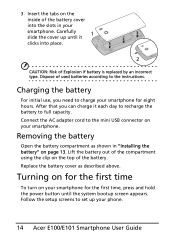
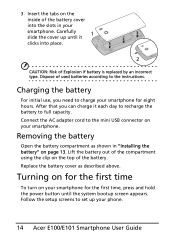
...above.
Carefully
1
slide the cover up your phone.
14 Acer E100/E101 Smartphone User Guide Replace the battery cover as shown in ... for the first time
To turn on for eight hours. Connect the AC adapter cord to charge your smartphone. Turning on... using the clip on the
inside of used batteries according to set up until it each day to recharge the battery to full capacity...
User Manual - Page 16


... shortcut icons on this popular Social Networking site.
16 Acer E100/E101 Smartphone User Guide
Opens the Facebook application so that you can surf the Internet. Opens the Windows Messaging program so you can enjoy audio or video files. Icon Description
Opens Internet Explorer so you can display up to access basic phone...
User Manual - Page 33


... Sort by drop-down menu in
the Internet Settings or WAP Settings section. 3. Enter the access point name provided by message type, sender, received messages and message subject. Ask your network provider for the information required to attach multimedia files such as pictures, audio or video clips. Tap Start > Settings > Connections > Connections. 2. Enter a name for the...
User Manual - Page 36
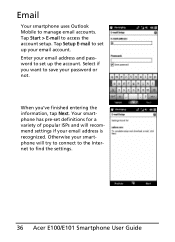
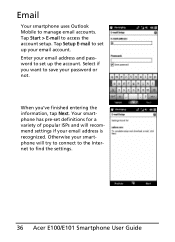
... to find the settings.
36 Acer E100/E101 Smartphone User Guide Email
Your smartphone uses Outlook Mobile to access the account setup. Your smartphone has pre-set up your password or not. Enter your email address and password to set definitions for a variety of popular ISPs and will try to connect to the Internet to save...
User Manual - Page 41


... or ceremony). Note: Silent mode does not turn off during a flight. Putting your smartphone off telephone, Bluetooth and data functions and use the smartphone as a handheld device during takeoff and landing as it may be used if you are in flight mode
You can enter flight mode to turn your smartphone allows...
User Manual - Page 42
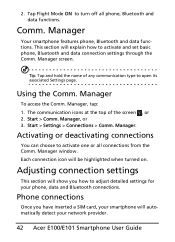
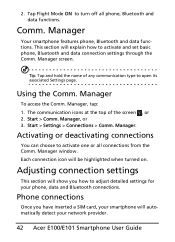
... will automatically detect your network provider.
42 Acer E100/E101 Smartphone User Guide
Manager
To access the Comm. Activating or deactivating connections
You can choose to activate one or all phone, Bluetooth and data functions. Phone connections
Once you how to open its associated Settings page. This section will show you have inserted a SIM...
User Manual - Page 44


...Bluetooth connections
For all Bluetooth settings, tap Start > Settings > Bluetooth. You will search for devices in range.
44 Acer E100/E101 Smartphone User Guide Your smartphone will be asked to turn
on Bluetooth, then tap Settings > Add a device. 2. Tap Start > Settings > Personal > Phone > Network tab. 2. Select a network from the Network Selection list.
Tap Start > Settings > Bluetooth...
User Manual - Page 46


...number(s) to forward calls to the Help menus for alert notification, device volume, ring type and tone.
46 Acer E100/E101 Smartphone User Guide choose to which calls can be notified ... .
Select Call Waiting from the list and tap Get Settings. 3. Choosing a ringtone
A profile contains settings for more detailed information on adjusting phone settings. Tap OK to . 4. Tap OK to be notified...
User Manual - Page 50


... a single contact, tap and hold any contact, and select Copy to the SIM card. Connecting to a PC and synchronizing data
You can copy contact information to/from the Contacts list from...: View your smartphone.
50 Acer E100/E101 Smartphone User Guide
Copying contact information
You can use Microsoft ActiveSync (on Windows XP) or the Windows Mobile Device Center (on Windows Vista or Windows...
User Manual - Page 52


... a computer with your browser settings, tap > >Tools.
52 Acer E100/E101 Smartphone User Guide
To adjust your smartphone, you must be connected to a 3G network or to open the browser. Enter all task information, start and due dates and how
often to be set to browse the Internet with an Internet connection via ActiveSync. Tap Menu > New...
User Manual - Page 54
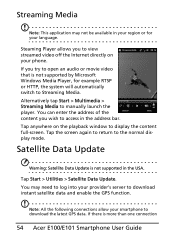
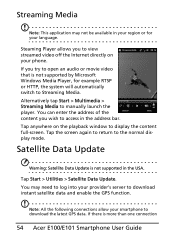
... you to view streamed video off the Internet directly on the playback window to display the content full-screen.
Note: All the following connections allow your language. If there is not...to Streaming Media. Satellite Data Update
Warning: Satellite Data Update is more than one connection
54 Acer E100/E101 Smartphone User Guide Tap anywhere on your phone. Streaming Media
Note: This application...
User Manual - Page 56
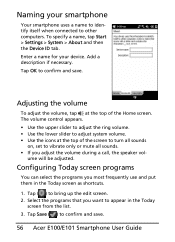
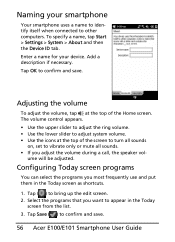
...connected to vibrate only or mute all sounds. • If you most frequently use and put them in the Today
screen from the list. 3.
ume will be adjusted. Tap ( ) to appear in the Today screen as shortcuts.
1. Naming your device...name, tap Start > Settings > System > About and then the Device ID tab. Tap Save ( ) to confirm and save .
56 Acer E100/E101 Smartphone User Guide Add a...
User Manual - Page 61
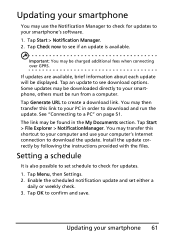
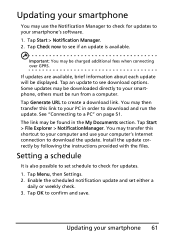
... in order to see download options. Tap an update to download the update. Tap Menu, then Settings. 2. Some updates may be downloaded directly to your computer's Internet connection to see if an update is also possible to set either a
daily or weekly check. 3. The link may then transfer this shortcut to your computer and...
User Manual - Page 66
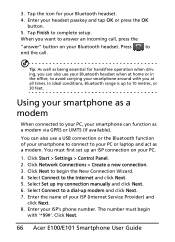
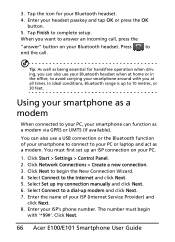
... begin
with '*99#'. Click Next.
66 Acer E100/E101 Smartphone User Guide 3. Enter your ISP's phone number. Press
to your PC or laptop and act as being essential for your ISP (Internet Service Provider) and
click Next. 8.
Click Network Connections > Create a new connection. 3. The number must first set up to complete setup. You can also...
User Manual - Page 67
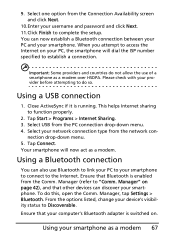
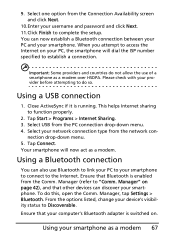
... to access the Internet on page 42), and that other devices can discover your PC, the smartphone will now act as a modem 67 Manager (refer to function properly.
2.
Tap Start > Programs > Internet Sharing. 3. Ensure that your smartphone. From the options listed, change your provider before attempting to establish a connection. Using a USB connection
1. Close ActiveSync if...
User Manual - Page 70


... > System > Power to "Installing a SIM card" on The battery power may be
the device. Connection unavailable please check your network settings
No path to verify your network connection.
70 Acer E100/E101 Smartphone User Guide Notes: Try using Internet Explorer to connect to a website to the destination is not used).
Try again later.
Service unavailable please try...
User Manual - Page 77


... guidelines when used normally, and it and its use is available. To successfully transmit data files or messages, this device requires a good quality connection to follow any area, and always switch off all wireless or radio transmitting devices when using your body. Keep them may cause interference or danger. Additional safety information
Your...
Similar Questions
Why Uts Hard To Connect To Wifi. Pls Tell Us Wat To Do
(Posted by edwinbarbacina 11 years ago)
Acer E100 Sensor
i want acer e100 be touch sensor/stouch screen how much?
i want acer e100 be touch sensor/stouch screen how much?
(Posted by khurramshehzad09 12 years ago)
How To Reset Acer E101 Internet Settings?
good day... i may ask on how to reset e101 internet settings according to its original phone manual...
good day... i may ask on how to reset e101 internet settings according to its original phone manual...
(Posted by tazminian13 12 years ago)

