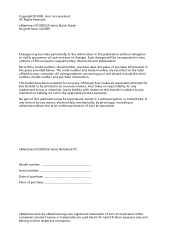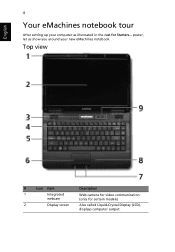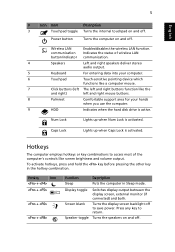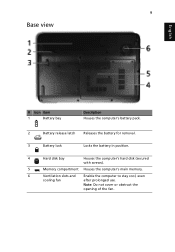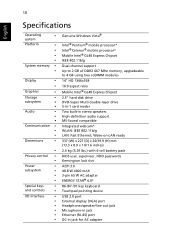Acer D525-2925 Support Question
Find answers below for this question about Acer D525-2925 - eMachines Notebook - Intel Celeron 900 2.2 GHz.Need a Acer D525-2925 manual? We have 1 online manual for this item!
Question posted by whodatjc196 on June 22nd, 2022
Forgot Password And Bought It Used
help to factory reset acre 5252
Current Answers
Answer #1: Posted by SonuKumar on June 22nd, 2022 8:47 AM
Please respond to my effort to provide you with the best possible solution by using the "Acceptable Solution" and/or the "Helpful" buttons when the answer has proven to be helpful.
Regards,
Sonu
Your search handyman for all e-support needs!!
Related Acer D525-2925 Manual Pages
Similar Questions
How To Reset Bios Password Without Using Cd/drive. Noe Usb Ports Available
(Posted by sithanaathan 9 years ago)
Forgot Password And I Am Lockout How Do I Reset Password Dont Have Backup
(Posted by oudayjafie 9 years ago)
Forgot Password
I forgot the password to my Acer Aspire 5733 Series laptop. How can I reset or change the password?
I forgot the password to my Acer Aspire 5733 Series laptop. How can I reset or change the password?
(Posted by perryracing24 11 years ago)
Plugged In, Not Charging.
Acer Emachine D525
I waz out of country for 3 monthz, when i came baq and open ma laptop which waz in cupboard the whol...
I waz out of country for 3 monthz, when i came baq and open ma laptop which waz in cupboard the whol...
(Posted by greatsarwar 12 years ago)
I Forgot My Password 5252 Acer Laptop
(Posted by daphnematoush 12 years ago)